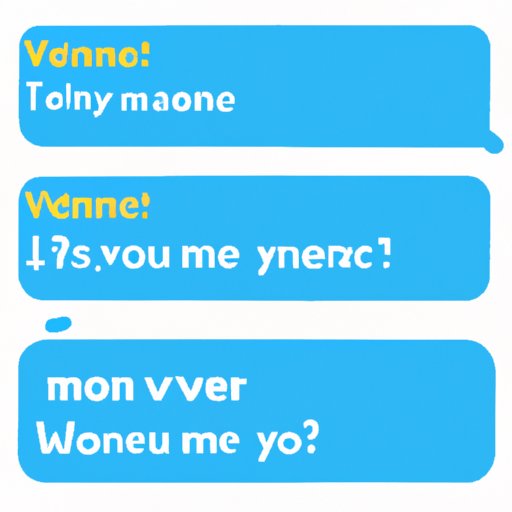
I. Introduction
Venmo is one of the most popular peer-to-peer payment apps on the market. With its user-friendly interface and seamless integration with social media, it’s no surprise that Venmo has become a household name for sending and receiving payments. However, despite its convenience, Venmo is not always foolproof. Sometimes, users may encounter issues when sending or receiving payments via the app. This article aims to provide a step-by-step guide and troubleshoot solutions for Venmo payment issues, explore the reasons behind Venmo payment failures, analyze common error messages, and offer tips for improving your odds of successful transactions.
II. Step by Step Guide: How to Troubleshoot Venmo’s Payment Issues?
If you’re having trouble sending money on Venmo, the first step is to make sure your app is up to date. Venmo regularly releases updates to improve the performance of the app and fix bugs. To check for updates:
- Go to the App Store (for iOS devices) or Google Play Store (for Android devices).
- Search for “Venmo.”
- If there is an update available, click “Update.”
Another thing to check is your account status. Make sure your Venmo account is in good standing, with no outstanding payments or holds on your balance. If your account is in good standing, but you’re still having trouble sending money on Venmo, there may be an issue with your hardware or connectivity. Here are some troubleshooting steps:
- Make sure your device has a strong internet connection. Venmo requires a stable internet connection to process payments.
- Check if other apps or websites are working. If they’re not, then the issue may be with your device or internet service provider.
- Restart your device and try again.
If none of these steps work, you may need to update your payment information. Sometimes, inaccurate or outdated payment information can lead to payment failures. Here’s how to verify and update your payment information on Venmo:
- Open Venmo and tap the three horizontal lines at the top left corner.
- Select “Settings.”
- Select “Payment Methods.”
- Review your payment information, and if necessary, tap “Add Bank or Card” to update your payment information.
If you’ve tried these steps and you’re still having trouble sending or receiving money on Venmo, you may need to reach out to Venmo support for additional assistance. Venmo offers a variety of support options, including email, phone, and chat support. You can find the support options in the app by selecting “Settings” and then “Help & Support.”
III. Exploring the Reasons Behind “Venmo Payment Failed” and How to Overcome Them
There are several reasons why your Venmo payment may have failed. Here are some common issues and how to overcome them:
Insufficient funds in your Venmo balance or linked bank account
It’s important to make sure you have enough funds in your Venmo balance or linked bank account to cover the payment. If you don’t, Venmo will not be able to complete the payment.
Inaccurate or insufficient payment information
As mentioned earlier, inaccurate or outdated payment information can lead to payment failures. Make sure your payment information is up to date and accurate before attempting to send a payment on Venmo.
Disruptions in the payment processing system
Sometimes, Venmo’s payment processing system may experience disruptions, which can cause payment failures. In these cases, there’s not much you can do except wait for Venmo to resolve the issue.
To avoid these issues in the future, make sure you have enough funds in your Venmo balance or linked bank account before attempting to send a payment. Additionally, verify and update your payment information regularly to ensure accuracy.
IV. Venmo Error Messages: What Do They Mean and How to Solve Them?
When a Venmo payment fails, you may receive an error message. Here are some common Venmo error messages and their meanings:
“Payment declined by your card issuer.”
This error message typically indicates that there is an issue with the payment source linked to your Venmo account. To resolve this issue, update your payment information or contact your card issuer to resolve the issue.
“Payment failed.”
This error message can have a variety of causes, including insufficient funds, inaccurate payment information, or disruptions in the payment processing system. Check your payment information and account status to resolve the issue.
“Transaction temporarily unavailable.”
This error message indicates that there is an issue with Venmo’s payment processing system. There’s not much you can do except wait for Venmo to resolve the issue.
To address Venmo error messages, follow the troubleshooting steps outlined above and contact Venmo support if necessary.
V. Solving the Mystery of Why You Cannot Send Money on Venmo
If you’re still having trouble sending money on Venmo, here are some specific troubleshooting tips:
Troubleshooting tips for specific issues with sending money on Venmo
- Make sure you’re not trying to send more money than your account limit allows.
- Check if the recipient’s Venmo account is active and in good standing.
- Verify that you have accurately entered the recipient’s username or phone number.
- Ensure that your recipient has connected their Venmo account to their bank account or debit card.
How to determine if the issue is with Venmo or with the recipient
If you’re still having trouble sending money on Venmo, the next step is to determine whether the issue is with Venmo or with the recipient. Here’s how to do it:
- Reach out to the recipient and ask if they have received other payments successfully.
- If they have, then the issue is likely with your account or payment information.
- If they haven’t, then the issue may be with Venmo’s payment processing system.
VI. The Ultimate Guide to Understanding Why Venmo Transactions Fail and How to Avoid It
The best way to avoid Venmo payment failures is to take proactive steps to minimize the risk. Here are some strategies for avoiding Venmo payment failures before they occur:
- Make sure your account is in good standing before attempting to send a payment.
- Check your payment information regularly to ensure accuracy.
- Ensure that you have enough funds in your Venmo balance or linked bank account before attempting to send a payment.
- Verify that the recipient’s Venmo account is active and in good standing.
VII. Common Mistakes People Make When Sending Money on Venmo and How to Avoid Them
Even with the best intentions, it’s easy to make mistakes when sending money on Venmo. Here are some common user errors when sending money on Venmo and how to avoid them:
- Sending money to the wrong person. Always double-check the recipient’s Venmo username or phone number before sending a payment.
- Entering the wrong amount. Always double-check the payment amount before sending a payment.
- Not verifying payment information. Make sure your payment information is up to date and accurate before sending a payment.
VIII. The Pros and Cons of Using Venmo to Send Money and How to Overcome Any Obstacles
Finally, it’s important to consider the pros and cons of using Venmo to send money. Here are some benefits and drawbacks to consider:
Benefits
- Convenience. Venmo is one of the easiest ways to send and receive payments online.
- Speed. Venmo payments are typically processed quickly, making it a good option for time-sensitive payments.
- Integration with social media. Venmo allows you to share payments with friends and family on various social media platforms, making it a fun and interactive way to send payments.
Drawbacks
- Not ideal for large payments. Venmo has a maximum transaction limit of $4,999.99, making it not the best option for large payments.
- Payment failures. As we’ve discussed, Venmo payments are not always foolproof, and payment failures can occur for a variety of reasons.
To overcome any obstacles with using Venmo to send money, follow the troubleshooting and best practices outlined above.
IX. Conclusion
In conclusion, Venmo is a popular peer-to-peer payment app that offers many benefits, including convenience, speed, and social media integration. However, it’s not always foolproof, and users may encounter issues when sending or receiving payments via the app. This article provided a step-by-step guide and troubleshoot solutions for Venmo payment issues, explore the reasons behind Venmo payment failures, analyze common error messages, and offer tips for improving your odds of successful transactions. By following these best practices, you can minimize the risk of payment failures and improve your overall experience with using Venmo to send money.





