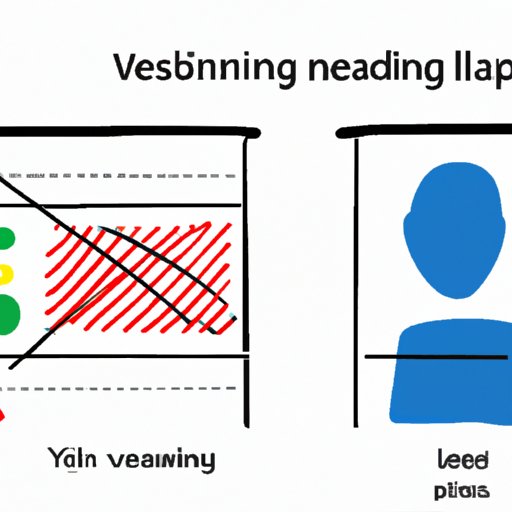
Introduction
If you’re like most people, you probably remember more of what you see than what you hear. That’s because the human brain processes visual information much faster than text or auditory information. It’s no wonder that visual learning has become increasingly popular in modern education and training. In this article, we explore what visual learning is, how to design effective visual aids, the science behind it and we provide top strategies to improve engagement and understanding
Exploring the Concept of Visual Learning
Visual learning is an essential method for teaching and learning that benefits anyone hoping to improve their retention of information. Visual learning involves using images, graphs, maps, diagrams, videos, and other visual tools to present information to learners. By doing so, learners can better understand and remember the presented content. Humans have always processed visual information faster and more efficiently than textual information. Therefore, the incorporation of visual learning methods in teaching is becoming increasingly vital.
Visual learning has several benefits, including helping learners identify essential concepts, connections, and relationships between parameters. They also create a personal and emotional connection between learners and the content. For visual learners, visual aids aid them in recalling information in a manner that is natural to them. People can understand technical concepts, data, and reports, which they would typically struggle to understand through textual formats, by using visual aids.
Visual learning has several real-life benefits, including students understanding new concepts more easily, businesses’ employees learning how to use new equipment and processes effectively, and visually impaired individuals receiving information in a format they can understand.
How to Design Effective Visual Aids for Learning
It’s not enough to add visuals to presentations. Excellent visuals can decrease cognitive load and enhance learning when used effectively. Poorly designed visuals, on the other hand, can be confusing and a waste of time. Below are some of the best tips for creating visually appealing and informative images that aid in learning:
- Use a clean and straightforward design. Avoid adding unnecessary information or visual effects that can distract learners.
- When possible, use images and graphics instead of words. Our brains process images faster than text and retain them better.
- Consider using infographics, graphs, and charts to show relationships between data points.
- Use color schemes that complement the material and present it in a clear and easy-to-understand way.
- When using text, use bullet points and keep the text concise.
- Ensure that the visuals are accessible to all learners, including those with color blindness or visual impairments.
The Science Behind Visual Learning
Neuroscience and psychology principles back visual learning. They show that visuals engage the brain more fully than traditional learning methods. Visual aids activate both the visual and verbal areas of the brain, leading to better retention of information. It also stimulates the portion of the brain that handles emotions, making the information more memorable and relatable.
Compared to traditional methods, visual learning has significant advantages. People remember only 10% of information they hear versus 65% of information they see and hear. Therefore, visual learning helps learners remember key concepts better and understand relationships better.
Top Visual Learning Strategies to Improve Engagement and Understanding
Here are some ways to incorporate visual learning in teaching or learning:
- Use videos to introduce complex topics or ideas.
- Create presentations that incorporate both text and media to supplement learning.
- Use visual organizers such as mind maps and flowcharts.
- Use graphic organizers for collaborative learning and problem solving.
- Use visual aids to teach math concepts and show data.
- To help learners process data and complex information, use interactive, dynamic visuals.
While incorporating visual aids is essential in teaching, instructors must be careful not to introduce excessive amounts of visuals. Doing so may detract from the subject matter and reduce the retention of knowledge.
Case Studies on Visual Learning Success
From colleges and universities to businesses, visual learning has proven to be a success. Here are some of the examples:
- The National Physical Laboratory in the UK created a hands-on immersive exhibition to raise awareness in students about dimensional measurement.
- QuickFMS, a facility management software provider, created a virtual reality platform showing how facility management software works to clients.
- Mathematics instructor Mike Christian used the “Whiteboard Math” approach, which involves visual aids, to teach math through online lectures.
In all of these examples, visual learning leads to better understanding, engagement, and retention of knowledge.
Visual Learning Tools and Resources
Below are some of the top visual learning tools and software available:
- Canva
- Google Forms
- Sketchbook Pro
- Adobe Creative Cloud
- Prezi
Instructional designers and teachers can use these electronic resources to create dynamic and interactive visual aids, helping learners process complex data and information.
Conclusion
The integration of visual learning strategies and tools in modern teaching is beneficial to learners. Visual learning provides a means for learners to better comprehend and retain information. The result is a highly engaging and effective learning experience.
By following the tips provided in this article, instructors and instructional designers can create easy-to-understand, visually appealing, and effective visual aids.
It is essential to balance visual learners’ needs with the requirements of other learners, making learning accessible to everyone.
It’s now up to instructors to apply these visual learning strategies and tools to create the ultimate learning environment to prepare the next generation.





