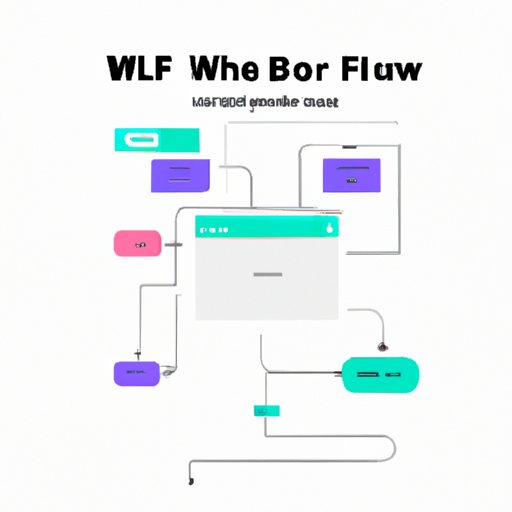
I. Introduction
Webflow has become a popular website builder, attracting many users with its dynamic features and design capabilities. While it is widely known that Webflow offers a free plan, many are still uncertain about its limitations and potential hidden costs. In this article, we will explore the truth behind Webflow’s free plan and provide tips for maximizing its potential.
II. Exploring the Truth about Webflow’s Pricing: Is it Really Free to Use?
One of the most common misconceptions about Webflow’s pricing is that their platform is entirely free. In reality, the free plan offers limited features and functionality. For example, while the platform allows users to create up to two projects, their published sites will display a Webflow banner and have only 50 CMS items and form submissions per month. Additionally, if users want to add custom code to their site or remove the Webflow branding, they must upgrade to a paid plan.
III. How to Best Utilize Webflow’s Free Plan for Your Website Needs
Despite its limitations, there are ways to maximize the benefits of Webflow’s free plan. One tip is to create a simple website with fewer pages and features to stay within the account’s limitations. Another option is to take advantage of the wide range of Webflow templates available, which can help you build a professional-looking website without starting from scratch. By focusing on the essentials and relying on built-in features rather than custom code, users can make the most of their Webflow free plan.
IV. The Pros and Cons of Choosing Webflow’s Free Plan
Like all tools, there are pros and cons to choosing Webflow’s free plan. On the one hand, the platform offers a user-friendly interface, robust design capabilities, and excellent customer support. On the other hand, the restrictions of the free plan might not be suitable for users with more extensive e-commerce needs or those who require a high level of customization. To make an informed decision, users must consider their website requirements and budget.
V. Is Webflow’s Free Plan Right for Your E-commerce Business?
It’s essential to note that the limitations of Webflow’s free plan make it less suitable for e-commerce businesses. Restricted to only 50 CMS items and form submissions per month, businesses will need to rely on external apps and software to manage their store. That said, for small-scale e-commerce operations, Webflow’s free plan may provide ample features to get started. Businesses must weigh their options and decide what features they need now and what they may require in the future.
VI. Getting Started with Webflow: How to Sign Up and Set Up Your Free Account
The registration process for Webflow’s free plan is simple. Users need to provide some basic details, including their email address, before they can create their account and start building their site. Webflow offers a variety of tutorials and support documents to help users get started and make the most of the platform. With a user-friendly interface and simple onboarding process, Webflow’s free plan is an excellent choice for beginners or those looking to test out the platform.
VII. Webflow vs. Other Free Website Builders: How It Stacks Up
In the world of website builders, there are many options to choose from. In comparison to other popular free website builders like Wix or Squarespace, Webflow may offer more customization options and a more powerful CMS functionality. However, these other platforms may be easier to use, have better SEO and analytics tools and offer more advanced e-commerce features, depending on what you’re looking for as a user.
VIII. Conclusion
In conclusion, Webflow’s free plan is an excellent option for beginners or those looking to test out the platform’s capabilities. While it has limitations, Webflow’s user-friendly interface, powerful design tools, and robust customer support make it a great investment for those who don’t require extensive customization or e-commerce functionality. To make an informed decision, users must consider their website needs, budget, and the features of other website builders before committing.





