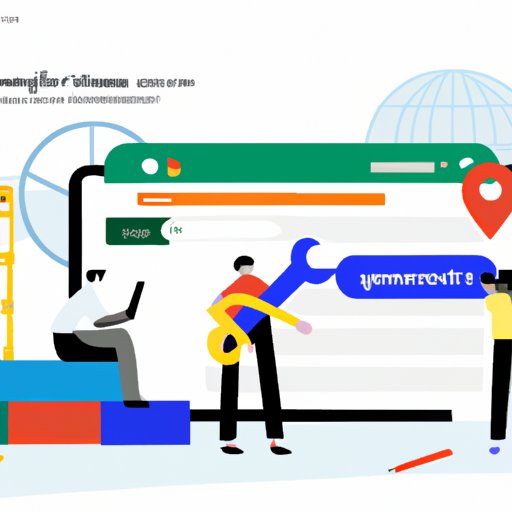
Introduction
As the world continues to become more digitized, creating a website for your business or personal brand has become a necessity. However, costs can be a limiting factor for those who are just starting out. This is where Google Sites comes in, a free website builder that allows you to create beautiful and functional websites without breaking the bank. In this article, we’ll explore the myriad of benefits Google Sites offers, how to create your own site, and why it might just be the best free website builder out there.
Discover the Benefits of Using Google Sites as a Free Website Builder
So what exactly is Google Sites? Simply put, it is a free website builder that allows you to create, edit, and publish websites with ease. It is part of the Google Workspace suite of productivity tools and is accessible for anyone with a Google account. Whether you need to create a website for your business, personal brand, or passion project, Google Sites has you covered.
One of the best advantages of using Google Sites is its ease of use. Its drag-and-drop interface makes it easy to create and edit pages without any prior knowledge of coding. Additionally, you can choose from a range of templates to suit your needs or create a custom design from scratch.
Google Sites also offers collaboration capabilities, allowing you to work with team members in real-time. You can add or remove collaborators at any time and assign editing or commenting permissions as needed, perfect for collaboration on a group project or website.
Another great thing about Google Sites is that it integrates seamlessly with other Google Workspace apps. This means you can easily add Google Docs, Sheets, and more to your website without the need for additional plugins or software.
Is Google Sites Really Free? Here’s What You Need to Know
Now, you might be wondering whether Google Sites is actually free. The simple answer is yes, it is. Google Sites offers both free and paid plans, with the free plan giving you access to all the essential features you need to create and publish your website.
The paid plan, called Google Workspace, offers access to additional features such as custom domain names, more storage space, and advanced security options. However, for those starting out, the free plan is more than sufficient for your website building needs.
One thing to note is that although Google Sites is free, it does require a Google account to use. If you don’t have one already, simply sign up for a free account and you’ll be on your way to creating a website in no time.
How to Build a Website for Free using Google Sites
Now that we know that Google Sites is free and offers a range of benefits, let’s dive into how to use it to create your own website. First, you’ll need to log into your Google account and navigate to Google Sites.
Once you’re on Google Sites, you can choose to start with a blank page or select a template to customize. From there, you can add and edit pages, add media such as images and videos, and customize the design to your liking. It’s as simple as dragging and dropping elements onto the page, no coding required.
To create a website that really stands out, here are some best practices to keep in mind:
- Keep the design simple and professional
- Ensure your website is mobile-friendly
- Make the website easy to navigate
- Add high-quality images and videos to make it visually appealing
- Include calls to action on every page to encourage engagement
Five Reasons Why Google Sites is the Best Free Website Builder
Still not convinced that Google Sites is the best choice for your website building needs? Here are five reasons why Google Sites stands head and shoulders above other free website builders on the market:
- Easy to Use: As mentioned earlier, Google Sites is incredibly user-friendly and requires no prior knowledge of coding or website design.
- Customizable Design: With Google Sites, you can choose from a range of templates or create your own design from scratch. It’s completely up to you how you want your website to look.
- Seamless Integration: Google Sites integrates seamlessly with other Google Workspace apps, making it easy to add additional tools and features to your website.
- Collaborative: Google Sites allows you to work with team members in real-time, making it perfect for group projects or websites.
- Free: Last but not least, Google Sites is completely free. There’s no need to spend money on a website builder when Google Sites offers exactly what you need for free.
While some people may argue that other free website builders offer more features, it’s hard to argue with a product that is both free and offers all the essential features you need to create and publish a website with ease.
A Step-by-Step Guide: Creating a Free Website with Google Sites
Now that we’ve covered some of the benefits of using Google Sites and why it’s the best free website builder out there, let’s walk through the process of creating your own website step-by-step.
- Log into your Google account and navigate to Google Sites.
- Select a template or start with a blank page.
- Add and edit pages, media, and other elements using the drag-and-drop interface.
- Customize the design to your liking.
- Preview your website to ensure everything looks great.
- Publish your website and share it with the world!
By following these simple steps, you can create a beautiful and functional website with ease.
Conclusion
Google Sites is an excellent free website builder for those who are just starting out or need a website for personal or business use but are on a limited budget. With its ease of use, customizable design, and collaborative capabilities, creating a website has never been easier. By following the step-by-step guide outlined above, you can create a beautiful website in no time. So go ahead and give it a try and see for yourself why Google Sites might just be the best free website builder out there.
Remember, keep your website design simple and professional, ensure it is mobile-friendly, and include calls to action on every page to encourage engagement. By following these best practices, you can create a website that really stands out and achieves your goals.





