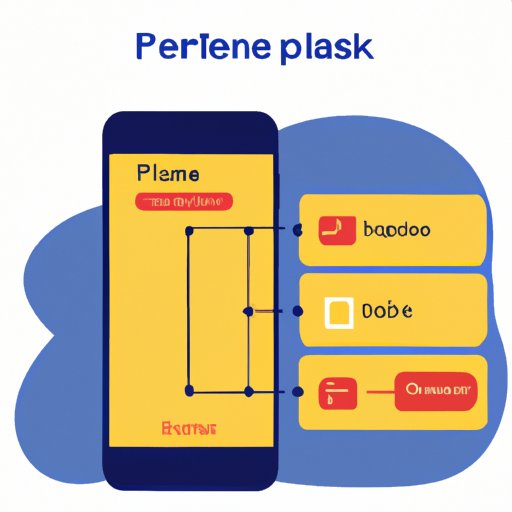
Introduction
Firebase has become a popular choice among app developers due to its free plan. However, some are left wondering if the free plan is enough for their app development needs. This article aims to provide a comprehensive guide to Firebase’s free plan, helping readers understand its features, limitations, and strategies for maximizing their budget.
Firebase: Is the Free Plan Enough for Your App Development Needs?
Firebase’s free plan provides a range of features that can help jumpstart app development. These include real-time database, hosting, authentication, cloud functions, and more. These features allow developers to create fully functional web and mobile applications using Firebase.
However, the free plan comes with limitations. One of the most significant limitations is the number of users and connections allowed. The free plan supports up to 100 simultaneous connections and 1GB of hosting storage. This can limit the scalability of an app, especially if it is expected to have a large user base.
To determine if the free plan is enough for your app, consider the expected user base and scalability needs. If your app is expected to have a large user base or requires more storage, it may be necessary to upgrade to a paid plan.
Maximizing Your Budget: How to Build Your App with Firebase’s Free Plan
There are strategies for building a robust app using only the features available on Firebase’s free plan. For instance, avoiding redundant data structures and optimizing queries within the real-time database can help save precious storage and limit the number of connections.
Additionally, taking advantage of Firebase’s cloud functions allows developers to execute custom code in response to events triggered by Firebase’s services. This feature can help reduce the number of connections needed and optimize performance.
Using Firebase’s free plan can also result in cost savings compared to alternative backend platforms. The free plan’s hosting is integrated with Firebase’s global content delivery network, improving app performance and reducing operational costs.
Firebase vs. Other Free Backend Platforms: Which is the Best Choice for Your App?
There are other popular free backend platforms available for app development. Some of these include AWS Amplify, Parse, and Heroku. Each platform has its pros and cons.
AWS Amplify provides an open-source library, a command-line interface, and a console for building scalable apps. Parse is a scalable app backend service that simplifies creating APIs and cloud storage. Heroku is a cloud platform that allows developers to deploy, manage, and scale web applications.
Firebase’s free plan stands out for its ease of use, scalability, and integration with Google Cloud services. Additionally, Firebase offers the advantage of being a Google product, with in-depth documentation and support forums for troubleshooting.
When deciding on a backend platform, it is essential to evaluate your app’s requirements and compare the available features and limitations of each platform.
5 Innovative Apps Built on Firebase’s Free Plan
Many successful apps have leveraged Firebase’s free plan, including Shazam Lite, Busbud, and The Hunt. These apps demonstrate the scalability and functionality of Firebase’s free plan.
Shazam Lite, a music recognition app, used Firebase for real-time data synchronization and storage. Busbud, an online bus ticketing platform, utilized Firebase for user authentication and messaging. The Hunt, a fashion discovery app, used Firebase for real-time notifications and messaging.
These examples show how Firebase’s free plan can provide the necessary functionality to build a successful app. By utilizing Firebase’s features efficiently, a free plan can be a viable option for app development.
Saving Money on App Development: Firebase’s Free Plan vs. Paid Plans
Firebase offers various paid plans with additional functionality and increased limitations. These paid plans include Blaze, Flame, and Blaze for Firebase.
Blaze allows developers to pay as they go, only paying for the features used. Flame provides pre-paid fixed pricing with features such as advanced analytics and support. Blaze for Firebase is designed for organizations, offering multi-tenancy and central billing.
Firebase’s paid plans offer additional administrative tools, advanced analytics, and increased connections. However, it is essential to evaluate the cost-benefit of upgrading to a paid plan for individual app development needs.
A Comprehensive Guide to Firebase’s Free Plan: Everything You Need to Know
Firebase’s free plan includes several features that can help jumpstart app development. The real-time database allows data to be synchronized across multiple clients in real-time. Hosting allows developers to deploy and serve web applications. Authentication allows users to sign up, sign in, and manage user accounts. Firebase cloud functions allow developers to execute custom code in response to Firebase events.
When using Firebase’s free plan, it is essential to optimize queries and minimize data storage to stay under the plan’s limitations. Additionally, maximizing the use of Firebase’s cloud functions can help limit connections and optimize performance.
Conclusion
Firebase’s free plan offers a range of features for app development, making it a popular choice among developers. However, it is essential to evaluate individual app needs and determine if the free plan’s limitations are sufficient.
Maximizing the use of Firebase’s free plan can result in cost savings and efficient app development. Still, it is crucial to evaluate the cost-benefit of upgrading to a paid plan for additional functionality.
Overall, Firebase’s free plan provides a viable option for app development, and developers should give it a try when considering backend platform options.





