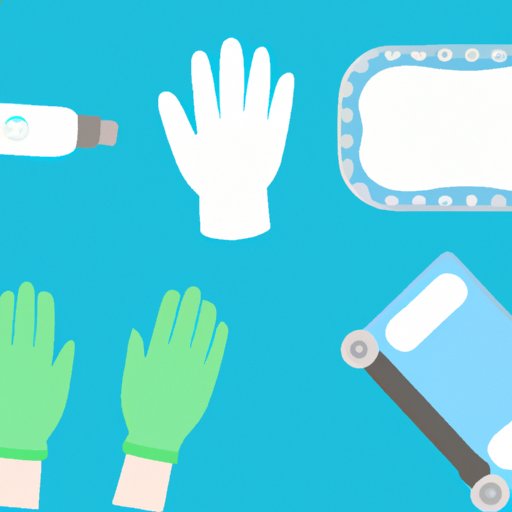
I. Introduction
Mousepads are an essential accessory for computer users, but they can quickly accumulate dirt and grime that hinder the mouse’s performance. In this article, we will explore how to wash a mousepad and provide tips for routine maintenance. A clean mousepad not only improves performance but also extends its lifespan.
II. Step-by-Step Guide on How to Wash a Mousepad
To hand wash a mousepad, you will need dish soap, warm water, and a towel. Follow these steps:
- Fill a basin or sink with warm water and add a small amount of dish soap
- Submerge the mousepad in the water and gently agitate to loosen dirt and grime
- Rinse the mousepad thoroughly with clean water
- Squeeze out excess water and then blot with a towel to remove any remaining moisture
- Air dry the mousepad flat or hang it up to dry
III. Alternative Methods for Cleaning a Mousepad
Lint rollers and vinegar solutions are other effective methods for cleaning a mousepad. Lint rollers work best on cloth or fabric mousepads, while vinegar solutions are ideal for hard-surface mousepads. Here are the steps for each method:
- Lint roller: Roll the lint roller back and forth over the mousepad’s surface, applying moderate pressure to pick up dirt and debris
- Vinegar solution: Mix equal parts water and vinegar, then dampen a cloth with the solution and wipe down the mousepad’s surface. Rinse the cloth and wipe down the surface again with water to remove any remaining vinegar residue
IV. Understanding the Different Types of Mousepads
Mousepads come in different materials, including fabric, plastic, glass, and metal. Each material requires a different cleaning method. Here’s a breakdown:
- Fabric mousepads: Hand washing or using a lint roller is the best method for cleaning fabric mousepads
- Plastic mousepads: Wipe down the surface with a damp cloth or use a vinegar solution
- Glass mousepads: Use a microfiber cloth or a vinegar solution to remove smudges and fingerprints
- Metal mousepads: Apply a mild cleaner and wipe with a soft cloth to remove dirt and grime
V. Frequently Asked Questions about Washing Mousepads
Here are some commonly asked questions about washing mousepads:
- Can I put my mousepad in the washing machine? It’s not recommended since the machine can damage the mousepad’s surface and decrease its lifespan.
- How often should I clean my mousepad? It depends on your usage, but it’s recommended to clean it at least once a month.
- Can I use bleach to clean my mousepad? No, bleach can damage the surface and cause discoloration.
- Is it safe to use a hair dryer to dry my mousepad? No, the heat can warp or damage the mousepad’s surface. Air drying is the safest option.
- Can I use a disinfectant spray to clean my mousepad? Yes, but make sure to wipe down the surface with water afterwards to avoid residue buildup.
VI. The Importance of Routine Maintenance for Your Mousepad
Routine maintenance is key to extending your mousepad’s lifespan and performance. Here are some tips:
- Clean your mousepad at least once a month
- Dry your mousepad completely before use to prevent moisture buildup
- Store your mousepad in a clean, dry area
- Replace your mousepad if its surface becomes damaged or overly worn
VII. Conclusion
A clean mousepad is essential for optimum performance and longevity. Whether you choose to hand wash, use a lint roller, or a vinegar solution, make sure to follow the appropriate steps for the type of mousepad you have. Routine maintenance and cleaning will ensure a smooth and accurate mouse experience. Try incorporating these tips into your mousepad maintenance routine for top-notch performance.





