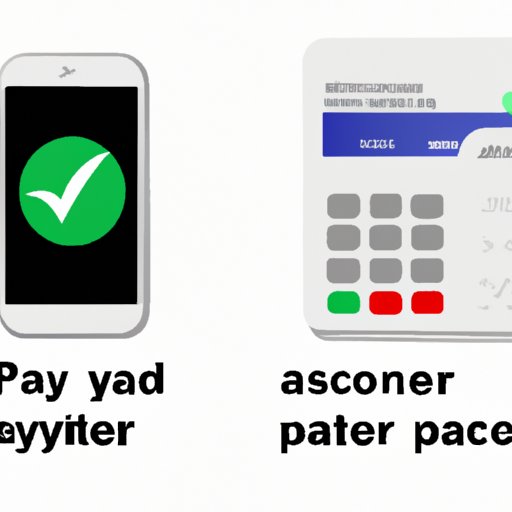
Introduction
Apple Pay has quickly become one of the most convenient and secure forms of payment, allowing users to make purchases with just a touch or a glance. However, to use Apple Pay, users must first verify their card. Verifying a card for Apple Pay is an easy process that ensures the security of your transactions. In this article, we’ll provide a step-by-step guide on how to verify a card for Apple Pay, as well as share tips on avoiding common mistakes and troubleshooting any issues that may arise.
A Step-by-Step Guide on How to Verify a Card for Apple Pay
The first step in verifying a card for Apple Pay is to open the Wallet app on your iPhone or iPad. From there, follow the steps below:
Step 1: Tap the plus sign (+) in the upper right corner to add a new card.
Step 2: Follow the prompts to enter your card information, including your card number, expiration date, security code, and billing address.
Step 3: You will then be asked to verify your card with your bank. Depending on your bank, you may be asked to call them or verify through their website.
Step 4: Once your card is verified, it will be added to your Apple Pay account. You can now use it to make purchases both online and in-store.
It’s important to note that not all banks support Apple Pay, so be sure to check with your bank before attempting to add your card. Additionally, some banks may require additional verification steps, which will be outlined during the card verification process.
Common Mistakes to Avoid While Verifying a Card for Apple Pay
While verifying your card for Apple Pay is a simple process, there are a few common mistakes that users may encounter. These include:
Entering incorrect information: It’s important to make sure that you enter your card information correctly to avoid delays in the verification process. Double-checking your card number, expiration date, and security code before submitting can save you time and frustration.
Having insufficient funds: Before attempting to verify your card, make sure that you have sufficient funds in your account. Attempting to verify a card with insufficient funds can result in an error and delay the verification process.
Not checking with your bank: As mentioned earlier, not all banks support Apple Pay. It’s important to check with your bank before attempting to add your card to avoid any confusion or frustration.
To ensure that your verification process goes smoothly, be sure to double-check your information and verify that your bank supports Apple Pay.
How to Troubleshoot Issues When Verifying a Card for Apple Pay
While verifying your card for Apple Pay is generally a straightforward process, there are several issues that you may encounter. Some potential difficulties include:
The verification process takes too long: If it’s taking longer than expected for your card to be verified, try reaching out to your bank’s customer service department to see if there are any issues on their end. They may be able to provide insight into why the verification process is taking longer than usual.
An incorrect passcode is entered: If you’re having trouble with your Apple Pay passcode, try resetting it from the Settings app on your device. If that doesn’t work, contact Apple’s customer service to resolve the issue.
Your card issuer doesn’t support Apple Pay: If your card issuer doesn’t support Apple Pay, you’ll need to use a different card or contact your bank to see if they support Apple Pay in the future.
Remember, if you’re having any issues when verifying your card for Apple Pay, reach out to your bank or Apple’s customer service for assistance.
Understanding the Security Features of Apple Pay
One of the biggest benefits of Apple Pay is its security features. When you use Apple Pay, your card information is not stored on your device or shared with merchants. Instead, a unique Device Account Number is created that’s used for each transaction.
In addition to this unique number, Apple Pay uses both Touch and Face ID to authenticate transactions, adding an extra layer of security. You can also use the Find My app to suspend or delete your card in case your device is lost or stolen.
Frequently Asked Questions
Below are answers to some common questions you may have about verifying your card for Apple Pay:
Q: Can I use Apple Pay immediately after verifying my card?
A: Yes, once your card is verified, it will be added to your Apple Pay account and you can start using it right away.
Q: Do I need to have an NFC-enabled device to use Apple Pay in stores?
A: Yes, you’ll need an iPhone 6 or later or an Apple Watch to use Apple Pay in stores with NFC reader.
Q: How many cards can I add to my Apple Pay account?
A: You can add up to eight cards to your Apple Pay account.
Q: Is Apple Pay available in every country?
A: No, Apple Pay is not available in every country. Check Apple’s website to see which countries support Apple Pay.
Conclusion
Verifying your card for Apple Pay is a simple process that can be completed in just a few steps. By following our step-by-step guide, you can ensure that your verification process goes smoothly and you’re ready to use Apple Pay with confidence. Remember to check with your bank before attempting to verify your card and to reach out to customer service if you encounter any issues. By understanding the security features of Apple Pay and using it responsibly, you can enjoy a convenient and secure way to make purchases both online and in-store.





