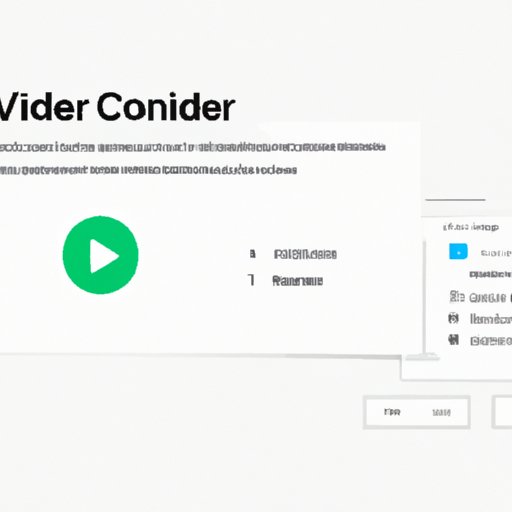
Introduction
In today’s digital world, online video content has become ubiquitous. From educational videos to entertainment, there is a vast array of videos available on various online platforms. However, the issue arises when one wants to save these videos for offline viewing. Luckily, there is a solution to this problem, the Video Downloader Plus Chrome extension. This article aims to provide users with a step-by-step guide on how to use the extension for downloading videos from various online platforms.
How to Use Video Downloader Plus Chrome Extension?
The first step in using the Video Downloader Plus Chrome extension is installing it in your browser. Here is a step-by-step guide:
Step 1: Open the Chrome Web Store
Step 2: Search for “Video Downloader Plus” in the search bar
Step 3: Click on “Add to Chrome” and then select “Add Extension.”
Once the extension is installed, you can start downloading videos from various online platforms, including YouTube, Vimeo, Facebook, Dailymotion, and many others.
To download a video, open the website where the video is hosted and play it. Click on the Video Downloader Plus icon located in the Chrome toolbar. The extension will automatically detect the video and display a list of available video formats and resolutions. Select the video format and resolution you prefer, and the download process will start automatically.
Tutorial on How to Use Video Downloader Plus Chrome Extension for Offline Viewing
One of the many benefits of Video Downloader Plus Chrome extension is its ability to help users save videos for offline viewing. This feature is useful for users who have limited internet access or prefer watching videos at their convenience without worrying about buffering or data usage.
To save a video offline, follow these steps:
Step 1: Install the Video Downloader Plus Chrome extension.
Step 2: Open the video you want to save offline.
Step 3: Click on the Video Downloader Plus icon in the Chrome toolbar.
Step 4: Choose the video format and resolution you want to save.
Step 5: Click on the download button, and the video will be saved on your computer or device.
Tips for avoiding legal issues when saving videos offline
It is important to note that downloading videos from online platforms without proper authorization can violate copyright laws. As a user, it is essential to know the source of the video you want to download and ensure that you have the right to download it. Additionally, it is advisable to use the downloaded video for personal use only, without infringing on any copyrights.
Key Features and Benefits of Video Downloader Plus Chrome Extension
Video Downloader Plus Chrome extension is highly efficient and comes with several features that make it the ideal tool for downloading online videos.
Compatibility with multiple video formats
The extension is compatible with various video formats, including MP4, MKV, AVI, MOV, and FLV. This compatibility ensures that users can download videos from different sources and enjoy them on their preferred devices.
Fast download speed
The Video Downloader Plus Chrome extension can download videos at a breathtaking speed, dependent on your internet connection, of course. This feature means that users can save time while waiting for their favorite videos to download.
User-friendly interface
The extension comes with a user-friendly interface that is easy to navigate. This interface makes it easy for users to download videos, choose video formats, and resolutions without any confusion.
Impact on user experience
The extension has a great impact on the user experience, making it possible for users to save their favorite videos and watch them at their convenience without any buffering or internet interruptions.
How Video Downloader Plus Chrome Extension Can Be Used
The Video Downloader Plus Chrome extension is highly versatile can serve different types of users, including content creators, online students, and avid video watchers. Here are a few examples:
Content Creators
Content creators can use the Video Downloader Plus Chrome extension to download videos from various online platforms and reuse them for their content creations. This approach saves time and enhances their content’s quality by enabling them to use high-quality videos.
Online Students
Online students can use the Video Downloader Plus Chrome extension to download course materials and save them for offline viewing. This download feature means that they can study at their convenience, without worrying about slow internet connection or buffering.
Avid Video Watchers
Avid video watchers can use the video downloader plus extension to download their favorite videos and watch them when they are offline or have limited internet access.
Video Downloader Plus Chrome Extension Review
The Video Downloader Plus chrome extension is an excellent tool for downloading various videos from online platforms. However, there are some pros and cons of using the extension, as outlined below:
Pros
- Easy to download and install
- Fast download speed
- Compatible with various video formats
- User-friendly interface
- Excellent for downloading videos for offline use
Cons
- Not all video formats are supported
- Some video sources are not recognized
Recommendations
Although the Video Downloader Plus Chrome extension is an excellent video downloading tool, there are some alternatives for users who may not find it fitting. Some of these tools include 4k Video Downloader, YTD Video Downloader, and Freemake Video Downloader. These tools offer similar features and benefits.
Conclusion
The Video Downloader Plus Chrome extension is a useful tool for downloading videos from various online platforms and saving them for offline viewing. It is easy to use, compatible with multiple video formats, fast, and has a user-friendly interface, making it an ideal tool for different types of users.
While downloading videos, it is essential to use the videos responsibly and ensure that the videos’ source allows downloading. Hopefully, this guide has helped you understand how to use the Video Downloader Plus Chrome extension and how to benefit from its features. Try out the extension and share your experience.





