
Using Vanilla Gift Cards Online: A Comprehensive Guide
Vanilla gift cards are a popular choice for people looking for a gift that is both practical and versatile. However, many people are unsure of how to use these cards for online shopping. In this article, we will provide a step-by-step guide to using vanilla gift cards online, as well as tips for effective use and common mistakes to avoid. Whether you have received a vanilla gift card as a gift or purchased one for yourself, this guide will help you get the most out of it.
Understanding the Basics of Using a Vanilla Gift Card
Before using your vanilla gift card online, it’s important to understand the basics of how to activate, check your balance, and link the card to an online account.
Activating Your Card
When you first receive your vanilla gift card, you will need to activate it. This can be done either by calling the number on the back of the card or by visiting the website listed. Be sure to have your card number and security code ready, as these will be required to activate the card. Once your card is activated, you’ll be ready to start using it for online shopping.
Checking Your Balance
Before making an online purchase, it’s important to know how much money is available on your vanilla gift card. You can check your balance by visiting the website listed on the back of the card or by calling the number on the back. Be sure to keep track of your balance to avoid overspending.
Linking Your Card to an Online Account
Many online retailers allow you to link your vanilla gift card to your account for easier checkout. This can be done by adding the card as a payment method in your account settings. By doing so, you’ll be able to complete your purchase with just a few clicks. Keep in mind that some retailers may require you to have a minimum balance on your card before linking it to your account.
Tips for Using a Vanilla Gift Card for Online Shopping
Using a vanilla gift card for online shopping can be a convenient and secure way to make purchases. Here are some tips to help you make the most of your card:
Use it for One-Time Purchases
Vanilla gift cards are typically not reloadable, so it’s important to use the full value of the card in one transaction. Using the card for one-time purchases can help you avoid having a small balance remaining on the card that can be difficult to use.
Use it on Reputable Websites
When making online purchases, it’s important to use reputable websites that have secure payment systems. Look for websites with a padlock symbol in the address bar or “https” in the URL to ensure that your personal and payment information is safe.
Combine it with Other Payment Methods to Avoid Overspending
Using a vanilla gift card in combination with other payment methods, such as a credit card, can help you avoid overspending. Simply enter the value of the gift card first and then use your other payment method to cover any remaining balance.
A Step-by-Step Guide to Using a Vanilla Gift Card Online
Using a vanilla gift card online is easy, but it can vary depending on the website you’re using. Here are some general steps to follow:
Step 1: Add Items to Your Cart
Add the items you want to purchase to your shopping cart and proceed to checkout.
Step 2: Select “Gift Card” as Your Payment Method
When you get to the payment section, select “gift card” as your payment method. Enter the card number and security code listed on the back of your vanilla gift card.
Step 3: Enter Your Billing and Shipping Information
Enter your billing and shipping information as prompted. Be sure to double-check your information to avoid any errors.
Step 4: Submit Your Order
Review your order and submit your payment. You should receive a confirmation email shortly after your order is placed.
How to Add a Vanilla Gift Card to an Online Account
Linking your vanilla gift card to an online account can simplify the checkout process for future purchases. Here is a step-by-step guide to adding your card to some popular retailers:
Adding Your Card to Amazon
1. Log in to your Amazon account.
2. Click “Payment Options” under the “Settings” tab.
3. Click “Add a Payment Method.”
4. Enter your card number, expiration date, and security code.
5. Click “Add your card.”
Adding Your Card to Walmart
1. Log in to your Walmart account.
2. Click “Settings” in the upper right-hand corner.
3. Click “Payment Methods.”
4. Click “Add Payment Method.”
5. Enter your card number, expiration date, and security code.
6. Click “Add Payment Method.”
Common Mistakes to Avoid When Using a Vanilla Gift Card Online
While using a vanilla gift card online can be simple and convenient, it’s important to avoid some common mistakes that can lead to issues.
Avoid Overdraft Fees and Other Common Errors
Be sure to keep track of your balance to avoid overspending or using the card when there is not enough funds available. If you do spend more than the balance on your card, you may be charged an overdraft fee. Additionally, be sure to enter your card information accurately to avoid errors during checkout.
Advice on How to Address These Issues
If you do encounter an issue when using your vanilla gift card online, be sure to contact the customer service department of the retailer you are shopping with. They will be able to help you address any issues and ensure that your purchase is completed successfully.
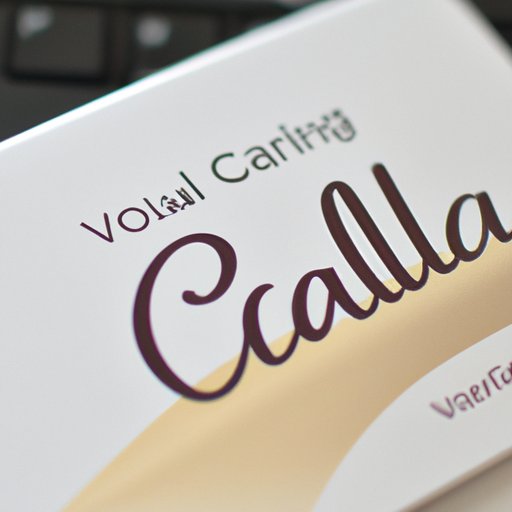
Using a Vanilla Gift Card for Online Subscriptions
Using a vanilla gift card for online subscriptions, such as streaming services or subscription boxes, can be a great way to manage recurring payments. Here are some tips for using your card for online subscriptions:
Ensure the Card Has Enough Funds for Recurring Payments
Be sure to check that your card has enough funds to cover the cost of the subscription for the duration of the subscription period. Some subscriptions will automatically renew at the end of the period, so it’s important to keep track of when your subscription is set to renew.
How to Add More Funds to the Card, if Needed
If you need to add more funds to your vanilla gift card, you can do so either by visiting the website listed on the back of the card or by calling the number on the back. Keep in mind that some retailers may charge a fee for adding funds to the card.
Using a Vanilla Gift Card to Buy Gift Cards
If you have a vanilla gift card with a small balance remaining, you may be wondering what to do with it. One option is to use the card to buy other gift cards. Here are some tips for doing so:
Tips on How to Make the Most of the Card by Buying Other Gift Cards
Many retailers, such as Amazon or Walmart, allow you to buy other gift cards with a vanilla gift card. This can be a great way to use up any remaining balance on your card. Simply add the gift card you want to purchase to your cart and use your vanilla gift card as the payment method.
Ways to Convert the Vanilla Gift Card to Useable Currency
If you prefer to convert your vanilla gift card to useable currency, there are a few ways to do so. You can sell the card to a gift card reseller, such as Cardpool or Raise, for cash. Alternatively, you can use the card to make purchases and then return the items for a refund. Keep in mind that retailers may have specific return policies for purchases made with a gift card.
Conclusion
Using a vanilla gift card online can be a practical and convenient way to make purchases. By understanding the basics of how to activate, check your balance, and link the card to an online account, as well as following our tips for effective use and common mistakes to avoid, you can get the most out of your card. Whether you’re using the card for one-time purchases, online subscriptions, or to buy other gift cards, a vanilla gift card can be a useful tool for managing your online shopping.





