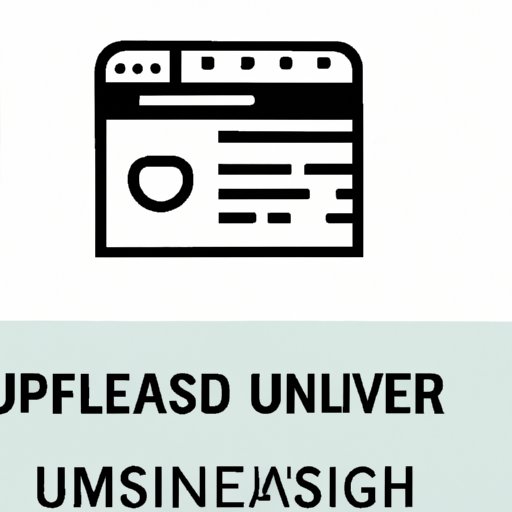
Introduction
Userstyles are user-generated CSS themes that modify the appearance of websites. They allow users to customize their browsing experience, often improving aesthetics and productivity. With userstyles, you can change font types, colors, and even the layout of a website. Additionally, userstyles are designed to work across multiple websites, giving you a seamless browsing experience.
An Introduction to Userstyles: How to Customize Your Browsing Experience
Before we dive into the details of creating custom userstyles, let’s start with the basics: installing and enabling userstyles and finding and installing pre-built userstyles.
Installing and Enabling Userstyles
The first step to customizing your browsing experience with userstyles is installing a userstyle engine. One popular option is Stylish, which is available as a browser extension for most major browsers. Once you’ve installed Stylish, you can enable userstyles by clicking on the Stylish icon in your browser’s toolbar and selecting the “Enable” option.
Finding and Installing Userstyles
There are countless userstyles available to install online. Websites such as userstyles.org and GitHub are excellent resources for finding userstyles. Once you’ve found a userstyle that you like, you can install it by clicking on the “Install Style” button on the userstyle page. Alternatively, some userstyles may come with an installation code that you can paste into your userstyle engine.
Editing Userstyles in Browser
If you want to make changes to an existing userstyle, you can do so through the Stylish editor. Simply click on the Stylish icon in your browser’s toolbar, select “Edit” on the desired style, and make your changes. Remember to save your changes before exiting the editor.
Mastering Userstyles: Tips and Tricks for Creating Custom Themes
Once you’ve gotten the hang of modifying pre-existing userstyles, it’s time to create your own custom themes. Here are some tips and tricks for creating effective userstyles:
Choosing a Color Scheme and Theme
Choosing a color scheme and theme is essential to creating an effective userstyle. Consider your favorite color palette and the types of websites you browse most frequently. From there, you can develop a theme that complements your taste and preferred browsing style.
Using Advanced CSS Properties
To take your userstyles to the next level, consider using advanced CSS properties such as @font-face and @keyframes. These properties allow you to modify fonts and add animations to your userstyles, respectively.
Incorporating Images and Graphics
Userstyles aren’t limited to text properties; they can also incorporate images and graphics. Consider adding a background image to your userstyle or modifying an existing website’s logo. Be mindful of image file sizes, as larger images can slow down website loading times.
Using Pre-Built Userstyles
If you don’t have the time or skills to develop your own custom themes, pre-built userstyles are an excellent alternative. Websites such as userstyles.org and GitHub offer thousands of userstyles to choose from, catering to a wide range of tastes and preferences.
From Script to Style: Understanding Userstyles and How They Work
To fully appreciate userstyles and their functionality, it’s essential to understand how they work and the underlying code involved. Here’s a breakdown of the basics:
How Userstyles Work
Userstyles are essentially CSS scripts that modify the appearance of a website. They target specific elements on a webpage and modify their properties, such as font type, color, and layout. These modifications are applied automatically when visiting a targeted website, providing a seamless and customized browsing experience.
Understanding CSS Syntax
CSS (Cascading Style Sheets) is the code language used to create userstyles. Understanding CSS syntax is essential to creating effective userstyles. It involves using selectors, properties, and values to define which elements on a webpage are targeted and how they’re modified.
Using Browser Developer Tools to Inspect and Edit Userstyles
Browser developer tools can be used to inspect userstyles and make necessary changes. By selecting an element on a webpage and clicking on the “Inspect” option, you can see the CSS properties associated with that element. From there, you can make changes to the userstyle in real-time and see the results immediately.
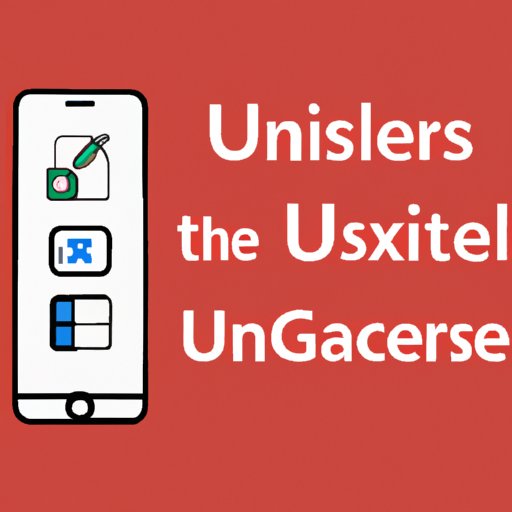
The Advantages of Userstyles: How Custom Themes Can Make Your Life Easier
Why bother with userstyles? Here are a few advantages:
Improved Aesthetic Appeal
Userstyles can significantly improve the look and feel of websites. By customizing the color scheme and layout, websites become more visually appealing and personalized to your preferences.
Increased Productivity
Custom userstyles can improve productivity by minimizing distractions and enhancing readability. For example, a userstyle could modify the font type and color of text, making it easier to read and more conducive to long-term browsing.
Reduced Eye Strain and Fatigue
Eye strain and fatigue can result from prolonged exposure to bright or poorly-designed websites. Custom userstyles can reduce these symptoms by modifying brightness levels and incorporating darker color schemes.
Creating Effective Userstyles: A Guide to Writing CSS That Works
Writing effective CSS for userstyles is essential to creating personalized and functional themes. Here are some tips:
Writing CSS for Userstyles that Work Across Multiple Websites
To ensure your userstyles work across multiple websites, it’s essential to use broad selectors that apply to multiple websites. For example, using “body” rather than a specific element like “header” allows your userstyle to be applied to an entire webpage, regardless of the website.
Testing Your Userstyles for Compatibility
After creating a userstyle, it’s important to test it across multiple browsers and websites to ensure compatibility. Certain userstyle properties may not work as intended on certain websites or browsers, so it’s important to test thoroughly before publishing or installing.
Avoiding Common CSS Issues
Common issues when creating userstyles include specificity conflicts and load order issues. To avoid these issues, be mindful of the order in which styles are loaded and use parent selectors.
Building Your Own Userstyles: Techniques for Developing Custom Themes
Developing custom userstyles is a process that involves careful planning and execution. Here are some techniques to help you create effective themes:
Understanding Userstyle Components
Key components of userstyles include selectors, properties, and values. Understanding and utilizing these components is essential to creating effective userstyles.
Choosing Target Websites for Your Userstyles
When developing a userstyle, it’s important to choose target websites that you frequent frequently. This ensures that your userstyle is functional and practical.
Iteratively Developing and Refining Your Userstyles
Developing a functional and visually appealing userstyle takes time and requires multiple iterations. Be patient and willing to make changes as needed to develop a userstyle that you’re satisfied with.
Troubleshooting Userstyles: How to Solve Common Issues and Errors
Like any coding endeavor, userstyles are not immune to common issues and errors. Here are some ways to troubleshoot:
Common Userstyle Issues and How to Solve Them
Common issues with userstyles include specificity conflicts, load order issues, and incompatibilities with certain websites and browsers. When encountering these issues, consider revising your userstyle’s code or seeking help from online resources such as userstyle forums.
Troubleshooting Issues with Userstyle Selectors
Selectors are an essential component of userstyles, but they can also be a source of issues. Be mindful of the specificity of your selectors and ensure that the properties and values associated with them are accurate and functional.
Debugging Userstyle Scripts with Browser Developer Tools
Browser developer tools can be used to debug userstyle scripts and identify issues in real-time. By selecting the problematic element and inspecting the associated CSS properties, you can identify and troubleshoot issues effectively.
Conclusion
Userstyles are an excellent way to customize your browsing experience and improve productivity. Whether you opt for pre-built themes or develop your own custom userstyle, be mindful of aesthetics, functionality, and compatibility. With the tips and tricks covered in this guide, you’ll be well on your way to creating a unique and personalized browsing experience.





