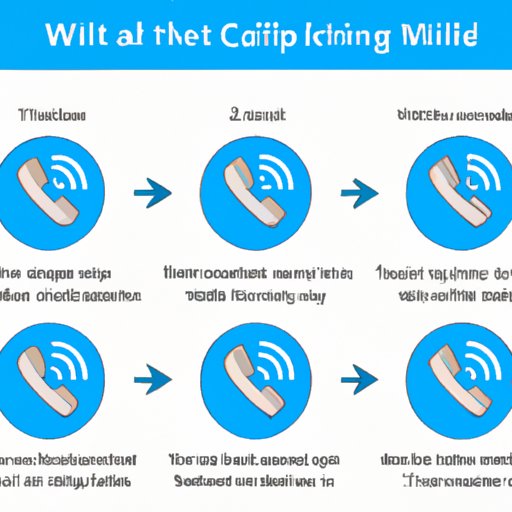
Introduction
With the invention of WiFi calling, making and receiving phone calls has become more accessible and convenient for users. WiFi calling provides users with the ability to make phone calls without requiring a strong cellular signal. This article aims to show users how to turn on WiFi calling on various devices and provide insights on the benefits, common issues, and real-life user experiences.
Step-by-Step Guide on Turning On WiFi Calling
Here is a step-by-step guide on how to turn on WiFi calling on different devices:
iPhone
Step 1: Open the Settings app
Step 2: Tap the Phone option
Step 3: Tap Wi-Fi Calling and turn it on

Android Smartphones
Step 1: Open the Phone app
Step 2: Tap the three dots menu icon on the top right
Step 3: Tap Settings in the drop-down menu
Step 4: Tap Wi-Fi Calling and turn it on

Other Devices That Support WiFi Calling
Check with your device carrier for specific instructions on turning on WiFi calling on your device.
Benefits of WiFi Calling and How It Works
WiFi calling works simply by routing phone calls through a Wi-Fi network instead of a cellular network. With WiFi calling, users can make and receive phone calls without cellular coverage in areas such as inside a building or basement, or in remote areas where signals are weak. Other benefits of WiFi calling include:
- Lower international calling rates
- Better sound quality during phone calls
- Avoiding dropped calls in areas with poor cellular coverage
Common Issues with WiFi Calling and How to Fix Them
While WiFi calling can be a great feature, there are some common issues users may encounter. These issues include:
- The carrier and device not supporting WiFi calling
- Poor internet connectivity and Wi-Fi signal strength
To troubleshoot these issues, ensure that your carrier and device support WiFi calling and that the Wi-Fi signal is strong enough.
Carrier Requirements and Availability of WiFi Calling
Not all carriers offer WiFi calling and some may have additional requirements for users to turn on the feature. Some carriers that support WiFi calling include:
- AT&T
- Verizon
- T-Mobile
- Sprint
Check with your carrier to see if they offer WiFi calling and what requirements must be met to use it.
Quality Comparison and Real-Life User Stories
WiFi calling is still a new technology, but users have reported better sound quality with WiFi calls than with traditional cellular calls. Additionally, users have shared experiences of being able to make and receive phone calls in areas that were impossible with cellular coverage alone.
Conclusion
WiFi calling has revolutionized the way we make phone calls, and the benefits of turning on this feature are vast. With this guide, we hope you turn on WiFi calling on your device and start experiencing the benefits for yourself. Check with your carrier to see if WiFi calling is supported and for any additional requirements.





