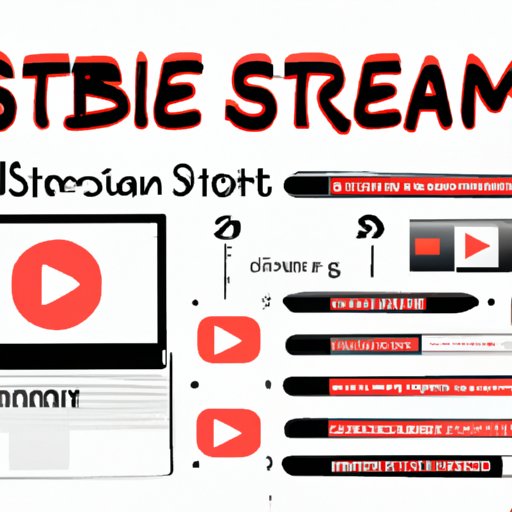
How to Stream on YouTube: A Comprehensive Guide for Content Creators
YouTube’s live streaming feature has become an increasingly popular tool for content creators to connect with their audience in real-time. As live streaming continues to gain momentum, it’s important for content creators to learn how to create a successful live stream. In this article, we’ll discuss everything you need to know to start streaming on YouTube and how to make the most out of your live stream.
Tools and Equipment
Before you start streaming on YouTube, it’s important to have the necessary equipment to create high-quality content. Essential equipment includes a webcam, microphone, and headphones.
When selecting a camera, look for a resolution of at least 720p. A built-in microphone is also sufficient, but investing in an external microphone can greatly improve your audio quality. If you plan on interviewing guests, it’s important to have a microphone that can pick up multiple voices.
When it comes to headphones, look for a pair that is comfortable for long periods of use and has clear audio quality.
If you’re on a budget, there are affordable and efficient options such as streaming kits that come with everything you need.
Create a Stream Plan
Before you go live on YouTube, it’s important to have a plan in place for your stream. This includes selecting the topic, guest, and format of the stream.
When choosing a topic, consider what your audience is interested in and what you feel passionate about. You can also ask your audience for suggestions in advance.
If you plan on having a guest, make sure you coordinate a time and clarify any technical requirements such as audio and video.
It’s also important to plan out the structure of your stream. Will you be doing a Q&A? A tutorial? Make sure your format is clear and engaging for your audience.
Finally, rehearsal and test runs are crucial to creating a successful stream. This will allow you to work out any technical difficulties and ensure everything is running smoothly.
Set Up Your Stream
Once you have your plan in place, it’s time to set up your stream on YouTube.
To begin, create and customize your channel. This involves creating a profile picture, header image, and selecting a theme for your channel.
Once your channel is set up, you can add Stream Now or schedule an event. Stream Now allows you to instantly go live at any time, while scheduling an event notifies your subscribers in advance.
To create an event, select “Live Streaming” from the Creator Studio menu and click “New live event.” From there, select your title, date, and time and add a description.
Promote Your Stream
To maximize your reach, it’s important to promote your live stream on social media and other channels. Share information about your stream on your other social media platforms and ask your audience to spread the word.
Engage with your audience during the stream by answering questions and responding to comments. This helps build a loyal following and creates an interactive environment.
To grow your audience, consider collaborating with other content creators and reaching out to influencers in your niche. Building relationships with other creators is a great way to cross-promote your content.
Interact with Your Viewers
Interacting with your audience during your stream is crucial to building engagement. To encourage participation, ask questions and offer incentives for viewers to engage.
During the stream, respond to questions and comments as they come in. If you receive a lot of comments, consider bringing in a moderator to help manage the chat.
Creating a sense of community during your live stream is a great way to keep your audience engaged and build a loyal following. Consider doing shoutouts for avid viewers or asking viewers to join your Discord channel or Facebook group to continue the conversation after the stream.
Analyze Your Streaming Data
Tracking and analyzing your streaming data is essential to improving your live stream. YouTube offers a range of metrics for streamers to track, including audience watch time, average view duration, and peak concurrent viewers.
By analyzing this data, you can better understand your audience and make informed decisions to improve your future streams. For example, if you notice viewers are dropping off during a certain segment, you can modify that portion of the stream to improve engagement.
Conclusion
Streaming on YouTube is a powerful tool for content creators looking to connect with their audience on a deeper level. By following these tips, you’ll be on your way to creating a successful live stream. Remember to plan in advance, engage with your audience, and track your performance to constantly improve your content.





