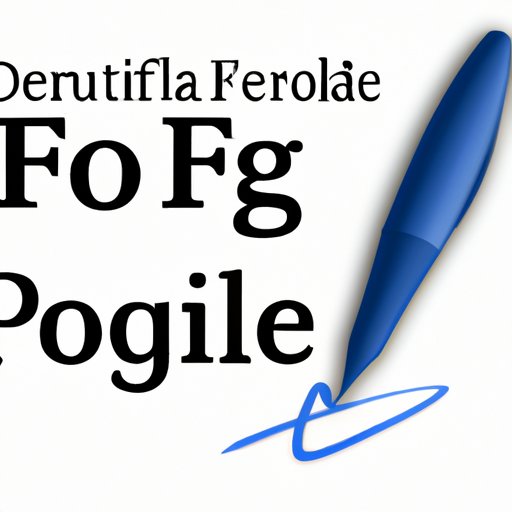
I. Introduction
Signing PDF documents has become an essential part of our daily lives. From contracts and agreements to invoices and legal documents, PDFs need to be signed for their authenticity and legality. However, signing a PDF can be challenging, especially if you are not familiar with the process and tools available.
This article will provide a comprehensive guide to sign a PDF for free. It will also cover the legal validity of digital signatures, use cases for signing PDFs, and best practices to ensure the signature is secure and authentic.
II. Step-by-step Guide to Signing a PDF for Free
There are several free tools available to sign PDF documents. We will cover two popular tools, DocHub and Adobe Acrobat Reader, to guide you through the signing process.
DocHub
DocHub is a free tool that allows you to sign and edit PDF documents online. Follow these steps to sign a PDF document on DocHub:
- Upload the PDF document to DocHub by clicking the “New Document” button on the homepage and selecting “Upload PDF”.
- Once the document is uploaded, click on the signature icon on the top toolbar.
- Click on “Create Signature” to create a new signature or click on “Change Signature” to use an existing signature.
- Drag and drop the signature onto the document where you want to sign.
- Save the signed document using the “Save” button on the top toolbar.
Adobe Acrobat Reader
Adobe Acrobat Reader is a free tool that allows you to view, sign, and annotate PDF documents. Follow these steps to sign a PDF document on Adobe Acrobat Reader:
- Open the PDF document on Adobe Acrobat Reader.
- Click on the “Fill & Sign” option on the right toolbar.
- Click on the “Sign” option and select “Add Signature”.
- Draw your signature using your mouse or touchpad.
- Drag and drop the signature onto the document where you want to sign.
- Save the signed document using the “Save” button on the top toolbar.
Tips: When signing a PDF document, make sure that you have a stable internet connection to ensure the signing process is successful.
III. Comparison of Free Tools for Signing PDFs
There are several free tools available for signing PDF documents. Here is an overview of the most popular ones:
- DocHub: Allows users to sign and edit PDF documents online. Offers a free and paid version with additional features.
- Adobe Acrobat Reader: Allows users to view, sign, and annotate PDF documents. Offers a free and paid version with additional features.
- Smallpdf: Online tool with a range of PDF features, including signing and editing. Free and paid versions available.
- SignEasy: Mobile and desktop app that allows users to sign PDF documents. Free and paid versions available.
Each tool has its pros and cons. For example, DocHub offers a wide range of editing features, while Adobe Acrobat Reader allows you to view and annotate PDF documents. It is important to select a tool that suits your needs based on features, ease-of-use, and accessibility.
Recommendation: Adobe Acrobat Reader is a comprehensive tool that covers all aspects of PDF signing, viewing, and annotating. It is our top recommendation based on features, ease-of-use, and accessibility.
IV. How Digital Signatures Work and Their Legal Validity
Digital signatures are a secure and reliable way to sign PDF documents electronically. A digital signature is a mathematical code created by a private key that belongs to the signer. When the signature is applied, it becomes a secure and unique representation of the signer’s identity that verifies the authenticity of the document.
For a digital signature to be legally valid, it must meet the following requirements:
- Authenticity: The signature must belong to a specific person and cannot be forged or tampered with.
- Integrity: The document must not be altered after the signature has been applied.
- Non-repudiation: The signer cannot deny their signature’s authenticity.
- Compatibility: The signature must be compatible with the PDF software used.
Digital signatures are legally valid in most countries and are accepted in most industries, including finance, healthcare, and government agencies. They offer several benefits, including reducing processing times, eliminating paper usage, and improving security and accessibility.
V. Use Cases for Signing PDFs
Signing PDF documents electronically has several use cases, including:
- Contracts: Electronic signatures on contracts are legally binding and provide a secure and efficient way to sign documents.
- Invoices: Electronic signatures on invoices provide a secure and efficient way to process payments and manage records.
- Agreements: Electronic signatures on agreements provide a secure and efficient way to manage contracts and ensure their authenticity.
Many organizations have benefited from using electronic signatures. For example, the National Australia Bank reduced the approval time for loan applications from several days to just two hours using electronic signatures.
VI. Best Practices for Signing a PDF
To ensure that your PDF document is legally valid and secure, follow these best practices when signing:
- Choose the right font, size, and color for the signature. The signature should be legible and easy to verify.
- Save the signed document in a secure location and use a password to protect the document.
- Sign the document with your personal signature, not just your initials, to ensure its authenticity.
VII. Conclusion
Signing a PDF document electronically is essential for its authenticity and legality. There are several free tools available, including DocHub and Adobe Acrobat Reader, that make the process easy and efficient.
It is important to choose a tool that suits your needs based on features, ease-of-use, and accessibility. Digital signatures are a secure and reliable way to sign PDF documents and are legally valid in most countries.
By following the best practices for signing a PDF, you can ensure that your signature is secure and authentic, protecting both you and your documents.





