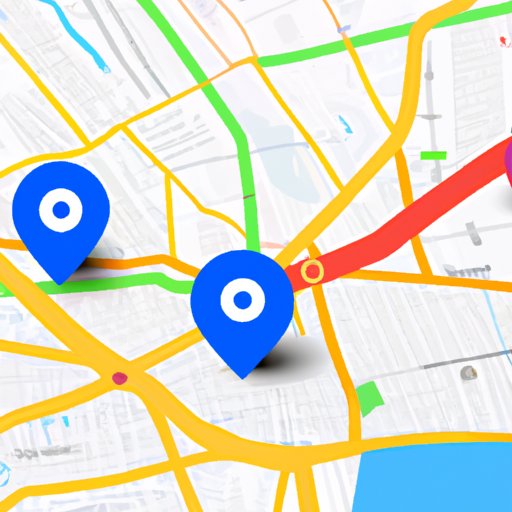
I. Introduction
If you’re someone who’s always on the move, knowing how to share your location on Google Maps can be a lifesaver. Whether you’re meeting friends for a drink, trying to find your way around a new city, or simply tracking your movements throughout the day, Google Maps can be a powerful tool for sharing location. This article is designed to give you a comprehensive guide on how to share location on Google Maps, the benefits of location sharing, privacy concerns, creative ways to use Google Maps to share your location, and much more.
II. A Step-by-Step Guide: How to Share Your Location on Google Maps
There are two main ways to share your location on Google Maps: sharing your real-time location and adding a place to your map. Let’s take a closer look at how to do each of these things.
A. Ways to share location on Google Maps
The two ways to share location on Google Maps are:
- Sharing your real-time location with others
- Adding a place to your map
B. Step-by-step instructions to share location on Google Maps
Here’s what you need to do to share your real-time location on Google Maps:
- Open Google Maps on your phone or tablet.
- Tap your profile picture or initial in the top-right corner.
- Select “Location sharing” from the list.
- Choose how long you want to share your location.
- Select the people you want to share your location with.
- Tap “Share” to start sharing your location.
Here’s what you need to do to add a place to your map:
- Open Google Maps on your phone or tablet.
- Search for the place you want to add to your map.
- Tap and hold the location on the map.
- Select “Add to map” from the list of options.
- Choose the map you want to add the location to.
- Add a name and description if you want to.
- Tap “Save” to add the location to your map.
C. Screenshots for easy understanding
Here are some screenshots to help you visualize the steps to share your location on Google Maps:

III. The Benefits of Sharing Your Location on Google Maps
Sharing your location on Google Maps has numerous benefits, such as:
A. Importance of sharing location
Sharing your location can be important when you want to:
- Meet up with friends or family
- Keep track of your loved ones’ whereabouts
- Stay safe while on the move
- Find your way around a new city
B. Reasons why someone would like to share their location
Here are some reasons why someone might want to share their location with others:
- To make plans and coordinate meetups more easily
- To keep track of loved ones and ensure their safety
- To meet new people while traveling
- To share their location and activities with friends and family
C. Advantages of sharing location on Google Maps
The advantages of sharing your location on Google Maps include:
- Easy and convenient way to coordinate meetups
- Peace of mind for loved ones who can keep track of your whereabouts
- Greater sense of security while on the move
- Ability to navigate unfamiliar areas with greater ease
IV. How to Share Your Location on Google Maps with Specific People
While sharing your location with everyone on your contacts list can be helpful at times, you may want to share your location with specific people only. Here’s how to do it:
A. Different ways to share location with specific people
You can share your location with specific people by:
- Inviting them to share their location with you
- Sharing your location with them directly
- Adding them to a group of people who can see your location
B. Step-by-step instructions to share location with specific people
Here’s what you need to do to share your location with specific people:
- Open Google Maps on your phone or tablet.
- Tap your profile picture or initial in the top-right corner.
- Select “Location sharing” from the list.
- Choose how long you want to share your location.
- Select the people you want to share your location with.
- Tap “Share” to start sharing your location.
C. Benefits of sharing location with specific people
The benefits of sharing your location with specific people include:
- Ability to coordinate with specific people more easily
- Greater privacy and control over who can see your location
- Less clutter and confusion in your location sharing list
V. Privacy Concerns and Sharing Your Location on Google Maps
While location sharing can be incredibly helpful, it’s also important to be cautious about privacy concerns when sharing your location. Here are some tips and considerations to keep in mind:
A. Potential privacy concerns when sharing one’s location
The potential privacy concerns include:
- Sharing your location with people you don’t know or trust
- Unintentionally oversharing your location and activities
- Sharing your location in a way that could make you vulnerable to theft or other crimes
B. Tips to stay safe while sharing location on Google Maps
To stay safe while sharing your location on Google Maps, consider doing the following:
- Share your location only with people you know and trust
- Use features like “stop sharing” or “show someone else” to control who can see your location
- Be cautious about sharing your location in public places or with strangers
C. How to manage the privacy and security of location sharing on Google Maps
Google Maps provides a number of tools and features to help you manage the privacy and security of your location sharing. These include:
- Ability to stop sharing your location at any time
- Options for sharing your precise location or only the city you’re currently in
- Settings for controlling who can see your location and for how long
- Ability to delete your location history whenever you want
VI. 5 Creative Ways to Use Google Maps to Share Your Location
Google Maps isn’t just useful for sharing your location with friends and family. It can also be a fun and creative tool for connecting with others. Here are five creative ways to use Google Maps to share your location:
A. Fun and creative ways to share your location with others
The five creative ways to share your location include:
- Creating a map of your favorite places in your city or town
- Sharing a map of your dream travel destinations
- Creating a custom walking or biking tour of your city
- Collaborating on a map of the best restaurants or coffee shops in your area
- Sharing a map of your favorite hiking or walking trails
B. Detailed explanation of each creative way
Here’s a closer look at how each of these creative ways can be used:
- Creating a map of your favorite places in your city or town: This is a great way to share your favorite local spots with family and friends who may not be familiar with the area. You can highlight your favorite restaurants, shops, parks, and other attractions
- Sharing a map of your dream travel destinations: If you have a passion for travel, why not share your travel bucket list with others? You can create a map of the places you’ve been and the places you want to go, along with photos and descriptions of each destination
- Creating a custom walking or biking tour of your city: If you’re proud of your city or town, why not create a custom walking or biking tour for others to follow? You can highlight the best spots for a scenic walk or ride, along with historical landmarks and other points of interest
- Collaborating on a map of the best restaurants or coffee shops in your area: If you have a group of foodie friends, why not collaborate on a map of the best local restaurants and coffee shops? You can all contribute your favorite spots, along with descriptions and ratings
- Sharing a map of your favorite hiking or walking trails: If you love spending time in nature, why not share your favorite hiking or walking trails with others? You can create a map of the best trails in your area, along with photos and descriptions of each trail
C. Examples of how each creative way can be used
Here are some visual examples of how each creative way can be used:

VII. Conclusion
Sharing your location on Google Maps can be an incredibly useful way to stay connected with others and explore new places. In this article, we’ve covered everything you need to know about sharing your location on Google Maps, including step-by-step instructions, the benefits of location sharing, privacy concerns, creative ways to use Google Maps, and much more. So why not give it a try and see how Google Maps can help you stay connected and navigate the world around you?
Don’t forget to use caution when sharing your location on Google Maps and to take advantage of the many privacy and security features available. Stay safe and happy exploring!
Share your location on Google Maps today and see the world with a new perspective.





