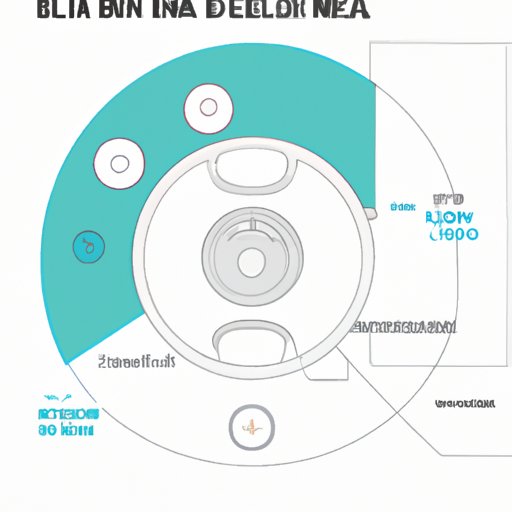
I. Introduction
A Ring Doorbell is a useful tool for enhancing the security of your home. This device allows you to monitor your front doorstep and receive notifications when someone is there. In addition, it can record video and store it in the cloud for later viewing. This article will cover everything you need to know about setting up and installing a Ring Doorbell, including a step-by-step guide, pros and cons, tips and tricks, common mistakes, advanced features, and cost considerations.
II. A Step-by-Step Guide to Set Up Ring Doorbell
Before setting up your Ring Doorbell, it’s essential to gather the tools you’ll need. These include a drill, screwdriver, level, measuring tape, and replacement screws. Follow the instructions below:
- Download the Ring app on your smartphone and create an account.
- Charge the battery for the Ring Doorbell.
- Using the level, align and mark the spot where you’ll install the Ring Doorbell.
- Drill the holes and insert the anchors on the marked spots.
- Secure the mounting plate with the screws and insert the Ring Doorbell onto the plate.
- Connect the Ring Doorbell to your home Wi-Fi network.
- Adjust the motion settings and notifications.
You’re all set! If you encounter any issues, consult the Ring app’s troubleshooting guide or contact customer support.
III. The Pros and Cons of Setting Up Your Ring Doorbell
The Ring Doorbell has several benefits when it comes to home security. Some of these include:
- Remote monitoring capabilities
- Two-way communication
- Cloud video storage
- Integration with other smart home devices
However, there are also some potential drawbacks to consider before purchasing or setting up a Ring Doorbell:
- Requires a stable Wi-Fi connection for proper functionality
- May pose privacy concerns when recording video of your doorstep and surroundings
- Requires a subscription for cloud video storage beyond the initial trial period
It’s important to weigh these pros and cons before investing in a Ring Doorbell.
IV. Tips and Tricks for Ring Doorbell Installation
Here are some tips to ensure a smooth and effective Ring Doorbell installation process:
- Choose a mounting location with a good view of your front door
- Check your Wi-Fi signal strength before installation
- Follow the installation instructions provided by Ring carefully
- Use compatible accessories, such as solar chargers or wedge kits, if necessary
While installation is straightforward, there are some common mistakes to avoid.
V. Common Mistakes to Avoid When Setting Up Ring Doorbell
Some common mistakes when setting up a Ring Doorbell include:
- Not aligning the mounting plate properly
- Using incompatible screws or anchors
- Skipping a Wi-Fi connection check or not connecting to Wi-Fi network properly
- Inserting the battery backwards or not charging the battery fully before installation
These mistakes can lead to issues with the device’s performance, so it’s essential to follow the instructions thoroughly.
VI. The Importance of Setting Up Ring Doorbell
A Ring Doorbell is an increasingly popular choice for home security due to its convenience and ease of use. It can also act as a deterrent to burglars and other intruders, as they are more likely to avoid homes with visible security measures. Additionally, the device’s two-way communication features enable users to see and speak to visitors from anywhere, enhancing safety and peace of mind.

VII. Advanced Features of Ring Doorbell
The Ring Doorbell comes with several advanced features, including motion detection, video storage, and integration with other smart home devices. For example, the device can connect to Amazon Alexa devices and send alerts to those devices when motion is detected. It can also work with other Ring security cameras to provide comprehensive coverage of an entire property. To use these advanced features effectively, users should refer to the Ring app’s support resources and ensure that they have the latest firmware installed.
VIII. The Cost of Setting Up a Ring Doorbell
The cost of setting up a Ring Doorbell varies depending on the model, additional accessories, and installation fees. The standard Ring Doorbell costs around $100, while the Ring Doorbell Pro, which includes more advanced features, costs around $250. Additional accessories, such as solar chargers or wedge kits, can cost anywhere from $20 to $50, while professional installation fees can range from $50 to $150. It’s important to budget for these costs and shop around for the best deal if you’re on a tight budget.
IX. Conclusion
Setting up and installing a Ring Doorbell is an inexpensive and effective way to enhance the security of your home. By providing remote monitoring capabilities, two-way communication, and video storage, this device gives homeowners peace of mind when it comes to the safety of their property.
Remember to follow the step-by-step guide provided in this article, avoid common mistakes, and consider the pros and cons before investing in a Ring Doorbell. With the appropriate installation and usage, it’s an easy device to use that can help keep your home secure.





