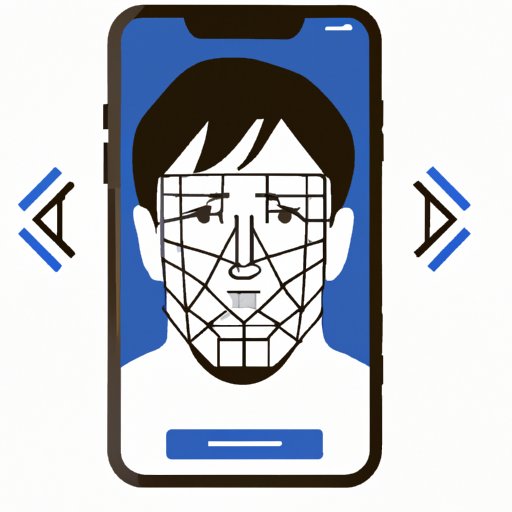
Introduction
In recent years, smartphones have become an essential part of our everyday lives. With more and more sensitive information being accessed via mobile devices, it’s essential that they are protected. One of the most effective ways of achieving this is by using facial recognition technology. Apple’s Face ID is one of the most popular facial recognition technologies available on modern smartphones. This article will provide you with a comprehensive guide on how to set up Face ID on your device to increase your device’s security.
How to Enable Face ID on your Device
Enabling Face ID on your device is a straightforward process. Follow these simple steps:
- Go to your device’s Settings and then select “Face ID & Passcode.”
- Tap on “Enroll Face” and follow the on-screen instructions to set up your Face ID.
- Once you’ve completed all the on-screen prompts, the feature will be enabled on your device.
If you are using an iPhone X or later, the Face ID setup process will start automatically. You will be asked to position your face within the designated frame on the screen. You’ll then be asked to move your head in a circular motion. Once your face has been successfully recognized, the feature will be enabled.
Optimizing Face ID Detection
If you want to ensure that you get the best experience possible when using Face ID, there are some best practices to follow. Here are some tips to optimize Face ID detection:
- Hold your device at eye level. This is the most effective way to ensure that your face is properly aligned with the camera.
- Ensure that your face is within the designated frame on the screen.
- Adjust for different lighting conditions. Face ID works best in natural light, so make sure you are in a well-lit area when using it.
- Train Face ID to recognize your face over time. The more you use the feature, the better it will become at recognizing your face.
Troubleshooting Tips and Solutions
Despite the effectiveness of Face ID, sometimes you may encounter problems. Here are some common issues you may face:
- Your device doesn’t recognize your face
- The feature stops working
To troubleshoot these issues:
- Make sure you are holding the device at eye level and your face is within the designated frame when attempting to unlock your device.
- Ensure that the sensor area is clean and free of fingerprints or other debris.
- Restart your device. This will often fix any issues you are experiencing.
Best Practices when Using Face ID
There are some best practices you should follow when using Face ID to ensure maximum security:
- Use Face ID to secure various applications such as banking apps, social media, and other sensitive data.
- Do not share your Face ID passcode with anyone.
- Regularly check your device’s Security & Privacy settings to ensure that Face ID is working correctly.
Increasing Privacy when Using Face ID
If you’re concerned about privacy when using Face ID, there are some things you can do. Here are some tips:
- Disable notifications on the lock screen. This ensures that any sensitive information is not displayed for anyone to see.
- Set up a customized Face ID passcode. This ensures that your device is even more secure.
Conclusion
In conclusion, Face ID is an incredibly effective way to increase the security of your device. By following the steps we’ve outlined in this article, you can successfully set it up on your device and protect your private and sensitive information. By using Face ID, you can deter potential thieves or hackers from accessing your device, making your device even more secure.





