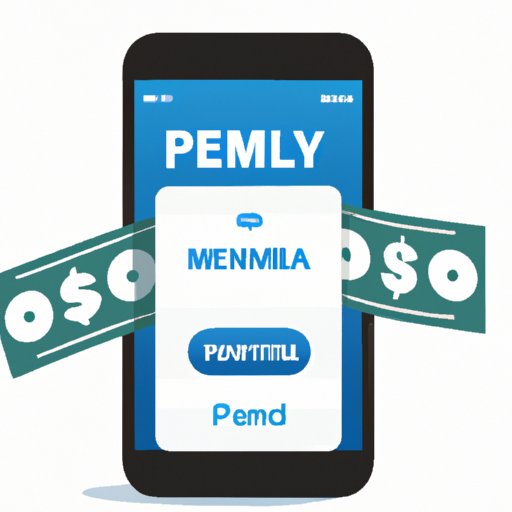
I. Introduction
In a world where cash is becoming increasingly obsolete, mobile payment apps like Venmo are revolutionizing the way we manage our money. Venmo allows you to send and receive payments from friends and family members with ease, whether you’re splitting the bill at a restaurant or sending someone a gift. In this comprehensive guide, we’ll provide a step-by-step guide to setting up a Venmo account, explore the app’s key features and benefits, provide tips and tricks for using it effectively, and troubleshoot common issues that users might encounter along the way.
II. Step-by-Step Guide to Setting Up a Venmo Account
Setting up a Venmo account is quick and easy, and you’ll be ready to start sending and receiving payments in no time. Simply follow these steps:
- Download the Venmo app from the App Store or Google Play Store.
- Sign up by entering your email address, phone number, and creating a password.
- Verify your account by clicking on the link sent to your email address or entering the verification code sent via a text message.
- Add a profile picture and personalize your username.
- Link your bank account, debit card, or credit card to your Venmo account.
Congratulations! You’re now ready to start using Venmo.
III. Comparison of Venmo with Other Payment Apps
While there are several mobile payment apps available, Venmo is known for its user-friendly interface and easy-to-use features. Unlike PayPal, it doesn’t charge any fees for sending money to friends or family members, and it offers instant money transfers. Compared to Cash App, Venmo also allows users to split bills easily and offers more integrations with other apps and services. Venmo has become a popular choice for those looking for a convenient and hassle-free way to transfer money to others.
IV. Benefits of Using Venmo
Venmo offers several key benefits, including easy bill splitting, instant money transfers, and the option to pay with no fees using a linked bank account. These features make managing your money much easier, whether you’re paying for rent, utilities, or simply splitting a friend’s birthday gift. Additionally, Venmo provides an extra layer of security by allowing users to make payments without sharing their bank or credit card information.
V. Troubleshooting Common Issues
While Venmo is generally a user-friendly app, there may be times when users encounter issues. These may include errors while linking a bank account or difficulty in verifying an account. Fortunately, Venmo provides a comprehensive Help Center that addresses these issues and provides step-by-step instructions on how to solve them. If you’re having trouble, try checking out the Help Center or reaching out to Venmo support for assistance.
VI. Security Measures
Venmo takes the security of its users’ information and transactions very seriously. The app uses 256-bit SSL encryption to protect users’ financial information, and it offers two-factor authentication as an extra layer of security. Additionally, Venmo includes fraud protection, which monitors transactions for suspicious activity and notifies users of any unusual activity on their accounts. By taking these measures, Venmo helps users avoid fraud, identity theft, and other forms of financial misconduct.
VII. Tips and Tricks for Using Venmo
To get the most out of Venmo, here are a few tips and tricks to keep in mind:
- Use shortcuts to navigate the app more quickly. For example, swiping left on a payment request will allow you to see the payment options.
- Link a rewards credit card to your Venmo account to earn cashback or miles on your purchases.
- Use Venmo’s “Split Bill” feature to divide the cost of a meal or other expense evenly among several people.
- Take advantage of Venmo’s integrations with other apps and services to manage your finances more easily.
VIII. Integrations with Other Apps
One of the great things about Venmo is its ability to integrate with other apps and services. For example, Venmo can be used to pay for food delivery through apps like Grubhub and Seamless, and it can be used to make purchases on popular websites like Airbnb and Etsy. These integrations make managing your finances even easier, as you can access all of your account information in one place.
IX. Conclusion
Venmo has quickly become a go-to choice for those looking for an easy and convenient way to transfer money to friends and family members. With its user-friendly interface, instant money transfers, and security measures, it’s no wonder that Venmo has become one of the most popular mobile payment apps on the market. By following our step-by-step guide and utilizing the tips and tricks mentioned above, you can get the most out of your Venmo account and start managing your money with ease.





