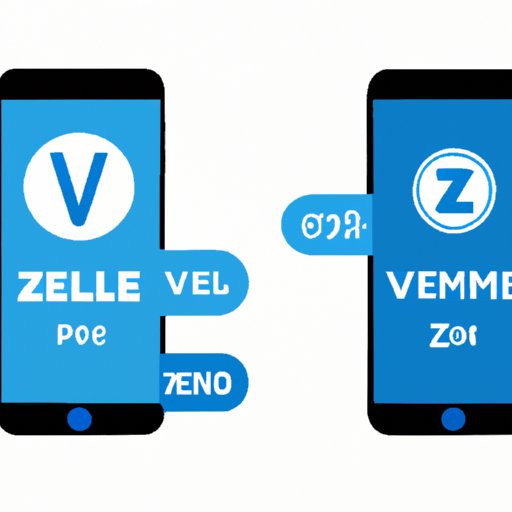
Introduction
Venmo is a popular payment app used for sending and receiving money. With over 70 million users, Venmo has become a household name when it comes to peer-to-peer payments. In this article, we will provide a step-by-step guide to sending money with Venmo, highlight its pros and cons, compare it with other payment apps, provide security tips, and discuss customer support options and creative ways to use it.
Step-by-Step Guide: How to Send Money with Venmo
First, download the Venmo app on your phone from the App Store or Google Play Store. Once you have created an account and linked your bank account or credit card, you can start sending money with Venmo. Follow these steps:
- Open the Venmo app and tap the “Pay or Request” icon at the bottom of the screen.
- Enter the username, phone number, or email address of the person you want to send money to.
- Enter the amount you want to send and add a note describing the payment.
- Select a payment method and tap “Pay”.
- Review the payment details and tap “Pay” again to confirm the transaction.
It’s important to note that Venmo charges a 3% fee for credit card payments, but debit card and bank account payments are free. Transactions can take 1-3 business days to process, and there is a $4,999 weekly transaction limit for personal accounts and a $19,999 weekly transaction limit for business accounts. Venmo also provides the option to set up recurring payments for rent, utilities, or other bills.
Pros and Cons of Venmo
Venmo has several advantages when it comes to sending money:
- Convenience: Venmo is a user-friendly app that can be used from anywhere, anytime, without the need for cash or checks.
- Popularity among friends: Venmo is widely used among friends, making it easy to split bills, share expenses for group events, or pay for dinner remotely.
- Quick transfer speeds: Venmo typically processes transactions within a few hours.
However, Venmo also has some disadvantages:
- Fees: Venmo charges a 3% fee for credit card payments, which can add up if you’re sending a large amount of money.
- Lack of dispute resolution: Unlike PayPal, Venmo does not have a formal dispute resolution process, which can be problematic if there is a dispute or fraud.
Comparison with Other Payment Apps
Venmo is not the only payment app available. Here’s how it compares to other popular payment apps:
Zelle: Zelle is a payment app that allows users to send money to friends and family without fees. However, both the sender and the receiver must have a bank account linked to the app, and transactions can take 1-3 business days to process.
PayPal: PayPal is a payment app that allows users to send and receive money internationally. It charges a 2.9% fee plus $0.30 for credit card payments and a $5 flat fee for international transfers. Transactions can take 1-3 business days to process.
Cash App: Cash App is a payment app that allows users to send money to friends and family without fees. However, it charges a 3% fee for credit card payments and a $0.25 instant deposit fee. Transactions can take 1-3 business days to process.
Overall, Venmo is a convenient and user-friendly payment app with quick transfer speeds. However, depending on your needs, other payment apps may offer better options.
Security Tips for Using Venmo
When using Venmo, it’s important to take the necessary steps to stay safe:
- Use a strong password: Create a secure password that includes upper and lower case letters, numbers, and symbols.
- Enable two-factor authentication: Venmo provides the option to enable two-factor authentication for added security.
- Avoid public Wi-Fi: Don’t use Venmo on public Wi-Fi networks, as they can be easily hacked.
Customer Support Options on Venmo
Venmo provides several options for customer support:
- FAQs: Venmo’s website includes an extensive list of FAQs to answer common questions and troubleshooting issues.
- Email support: Venmo users can contact the support team via email if they need further assistance.
- Built-in chat function: Venmo offers a built-in chat function, which allows users to communicate with their friends directly through the app.
If you need to contact customer support, make sure to provide as much information as possible, including your account information and a description of the issue.
Creative Ways to Use Venmo
Venmo can be used for more than just sending money to friends. Here are some creative ways to use Venmo:
- Split bills: Use Venmo to split bills with friends or roommates when going out to eat, or when paying for utilities or rent.
- Share expenses for group events: Use Venmo to share expenses for group events, such as bachelor and bachelorette parties, weddings, or vacations.
- Pay for dinner remotely: Use Venmo to pay for dinner for someone who is not in the same location as you.
- Tip artists or service professionals: Use Venmo to tip musicians, artists, or service professionals you encounter in your daily life.
- Send creative messages: Venmo allows users to send messages when sending money, so get creative and send fun messages with your payments!
Conclusion
Overall, Venmo is a convenient and user-friendly payment app that can be used for a variety of purposes. While it does have some downsides, such as fees and lack of dispute resolution, its popularity and quick transfer speeds make it a good choice for many users.





