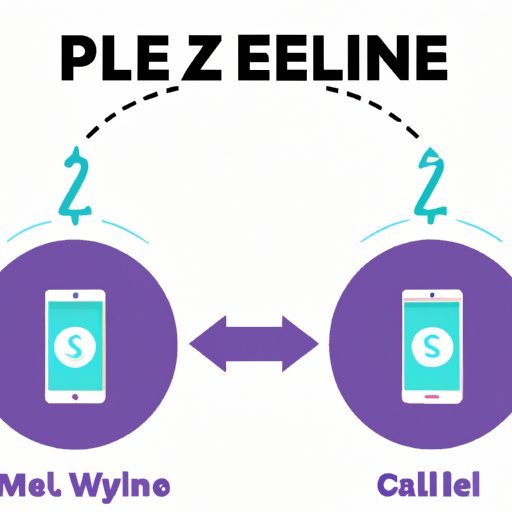
Introduction
Zelle is a popular mobile payment app that allows users to send and receive money quickly and securely. With over 100 million users in the United States, Zelle has become one of the most convenient ways to transfer money from one person to another. However, if you are new to the app, you may need some help sending money. In this article, we will guide you through the process step-by-step to make it easy for you. You will also learn about the app’s safety features, how it compares to other apps, and some useful tips and tricks for using it.
Step-by-Step Guide
Using Zelle to send money is straightforward. Here is a step-by-step guide:
- Download the Zelle app from your app store.
- Create an account, which requires you to verify your phone number and email address.
- Link your bank account to the app. This step is important because it allows you to send and receive money directly from your bank account.
- To send money, tap on “Send” in the bottom menu.
- Select the person you want to send money to from your contacts or enter their email address or phone number.
- Enter the amount you want to send, and confirm the transaction.
Zelle usually processes payments instantly, but it may take one to three business days for the money to appear in the recipient’s account, depending on their bank’s processing time.
Zelle also allows you to request money from someone by selecting the “Request” option.
It’s important to make sure you enter the recipient’s information correctly, or the money may go to the wrong person. Double-check before confirming the transaction.
Comparison with Other Services
Zelle’s main competitors are Venmo and PayPal. While these apps offer similar services, Zelle has some unique features that make it stand out. For example, Zelle’s main focus is on sending money directly from bank accounts to other bank accounts, which means the money usually arrives faster than it would with Venmo or PayPal. Zelle also has no fees for sending or receiving money, whereas Venmo charges a 3% fee for credit card transactions.
However, Venmo and PayPal are more versatile and allow users to send money using debit or credit cards. They also offer additional features like payment splitting, transaction tracking, and social networking. For users who prefer these features, Venmo and PayPal may be better options.
Safety Tips
Using Zelle is safe and secure, but as with any financial app, there are steps you can take to ensure your safety and avoid scams.
First, make sure you only send money to people you know and trust. Zelle is not intended for commercial transactions.
Second, never share your Zelle account information or login credentials with anyone. Zelle will never ask you for this information.
Third, be aware of common online scams and phishing attempts. Scammers may try to impersonate Zelle or ask for your personal information over email or phone. If you receive a suspicious message, report it to Zelle’s customer service immediately.
Finally, Zelle encrypts all transactions and protects user information with the latest security protocols. If you have any concerns about the app’s security, you can read Zelle’s comprehensive security policy on their website.
Frequently Asked Questions
Here are some commonly asked questions about using Zelle to send money:
- Is there a limit to how much money I can send with Zelle?
- Can I use Zelle to send money internationally?
- What happens if I accidentally send money to the wrong person?
- Is there a fee to use Zelle?
Yes, there is a limit to how much you can send and receive with Zelle. The limit depends on your bank and the type of account you have. It can range from $1,000 per day to $20,000 per week. Check with your bank for more information.
No, Zelle only works for domestic transactions within the United States.
You should contact Zelle’s customer service as soon as possible. If the recipient has not claimed the money yet, Zelle can cancel the transaction and refund the money to your account. If the recipient has already claimed the money, you may need to work out a resolution with them.
Zelle does not charge a fee for sending or receiving money.
For more information on using Zelle, check out their comprehensive FAQ section on their website.
Tips and Tricks
Here are some tips and tricks to help you get the most out of using Zelle:
- If you frequently send money to the same people, you can save their contact information in the app for easy access.
- You can split payments with multiple people by selecting the “Split” option when sending money.
- Some banks allow you to use Zelle directly through their mobile banking apps, which can be more convenient than using the standalone Zelle app.
- If you have issues with a transaction, Zelle’s customer service is available by phone or email.
Customer Success Stories
Here are some stories from Zelle users about their positive experiences with the app:
“Zelle makes it so easy to pay my roommates for rent and utilities. We no longer have to worry about checks or cash, and the money transfers instantly. It’s a lifesaver!” – Emily, 25
“I love that Zelle doesn’t charge any fees. With other apps, I always felt like I was losing money every time I sent a payment, but with Zelle, it’s completely free. I recommend it to all my friends.” – Jason, 30
Conclusion
Now that you know how to use Zelle to send money, it’s time to try it out for yourself. Zelle is a fast, secure, and free way to send money to friends and family. By following the tips and tricks outlined in this article, you can make the most of the app’s features and ensure your transactions are safe and secure.





