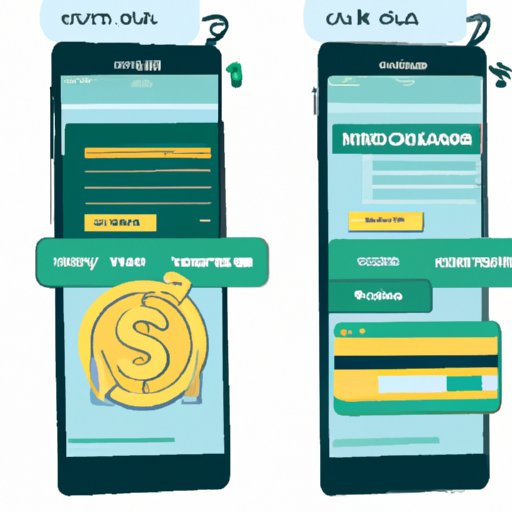
Introduction
Do you find it difficult to send money to someone in need or to a friend who owes you some cash? Do you have to physically visit your bank or a money transfer agent to send money to someone? If your answer is yes, then you should consider using Cash App. Cash App is a mobile payment app that enables users to send and receive money easily and conveniently. In this article, we will provide a step-by-step guide on how to send and receive money through Cash App, as well as troubleshoot common issues and provide tips for keeping your transactions secure.
Step-by-Step Guide on Sending and Receiving Money through Cash App
The following are the steps to follow when using Cash App to send and receive money:
Step 1: Create an account
The first step is to download the Cash App from the App Store or Google Play Store and create an account. To create an account, enter your phone number or email, and follow the prompts to verify your identity.
Step 2: Link a bank account or debit card
After creating your account, link either your bank account or debit card to your Cash App account. To link a bank account, follow the prompts to enter your account number and routing number. To link a debit card, enter the card number, expiration date, and CVV number.
Step 3: Add funds to your Cash App account
To send money with Cash App, you need to have sufficient funds in your account. You can add funds to your Cash App account by selecting the “Add Cash” option and entering the amount you want to add. You can also arrange for direct deposits into your Cash App account.
Step 4: Send or request money from another user
To send money, simply enter the amount you want to send and the recipient’s details. You can send money to another Cash App user or to an email address or phone number. To request money, select the “Request” option and enter the amount you wish to request and the recipient’s details.
Step 5: Receive money
When someone sends you money through Cash App, you will receive a notification. The money will be deposited into your Cash App account. To transfer the money to your bank account, select the “Cash Out” option, and follow the prompts to enter your bank account details and the amount you want to transfer.
Tips for a Smooth Transaction
- Ensure that you have sufficient funds in your Cash App account to avoid declined transactions and overdraft fees.
- Check that you have entered the correct recipient details before sending money to avoid sending money to the wrong person.
- Confirm the recipient has received the money before closing the transaction.
- Be cautious when sending money to someone you do not know. Verify their contact details before sending any money.
Troubleshooting Tips
Despite being a convenient tool for sending and receiving money, Cash App is not without its flaws. In some cases, transactions may not go through or may fail entirely. In the event of such challenges, the following tips may come in handy:
Common Issues in Sending and Receiving Money
- Connection errors
- Insufficient funds
- Invalid recipient details
- Delayed deposits
- Transaction declined
Troubleshooting Tips
- Check your network connection before initiating any transaction
- Confirm that your recipient details are correct before sending
- Clear the cache and restart your Cash App
- Contact support if you have any queries or are experiencing any issues
Solutions for the Most Common Issues
- Ensure that you have sufficient funds in your Cash App account to avoid declined transactions and overdraft fees
- Double-check that you have entered recipient details correctly before sending any money
- Allow time for deposits to clear properly before using any funds
- Contact customer support if you are experiencing any problems that you cannot solve on your own
Security Tips
Cash App is a secure way to send and receive money. It has built-in fraud protection, but there are still some steps you should take to ensure your security:
The Importance of Safety and Security when using Cash App
Before you transact with Cash App, you need to know that your funds are secure. As with any other monetary transaction, there is a risk of scams and fraudulent activity. Cash App includes various security features to mitigate such risks, but you still need to take your own precautions.
Verification of Recipients
Ensure that you verify the recipient before you send money. Always double-check their information to make sure you are sending funds to the right person. Cash App also allows you to send requests for payments, which can also ensure that you are transacting with the right person.
Protection Against Scams and Fraudulent Activity
Scammers are always looking for ways to defraud people when using payment apps. In addition to verifying recipients, you should avoid sending money to people you don’t know well and avoid transactions that require you to reveal too much personal information. Cash App also has measures in place to detect and prevent scams, which include phishing, spoofing, and unauthorized access to your account.
Reporting of Any Suspicious Activity
If you suspect fraudulent activity or notice any unfamiliar transactions, contact Cash App support immediately. Cash App offers a comprehensive set of resources that can help you detect and address fraudulent activity. Being proactive about your security can prevent a significant financial loss and reduce the risk of identity theft.
Integration with Bank Accounts
Linking your bank account with Cash App can have several benefits. One is that you can use the app as a central location to manage all of your financial activities. Additionally, you can set up automatic transfers to schedule bill payments, and more.
The Benefits of Linking Your Bank Account
- Centralized management of your financial transactions
- Ability to schedule automatic transfers with your bank account
- Faster access to funds
- Reduced fees for larger financial transactions
Setting Up Automatic Transfers
To set up automatic transfers, select the amount of money you would like to transfer from your linked bank account and the frequency of the transfer. You can choose daily, weekly, bi-weekly, or monthly transfers, depending on your needs and financial goals.
Managing Financial Transactions
Cash App allows you to track and manage your financial transactions in its platform. You can view your transaction history at any time and monitor your spending and income. You can even create custom tags that help you categorize your transactions.
Comparison with Other Payment Apps
How does Cash App stack up against other popular payment apps like Venmo and PayPal? Let’s find out.
Comparison with Popular Payment Apps like Venmo and PayPal
- Transaction fees: Cash App charges a 3% transaction fee when sending money via credit card. Venmo and PayPal do not charge a fee for sending money to friends and family.
- User reviews: Cash App has a rating of 4.1 on the App Store, while Venmo and PayPal have ratings of 4.8 and 4.5, respectively.
- Overall ease of use: Cash App is relatively easy to use, but it has some limitations compared to other apps. Venmo and PayPal, for example, allow for seamless payments at online retailers.
Conclusion
In conclusion, Cash App is a straightforward and convenient way to send and receive funds. By following the step-by-step guide above, you can quickly set up your account, link your bank account or debit card, and start making transactions. Remember to keep an eye out for security concerns, troubleshoot common issues, and integrate your bank accounts to maximize the app’s potential.





