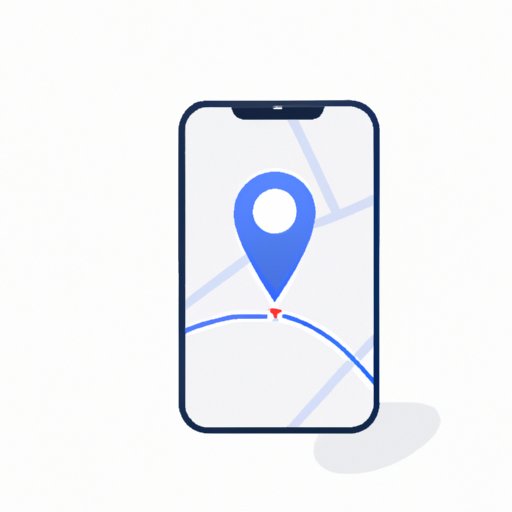
Introduction
Have you ever tried to meet up with a friend or family member, only to be met with the headache of trying to explain your current location? We’ve all been there. Thankfully, advancements in location sharing technology have made it easier to connect with others and ensure everyone is on the same page. Sharing your location is not only useful but also vital for staying safe and connected in our increasingly mobile world. In this article, we’ll explore the different methods to share your location with friends and family, no matter where you are in the world!
5 Quick and Easy Ways to Share Your Location with Friends and Family
Are you wondering what the quickest and easiest ways are to share your location with friends and family? Here are five methods that will get you connected in no time.
Method 1: Use built-in location sharing features on smartphones
Most smartphones today come equipped with built-in location sharing features. On iOS, simply open the ‘Find my’ app to locate and share your location with others. On Android, you can use the Google Maps app to share your location in real-time. Both options allow you to choose who you share your location with and for how long.
Method 2: Share your location using messaging apps
Popular messaging apps such as WhatsApp, Facebook Messenger, and iMessage all offer location-sharing features. All you have to do is tap on the paperclip icon in the message box and select ‘Share my location’.
Method 3: Use tracking apps to share your location
Tracking apps like Life360, Google Maps, and Find My Friends allow you to share your location with specific individuals or groups. These apps also allow you to set up automatic notifications when someone arrives at or leaves a particular location.
Method 4: Share your location using social media platforms
If you have friends and family on social media, you can quickly share your location through popular social media platforms, such as Facebook, Instagram, and Snapchat. However, be mindful of who you’re sharing your location with and make use of the app’s privacy settings.
Method 5: Use location sharing devices for outdoor activities
If you enjoy outdoor activities, specific location sharing devices, such as GPS trackers, can help you stay connected with your group. Products like Garmin inReach have become increasingly popular among adventurers, hikers, and backpackers, as they allow you to stay connected with friends and emergency services, even in remote locations.
The Ultimate Guide to Sending Your Location: Tips and Tricks
Now that we’ve covered the basic methods for sharing your location, let’s dive into some tips and tricks to take your location sharing game up a notch.
Exploring different techniques for sharing your location
While the built-in location features on your smartphone are excellent options, there are other ways to share your location with friends and family. For example, you can use third-party apps such as Glympse or WhatsApp Live Location to share your real-time location for a specific duration.
How to use different apps to share your location
Most location-sharing apps function in a similar way. However, it’s important to know the ins and outs of different apps to maximize their effectiveness. Take the time to read up on specific app features and best practices for sharing your location.
The importance of checking privacy settings when sending your location
When using location-sharing apps, it’s essential to pay attention to the app’s privacy settings. Always make sure you’re comfortable with the level of information you’re sharing and with whom you’re sharing it.
Sharing your location with people who don’t have smartphones
What if the people you’re trying to connect with don’t have smartphones? You can still share your location via text, email, or even handwritten notes. A simple Google Maps link works too! Just make sure they understand how to access the link or information you’re sending.
Getting Lost No More: Top Techniques for Sharing Your Location with Ease
If you’re someone who enjoys traveling or exploring new places, you know how easy it is to get lost. Thankfully, sharing your location has made it easier to get back on track. Here are some techniques to help you share your location when you’re on the go.
Using GPS to share your location
A GPS allows you to provide pinpoint accuracy of your location, making it an ideal tool for travel. Most smartphones come equipped with GPS, but you can also purchase a standalone GPS device for even more accuracy.
Tips for sharing your location when traveling abroad
If you’re traveling abroad, familiarize yourself with local apps that allow location sharing, such as WeChat in China or Line in Japan. Additionally, ensure that your phone has international roaming activated so that you can share your location with friends and family back home.
The importance of updating your location
Sharing your location is only useful if the information you’re sharing is accurate. Make sure to update your location regularly if you’re traveling or moving around frequently.
Sharing your location with emergency services
In case of emergencies, it’s essential to share your location with emergency services, especially if you’re in an unfamiliar location. Most smartphones come equipped with an emergency contact feature that allows you to share your location quickly.
Location, Location, Location: How to Share Your Coordinates Anywhere, Anytime
While sharing your location can be helpful, sometimes providing your exact coordinates can be even more useful. Here are some methods to share your coordinates with others.
Explaining the concept of coordinates
Coordinates are a set of numbers that indicate specific locations on earth. Latitude and longitude measure the north/south and east/west axes, respectively. These numbers can then be shared with others to pinpoint an exact location.
Methods for sharing coordinates with people
You can share your coordinates in several ways, including using messaging apps, email, and social media platforms. You can also share your coordinates via phone calls or even good old-fashioned snail mail.
How to input coordinates on different devices
Inputting coordinates can vary depending on the device you’re using. Most smartphones allow you to input coordinates into your map application, while standalone GPS devices may require you to enter the coordinates manually.
Tips for using coordinates for remote locations
When in remote locations with no address or recognizable landmarks, using coordinates is crucial. Make sure to double-check your decimal places when inputting the coordinates to ensure you’re pinpointing the exact location.
Stay Safe and Connected: Methods for Sharing Your Location on Different Devices
Whether you’re using a smartphone, wearable, or home assistant, sharing your location has become easier than ever. Here are some methods to share your location on different devices.
Sharing your location on different platforms (iOS, Android, etc.)
While most devices have similar methods of sharing your location, it’s always essential to check the specific device’s instructions. iOS and Android have different methods of sharing your location, so make sure you’re familiar with the operation of the device you’re using.
Using wearables to share your location
Wearables such as smartwatches often have GPS capabilities, making it possible to share your location without having to take out your phone. Additionally, some wearables automatically share your location with emergency services in case of an emergency.
Tips for sharing your location on fitness tracking apps
If you’re using fitness tracking apps, it’s essential to check the app’s privacy settings. While fitness tracking apps are great for sharing your location with friends and family, it’s important to ensure that the data you’re sharing is being used ethically and securely.
Sharing your location with smart speakers and home assistants
Smart speakers such as Amazon Echo and Google Home can be helpful for sharing your location. Enable the location setting on your device, and you can ask your smart speaker to share your location with family members or emergency services.
Conclusion
In conclusion, location sharing is one of the most convenient and effective ways to stay connected with friends and family. We hope this guide has helped you understand the various methods and techniques available for sending your location with ease. Remember to always check your privacy settings, update your location frequently, and share your location with emergency services when necessary. With these tips, you’ll never have to worry about getting lost or left behind again.





