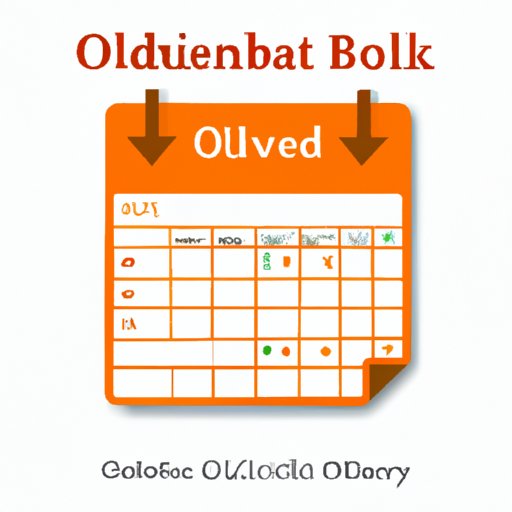
How to send a calendar invite in Outlook: A step-by-step guide
If you’re someone who has a lot of meetings and appointments, whether it’s for work or personal life, sending a calendar invite through Outlook can be a great time-saving tool. Not only does it help keep everyone on the same page with the details of the event, but it also allows for easy schedule syncing. However, sending a calendar invite may not be the most intuitive action to take, especially for those who are new to using Outlook. In this article, we will provide a step-by-step guide on how to send a calendar invite in Outlook, along with additional resources such as an infographic, video tutorial, and live demonstration.
Step-by-Step Guide
Opening Outlook
The first step to sending a calendar invite is to open Outlook. This can be done by clicking on the Outlook icon on your desktop or by searching for it in your start menu.
Creating a New Meeting
Once you have Outlook open, you’ll want to click on the “New Items” button in the top left corner. From there, select “Meeting” from the dropdown menu.
Adding Participants
After you’ve created a new meeting, you’ll then want to add participants to the invite. This can be done by clicking on the “To” button on the meeting window, which will open up your address book. From there, you can select the people you want to invite and add them to the meeting.
Choosing a Date and Time
Next, you’ll want to choose a date and time for the meeting. This can be done by clicking on the “Start Time” and “End Time” sections of the meeting window and selecting the appropriate times. You can also select a recurrence pattern if this is a recurring meeting.
Setting a Reminder
If you want to set a reminder for the meeting, click on the “Reminder” button in the top right corner of the meeting window and select a time for the reminder to pop up.
Sending the Invitation
Once you have all the details of the meeting set, click on the “Send” button in the top left corner of the meeting window to send out the invite. The invite will then appear on your Outlook calendar and will be sent to all the participants you added.
Troubleshooting Tips
If you have trouble sending or receiving invitations, double-check that the email addresses are correct and that your email account is set up correctly. You may also want to check if your internet connection is stable and that your Outlook account settings are correct.
Infographic
Below is an overview of how to send a calendar invite in Outlook, in the form of an infographic:
Video Tutorial
Introduction and Explanation of Purpose
For those who prefer a more visual guide, we’ve also created a video tutorial on how to send a calendar invite in Outlook. In this video, we will walk you through the step-by-step process of sending an invite and provide troubleshooting tips along the way.
Demonstration of How to Send a Calendar Invite in Outlook
Recap and Troubleshooting Tips
After watching the video, you should now understand how to send a calendar invite in Outlook. If you do run into any issues, refer back to the troubleshooting tips mentioned in the video or in this article.
Live Demonstration
Introduction and Explanation of Purpose
For those who still need a bit more help, we’ll be hosting a live demonstration of sending a calendar invite in Outlook. This will give you the opportunity to see an invite being sent and ask any questions you might have.
Demonstration of Sending a Calendar Invite in Real Time
During the live demonstration, we’ll walk you through the process of sending an invite and provide additional context to help you better understand the process.
Q&A with Audience
After the demonstration, we’ll open up the floor to any questions you may have about sending calendar invites in Outlook.
Conclusion
Recap of the Importance of Sending Calendar Invites in Outlook
Overall, learning how to send a calendar invite in Outlook can be a huge time-saver and can help keep everyone on the same page. By following the steps outlined in this article and using the additional resources provided, you should be able to confidently send an invite and troubleshoot any issues that may arise.
Summary of the Resources Provided
In this article, we provided a step-by-step guide on how to send a calendar invite in Outlook, along with an infographic, video tutorial, and live demonstration. These resources should cover a variety of learning styles and provide additional assistance for those who may need it.
Encouragement for Readers to Practice Sending Calendar Invites in Outlook
We encourage readers to practice sending calendar invites in Outlook to get more comfortable with the process. With time and practice, sending invites will become second nature.





