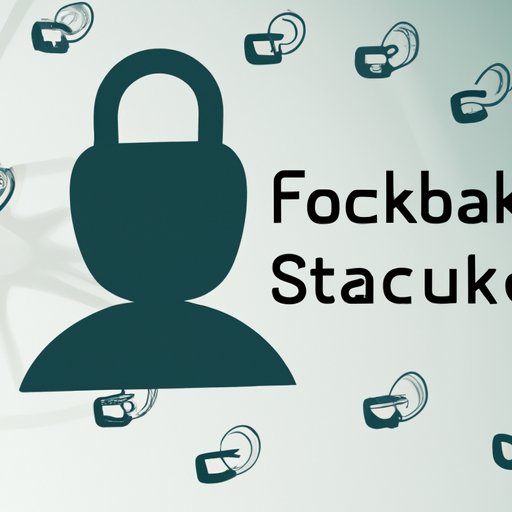
How to See Who You Blocked on Facebook?
Facebook is one of the most popular social networking platforms in the world. It has millions of active users, who use the site to connect with friends and family, share photos and videos, and much more. One of the useful features of Facebook is its blocking function. It can be used to restrict unwanted contacts, spammers, and even ex-partners. However, if you have ever blocked someone on Facebook, you may have wondered how to see who you have blocked. In this article, we offer a step-by-step guide to help you find out who you have blocked on Facebook.
Step-by-Step Guide
For those who are wondering how to see who you have blocked on Facebook, follow these simple steps:
- Go to Facebook website or launch the Facebook app and log in with your username and password.
- Click on the “Settings & Privacy” icon, which looks like a down arrow on the top-right corner of your screen.
- Select “Settings” from the drop-down menu.
- Click on “Blocking” from the left-hand side menu.
- Find the “Block users” section.
- You will see a list that shows all the people you have blocked on Facebook. This can include friends, family members, or strangers you have encountered on the site.
If you have blocked multiple people on Facebook, you will see all of their names on this list. You can unblock them if you wish by clicking the “Unblock” button next to their name.
It is also important to note that their profile will not appear in your Facebook search results until you unblock them.
Here are some helpful screenshots to guide you through the process:
Step 1: Go to Facebook’s Settings & Privacy Icon

Step 2: Select Settings from the Drop-down menu

Step 3: Click on “Blocking”

Step 4: Find the “Block users” section

Step 5: See the list of Blocked Users on Facebook

FAQs
There are some common questions that people have about Facebook’s blocking feature. Here are a few commonly asked questions:
What happens when you unblock someone on Facebook?
When you unblock someone on Facebook, they will be able to see your profile again, and they can send you messages, add you as a friend, or tag you in posts. However, it is important to note that the person will not be notified that you have unblocked them.
Can someone see that you have blocked them on Facebook?
No, Facebook does not inform anyone if you have blocked them. However, they may notice that they are no longer able to see your profile or interact with you on the site.
Personal Experiences
Blocking someone on Facebook can feel isolating but it’s important to hold your ground when necessary. One time, a friend from high school kept tagging me in her posts about essential oils and even created a group inviting me and other friends to her sales pitches. I didn’t feel interested in purchasing any oils, nor did I need that constant, repetitive, and often misleading content. I blocked her as an attempt to declutter my feed and move forward unbothered. However, a couple of months later, I stumbled upon her profile while scrolling through Facebook and wondering whatever happened to some of our high school acquaintances. Seeing her profile brought up mixed feelings; I felt curious yet hesitant; am I interested in rekindling our friendship? What if she sends me her sales pitch again? For me, it was a good time to reflect and evaluate my emotions and relationship with her, without the pressure of engaging with her on Facebook.
Best Practices
Blocking and unblocking someone on Facebook should be used carefully and responsibly. Here are some best practices to follow:
Avoid accidental blocking
Before blocking someone on Facebook, ensure that it is necessary. For instance, are they bothering you with a specific behavior? Is it something you can address with them first, then decide on blocking if there’s no improvement? Avoid accidentally blocking friends or contacts that you might need to communicate with in the future.
Tips to handle the blocked person
If someone reaches out to you through mutual connections, acknowledge them respectfully, and keep your communication professional and civil. Since Facebook does not inform anyone when they have been blocked, it is essential to clarify your boundaries, so there is no miscommunication about what led you to block them.
Evaluation of the Process
Knowing who you have blocked on Facebook can help to secure your privacy and online safety, which is essential in today’s digital world. Facebook’s blocking feature can help you control who has access to your information and who can interact with you online. It is important to check your blocked list periodically to ensure that you haven’t accidentally blocked someone important, and to unblock those who no longer pose a threat to your privacy and security.
Conclusion
In conclusion, if you have ever wondered how to see who you blocked on Facebook, following the simple steps outlined in this article can help. Remember always to use this feature carefully and responsibly. By doing so, you can take control of your online security and privacy.





