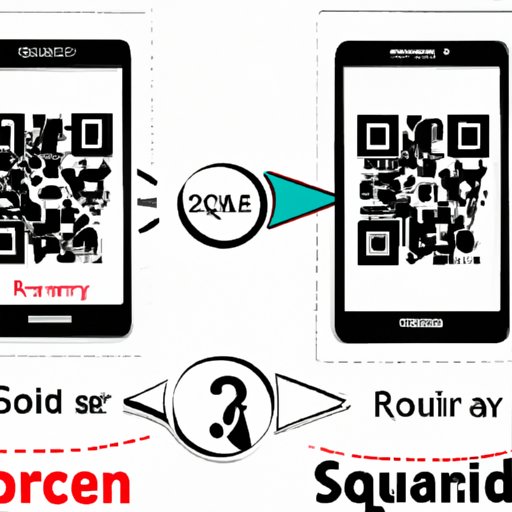
Introduction
QR codes are becoming increasingly popular as a way to share information, links, and promotions. They can be found on products, flyers, business cards, and even websites. Scanning QR codes with your Android device can save you time and provide you with valuable information. In this article, we will explore how to scan QR codes on Android and the importance of knowing how to do it.
Overview of QR Code Scanning
QR codes are two-dimensional barcodes that can store much more information than traditional barcodes. They are composed of black and white squares arranged in a specific pattern. QR codes can be read by smartphone cameras, making the process of sharing and accessing information much easier.
QR codes have many benefits for businesses and consumers. Businesses can use QR codes to promote their products and services, share contact information, and provide links to their website or social media pages. Consumers can use QR codes to access discounts, coupons, and product information instantly.
Step-by-step Guide to Scanning QR Codes on Android
Scanning QR codes on Android devices is easy and straightforward. Here are the steps to follow:
A. Downloading a QR code scanner app
There are many QR code scanner apps available on the Google Play Store. Choose one that has good reviews and a user-friendly interface. Some popular options include QR & Barcode Scanner by Gamma Play, QR Code Reader and Scanner by Kaspersky Lab, and QR Code Reader by Scan.
B. Opening the scanner app on Android
Once you have downloaded the QR code scanner app, open it on your Android device. The app will usually prompt you to allow access to your device’s camera. Tap ‘Allow’ to proceed.
C. Pointing the Android device’s camera towards the QR code
To scan the QR code, hold your Android device’s camera over it. Make sure the QR code is within the frame of your device’s camera. The app will automatically detect the QR code and scan it.
D. Holding the camera steady until the QR code is scanned
Make sure your hand is steady while holding your device’s camera over the QR code. If the camera moves too much, the app may have difficulty scanning the code. Hold your device’s camera still until the scanning process is complete.
E. Following the link or information provided
Once the QR code has been scanned, the app will usually provide a link or information related to the code. You can choose to follow the link or copy the information for later use.
Troubleshooting Tips for QR Code Scanning on Android
While scanning QR codes on Android devices is usually straightforward, there may be issues that prevent you from doing so. Here are some common issues and how to fix them:
A. Common issues and how to fix them (e.g. blurry or unreadable codes)
Blurry or unreadable QR codes may be difficult for the scanner app to read. Make sure your device’s camera is focused on the QR code and that there is enough light. If the QR code is printed on a shiny or reflective surface, try angling your device’s camera to reduce glare.
B. Alternative methods for scanning QR codes when the standard process doesn’t work
If the standard process of scanning QR codes on Android doesn’t work, there are alternative methods you can try. Some apps may allow you to upload an image of the QR code, which the app will then scan. You can also try using a different QR code scanner app or restarting your Android device.
Conclusion
Scanning QR codes on Android devices can be a useful and convenient way to access information and promotions. Knowing how to scan QR codes is becoming increasingly important in today’s digital age. By following the step-by-step guide and troubleshooting tips in this article, you can start using QR codes on your Android device with confidence.
QR codes have many potential benefits for businesses and consumers. Businesses can use QR codes to reach a wider audience and provide valuable information to potential customers. Consumers can use QR codes to access discounts, product information, and other useful resources. With its growing popularity, QR codes are here to stay, so start incorporating them into your daily life.





