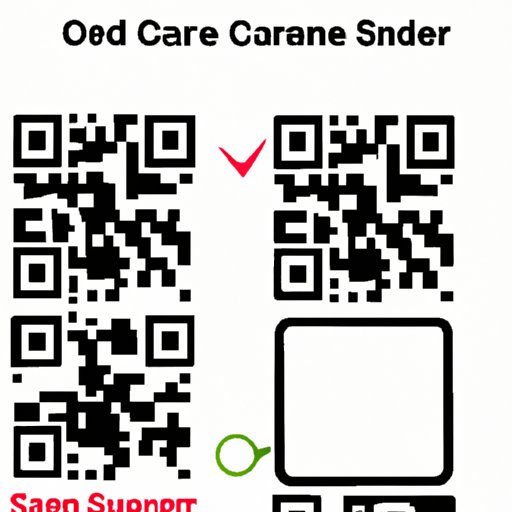
I. Introduction
QR codes have become an essential part of our digital lives. They have simplified the process of sharing and accessing information in ways that are both fast and efficient. For those who are unaware, QR codes are two-dimensional barcodes that contain encrypted information. They can be seen everywhere, from printed materials such as business cards and marketing materials to digital media such as websites and social media.
With the increasing reliance on mobile devices, especially Android phones, it is important to understand how to scan QR codes with ease. In this guide, you will learn everything you need to know about scanning QR codes on your Android device.
II. The Ultimate Guide to Scanning QR Codes on Your Android Phone
The process of scanning QR codes on Android is simple and straightforward. However, it is important to know how to do it correctly to access the information effectively. Scanning QR codes is important for Android users because it allows for immediate access to digital content, including websites, videos, contact information, social media profiles, and much more.
In this section, we will cover the popular QR code scanning apps that are available on Google Play, and we will help you choose the right one for your needs. We will also discuss the factors to consider when selecting a QR code scanning app for your Android device.
The Importance and Benefits of QR Code Scanning for Android Users
QR code scanning has become a part of daily life. Android users can use this technology for many purposes such as paying for goods at a store, accessing hyperlinks to websites, exchanging contact information, and much more. QR code scanning is one of the easiest ways to connect with the digital world, and it is a more secure and reliable way to share information.
Review of Popular QR Code Scanning Apps for Android
There are many QR code scanning apps available in the Google Play store. Some of the most popular are:
- Barcode Scanner
- QR Code Reader by Scan
- QR Code Reader by ScanLife
- QR Droid
- Kaspersky QR Scanner
Each of these apps has different features and capabilities. Barcode Scanner is a basic app that scans QR codes and barcodes, while QR Code Reader by ScanLife offers a synched web service that saves scans to the cloud. QR Droid offers more advanced features such as creating QR codes and scanning barcodes. Kaspersky QR Scanner has additional security features that protect you from malicious links.
Guidance to Choose the Perfect QR Code Scanning App for Android
When choosing a QR code scanning app for your Android device, there are several factors to consider such as:
- The app’s user interface
- Additional features offered by the app
- The quality of the app’s performance
- The app’s user ratings and reviews
- The app’s compatibility with your Android device’s operating system
III. 5 Simple Steps to Scan QR Codes on Your Android Device
Now that you understand the importance of QR code scanning and have chosen your scanning app, it’s time to start scanning QR codes. The process is simple and straightforward. Here are the five steps to follow:
- Open the QR code scanning app on your Android device
- Align your phone’s camera with the QR code you want to scan
- Wait for the code to be scanned. Once it’s recognized, the app will lead you to the specific content embedded in the code
- Interact with the content as necessary
- If you want to save the information, use the appropriate function in the app to save it for future use
If you encounter any issues while scanning the code, you may need to adjust the lighting, camera angle, or distance from the code. Ensuring the code is clean and clear of smudges or marks can also help.
IV. How to Scan QR Codes on Android: A Beginner’s Tutorial
If you’ve never scanned a QR code before, it can be a little intimidating. In this section, we will provide detailed instruction on the technicalities behind scanning QR codes on your Android device.
Firstly, QR codes come in different types and may contain different types of information such as links, email addresses, phone numbers, plain text, and even images. It’s important to know what type of QR code you want to scan and what type of content it contains.
To scan QR codes on your Android device, you need a QR scanning app installed. Once you’ve installed the app, launch it, and prepare your device to scan a code by following the same five steps outlined in section III above.
Once the app scans the QR code, you will be led to the content embedded within the code. This content may be a hyperlink, a phone number, an email, a location, a contact profile, a coupon, or any other digital asset.
Many QR code scanning apps provide additional functionality, such as the ability to generate QR codes or the ability to scan barcodes. Some devices allow for in-built QR code scanning in the camera app, but this feature may not always be available.
V. Mastering the Art of QR Code Scanning on Your Android Phone
You can maximize your experience and accuracy while scanning QR codes on your Android device by applying some advanced tips and tricks. In this section, we will discuss some of those tips and tricks.
Tips and Tricks for QR Code Scanning on Android Devices
Here are some tips and tricks for scanning QR codes on an Android device:
- Avoid shaky hands while scanning codes
- Ensure proper lighting when scanning codes
- Adjust the angle of your device to get a better scan
- Products with complicated QR codes may require multiple scans with different lighting, angles, and distances
- Try different scanning apps if the current one is not providing accurate scans
Advance Features of QR Code Scanning Apps
In addition to just scanning codes, many QR code scanning apps have additional features such as the ability to create QR codes, scan barcodes, and link scanned codes to external resources. For instance, some apps are equipped with the ability to create QR codes for your social media or website links, allowing your clients to easily interact with your brand. Several apps also come with the feature to scan product barcodes and provide you with product details and pricing from various retailers.
Tips and Tricks for Reading the Encoded Information of QR Codes Scanned
QR codes may contain sensitive or valuable information, such as personal contacts, banking information, and passwords. It is important to read the encoded information carefully and follow appropriate next steps. For instance, if you’ve scanned a product’s barcode while shopping, the app may show you a listing of the current price for various retailers. Before you use the information, ensure that it’s accurate and up-to-date.
VI. QR Code Scanning Made Easy: Tips and Tricks for Android Users
In this section, you’ll find a summary of what you’ve learned in previous sections, as well as additional tips and tricks to use QR code scanning more efficiently on your Android device.
Handy Tips and Tricks for QR Code Scanning on Android Devices
Here are additional tips and tricks for scanning QR codes on an Android device:
- Ensure that your device camera is clean and clear before scanning a QR code
- Find a stable surface to set your device on when scanning a QR code
- Be aware of your surroundings as scanning codes may require you to move around the environment
- Always provide feedback to the app’s developers to enhance the quality of your scan
- Learn more about QR code scanning by exploring other apps and resources such as guides on the topic
Explanation of How QR Code Scanning Can Be Used for Everyday Activity
There is no limit to how QR code scanning can be used for everyday activities. For instance, QR codes can be scanned for tracking personal finances, accessing product information, making payments, downloading media, following social media links, and much more. QR codes have become a valuable tool for both individuals and business owners.
VII. Conclusion
In conclusion, scanning QR codes on your Android device has never been easier. With the right app and necessary knowledge, you can easily scan codes and access the valuable information within. We’ve discussed the importance of QR code scanning, the popular QR code scanning apps, how to choose the right app for your needs, and tips and tricks for making the most of your scanning experience. With this information, you can now scan QR codes like a pro.
Recap of Important Takeaways from the Article
The key takeaways from this article are:
- QR codes are two-dimensional barcodes that contain encrypted information
- QR code scanning apps such as Barcode Scanner, QR Code Reader by ScanLife and QR Droid are popular apps for scanning QR codes on Android
- Factors to consider when choosing a QR code scanning app include the app’s user interface, additional features, and user ratings and reviews
- The process of scanning QR codes on an Android device involves installing the properly equipped scanning app, aligning your camera with the code, and allowing the app to recognize the code to access the information embedded within.
- Tips and tricks for enhancing your QR code scanning experience on an Android device include finding stable surfaces, adjusting angles, and cleaning the camera;
- QR codes can be used for a variety of everyday activities such as accessing personal finances, product information, and making payments.





