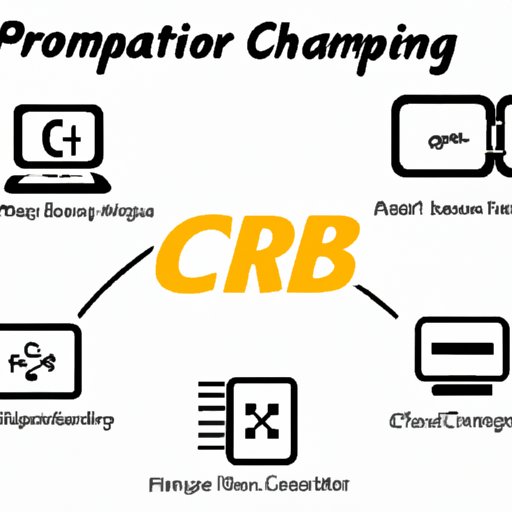
I. Introduction
C programming language is the go-to language for various software and system development, such as operating systems, embedded systems, device drivers, and more. While it is a powerful language, running C programs can sometimes be challenging, especially for beginners. This article explores how to run C programs efficiently on different platforms, ways to optimize their performance, and advanced techniques for developing and debugging them.
II. A Beginner’s Guide to Running C Programs
Before running a C program, you need to compile your code into machine-readable binary files. The compiler translates your code into low-level machine instructions that your computer can execute. The C compiler you need to compile and run your code depends on your operating system. For instance, on Linux and macOS, the default C compiler is GCC or Clang, while on Windows, you can use Visual Studio or MinGW.
To compile and run a simple C program, you need to:
- Write your program in a text editor such as nano, emacs, vim, or gedit
- Save the file with a .c extension, for example, hello.c
- Open a terminal prompt on your operating system
- Navigate to the directory containing your program using the ‘cd’ command
- Compile your C program using the ‘gcc’ command: gcc -o hello hello.c
- Run your executable file using this command: ./hello
This process may seem daunting for beginners, but with practice and patience, it becomes more manageable.
III. Running C Programs Efficiently
Efficiency is a crucial factor in software development, and C programs are no exception. Here are some ways to optimize the performance of your C programs:
- Use optimization flags to tell the compiler to generate faster code. For instance, GCC has several optimization flags, such as -O2, -O3, and -march=native, which can improve execution speed.
- Use profiling tools such as Valgrind, Clang’s Address Sanitizer, or gprof to identify performance bottlenecks.
- Avoid using dynamic memory allocation as much as possible since it can slow down program execution. Instead, use static memory allocation or stack allocation where possible.
- Minimize the number of function calls and loop iterations to reduce memory consumption.
- Avoid using floating-point operations as they take longer to execute compared to integer arithmetic.
IV. Debugging C Programs
Debugging is an essential part of software development, and C programs are prone to errors such as segmentation faults, uninitialized variables, and buffer overflows. Here are some ways to debug your C programs:
- Use the GNU Debugger (GDB) to trace program execution, set breakpoints, and step through your code line by line.
- Use debugging macros such as assert() to test the correctness of your code and detect errors.
- Use the preprocessor #ifdef/#endif statements to add debugging code that can be turned on or off depending on whether the program is being debugged.
- Run your program with a profiler to identify performance bottlenecks and memory leaks.
V. Advanced C Programming Concepts
C programming offers many advanced concepts that can enhance application development. Here are some of the most common advanced concepts:
- Dynamic Memory Allocation: This technique allocates memory at run-time, allowing programs to use memory more efficiently. It involves functions such as malloc() and free(), and its proper use can optimize program performance.
- Multi-threading: This concept allows a program to execute multiple threads simultaneously, enabling faster execution of programs that have multiple independent tasks.
- Process Management: This feature allows a program to create new processes, communicate between them, and synchronize their execution.
VI. Building and Running C Applications in the Cloud
The cloud has revolutionized software development by providing developers with access to computing resources on-demand. Here is how to set up a development environment in the cloud:
- Select a cloud computing provider like Amazon Web Services (AWS), Google Cloud, or Microsoft Azure.
- Create a virtual machine (VM) with the operating system of your choice and install the necessary tools and libraries to compile and run C programs.
- Upload your C code to the VM and compile it using the cloud-based compiler.
- Run your application on the cloud platform using a cloud container or virtual machine
The cloud offers many benefits, including scalability, reliability, and cost-effectiveness. However, it has a few drawbacks, such as limited control over computing resources and the need for a reliable internet connection.
VII. Cross-Platform Development with C
Developing C programs that can run on multiple platforms is a challenge. Different platforms have different system features, architecture, and libraries, which can affect the compatibility of C programs. Here are some libraries and frameworks that can help simplify cross-platform development:
- GTK+ is a popular cross-platform toolkit for developing graphical user interfaces (GUI) in C programs.
- Qt is a cross-platform GUI framework that supports C++ and provides libraries for network programming, database access, and more.
- Apache Portable Runtime (APR) is a library that abstracts away platform-specific details and provides an interface that works consistently across different platforms.
- Libgdx is a game development framework that supports multiple platforms and languages, including C.
VIII. Conclusion
This article has covered the basics of running C programs, ways to optimize their performance, and advanced techniques for developing and debugging them. We’ve also explored how to develop C programs in the cloud and how to write cross-platform C programs. We encourage readers to continue exploring the vast potential of C programming language and to continue learning and developing their skills in this area.





