
I. Introduction
Returning games on Steam is a common concern among gamers. Whether it is a game that does not meet expectations or malfunctions, Steam provides an effective way to get a refund. This article aims to offer helpful insights on how to return games on Steam, the reasons why gamers may need to return games, and the pros and cons of the Steam return policy.
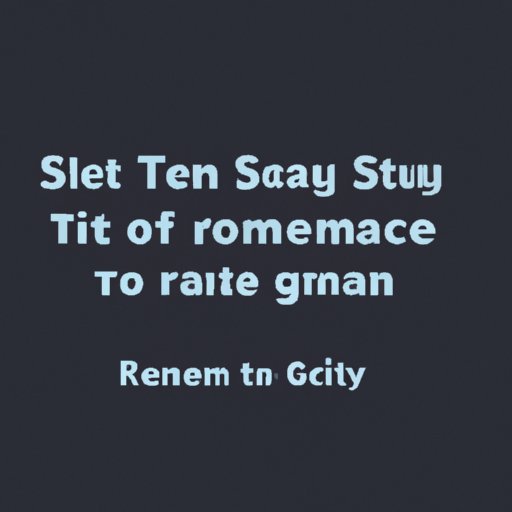
II. How to Easily Return Games on Steam
Returning games on Steam can be a straightforward process when done correctly. Here are the steps to follow when returning games on Steam:
- Open the Steam client on your computer or access the official Steam website.
- Navigate to “Account Details” and click on “View Purchase History.”
- Select the game you want to return and click on “I would like a refund.”
- Choose the reason why you want to return the game from the drop-down menu.
- Submit the request and wait for confirmation from Steam.
It’s essential to follow Steam’s guidance to ensure the effective processing of your refund request. Additionally, there are best practices to keep in mind when returning games on Steam:
- Ensure that the game meets the eligibility criteria for a refund.
- Request a refund within 14 days from the date of purchase.
- If applicable, ensure that the game has not been played for more than two hours.
- Deactivate the game from your account entirely to get the refund quickly.
III. Top Reasons Why Gamers May Need to Return Games on Steam and How to Do It
The reasons why gamers may want to return games on Steam are vast and diverse. Some of the most common reasons get explored below:
1. Technical Issues
Technical problems are a common occurrence in gaming, and they can ruin the gaming experience. If a game is not functioning correctly or it frequently crashes, it is possible to return it on Steam. To do this:
- Submit a refund request within 14 days of purchase.
- Ensure the game has not been played for more than two hours.
- Provide a detailed explanation of the technical issue to Steam.
- You can also attach screenshots or videos to explain the problem.
2. Unfulfilled Expectations
Game description and gameplay trailers may differ from reality. If a game does not meet your expectations, you can return it on Steam. To do this:
- Submit a refund request within 14 days of the purchase.
- Ensure the game has not been played for more than two hours.
- Choose the appropriate refund reason from the drop-down menu.
- Add a note to explain why the game did not meet your expectations.
3. Accidental Purchase
Accidental purchases are bound to happen, but with Steam, you can quickly reverse the process. To return an accidental purchase:
- Submit a refund request within 14 days of purchase.
- Ensure the game has not been played for more than two hours.
- Choose the accidental purchase reason from the drop-down menu.
- Add a note to explain that the purchase was made accidentally.
IV. Steam Refund Policy: Implications for Gamers
The Steam refund policy is both flexible and strict. Here are some of the essential points to note regarding the policy:
- Refunds are only issued to the original payment method; however, there might be exceptions.
- Steam does not refund in-game purchases.
- If you have been previously banned from a game, you cannot claim a refund.
- Steam can deny refunds if they suspect any abuse of the policy.
Both buyers and developers benefit from the Steam refund policy. Buyers can feel more secure purchasing games on the platform, while developers can strive to deliver high-quality gaming experiences.
V. Comprehensible Language: The Process of Returning Games on Steam
While the steps above detail how to return games on Steam, it can still be challenging for beginners to grasp. Here is a breakdown of the technicalities and a guide on how to avoid common errors:
1. The 14-day Window
When returning games on Steam, one of the most crucial features to keep in mind is the 14-day window. All refunds must be requested within 14 days from the date of purchase. After 14 days, the chances of getting a refund diminish significantly.
2. The Two-Hour Playtime Limit
The two-hour playtime limit is another vital aspect of the Steam return policy. For refunds to apply, the game must not have been played for over two hours.
3. Eligibility Criteria for Refunds
Not all games meet the eligibility criteria for a refund on Steam. Before making a purchase, ensure that it meets all the eligibility criteria. Alternatively, go through your purchase history to gauge your refund eligibility.
4. Common Errors and How to Fix Them:
The most common error users experience when filing a refund request on Steam is having their request denied. Here are some of the reasons why this happens and how to fix them:
- The game has been played for more than two hours: Try harder to justify why the game is not functioning correctly, or reach out to developers for help.
- The game was purchased over 14 days ago: You are unlikely to get a refund for the game.
- You bought a game from a third-party seller: The refund policy does not apply to games purchased from other websites or retailers.
- You have exceeded the refund request limit: Steam limits the number of refunds a user can make in a specific period.
VI. Pros and Cons of the Return Policy on Steam for Gamers
The Steam return policy has both advantages and disadvantages for gamers. Let’s explore these below:
1. Advantages of the Steam Return Policy:
- It is an effective way of getting a refund in case a game does not meet expectations or has technical issues.
- It encourages buyers to try out games on Steam with the security of getting a refund if it does not meet their expectations.
- The policy is flexible, and thus, even accidental purchases can get refunded.
- Developers aim to provide high-quality games that meet gamers’ satisfaction, leading to a boost in games’ quality.
2. Disadvantages of the Steam Return Policy:
- Gamers can exploit the policy by purchasing a game, finishing it, and then asking for a refund.
- It can lead to developers losing out on potential profits as gamers might request refunds on games that they otherwise would have kept.
- Steam limits the number of refunds a user can make in a specific period, so regular refunders may end up missing out on refunds.
- Steam can deny refunds if they suspect any abuse of the policy, leading to an unfair outcome for genuine refund requests.
VII. How to Avoid Account Suspension when Returning Games on Steam
Returning games on Steam carries the risk of account suspension due to excessive refund requests. Here are some tips to prevent account suspension:
- Ensure that you only request refunds for valid reasons.
- Limit the number of refunds you request: Only request a refund when it’s necessary.
- Abide by all the guidelines provided by Steam when filing a refund request.
- If your account is at risk of suspension, reach out to the Steam support team for guidance on what to do.
VIII. Tips on How to Make the Most of the Steam Return Policy
Here are some tips on how you can maximize the benefits of the Steam return policy:
- Ensure that the game meets all the eligibility criteria before requesting a refund.
- Provide a detailed explanation of the issue when filing a refund request.
- Submit a refund request in a timely manner, i.e., within 14 days of purchase.
- Choose the appropriate refund reason and add a note explaining why you want a refund.
IX. Conclusion
In conclusion, returning games on Steam can be an easy process when you follow the correct steps. The Steam return policy provides a safety net for buyers to ensure they get value for their purchase. However, gamers must meet the eligibility criteria and follow the guidelines provided by Steam to ensure their refund request is successful. By adhering to best practices and making the most of the Steam return policy’s benefits, gamers can enjoy an optimal gaming experience on the platform.





