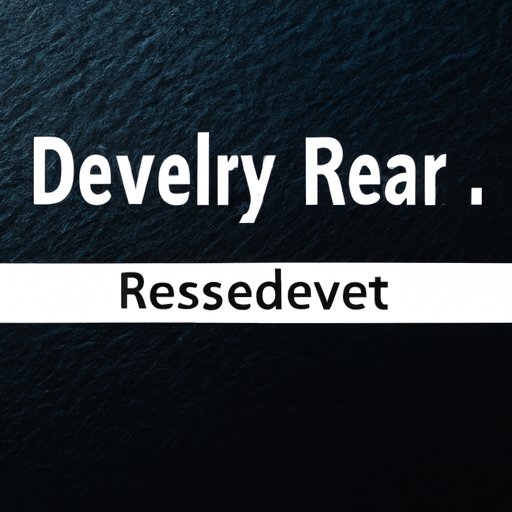
Introduction
It can be frustrating and stressful when you accidentally delete an important text message or conversation. Whether it’s a sentimental message from a loved one or work-related information, losing important data can be a huge setback. Lucky for you, there are ways to retrieve deleted text messages and get back what you thought was lost forever.
This article is designed to be a comprehensive guide that will help you retrieve those deleted texts. We’ll walk you through the different methods you can use to recover deleted text messages and also provide some tips to prevent you from losing them in the future.
Step-by-Step Guide
The first step in retrieving your deleted text messages is to determine whether or not you have a backup. If you have an iPhone, you may have backed up your device on iCloud or your computer. For Android phones, you might have used Google Backup or a third-party app to backup your data.
If you do have a backup, restoring it will be the easiest way to retrieve your deleted messages. Simply restore your device to an earlier backup point, and your deleted messages should be restored as well. However, restoring your phone to an earlier point in time might also remove any data or messages sent after that backup, so be cautious when restoring.
If you don’t have a backup, there are still ways to retrieve your deleted texts. We recommend trying a third-party text message recovery tool like Dr. Fone or EaseUS. These tools have been known to restore text messages that have been deleted by accident or intentionally. Follow these steps to use one:
- Download and install the tool on your computer.
- Connect your phone to your computer using a USB cable.
- Allow the tool to scan your device.
- Preview and select the deleted messages you want to restore.
- Click the “Restore” button and follow the instructions to complete the process.
Note that some recovery tools might require you to root or jailbreak your device, so be aware of the risks involved. For a more in-depth look into text message recovery, please refer to our article on “How to Recover Deleted Text Messages“.
Software Reviews
There are many text message recovery tools on the market, and it can be challenging to know which one to choose. Here are our top picks for text message recovery software:
1. Dr. Fone
Dr. Fone is one of the most popular text message recovery tools and is available for both iOS and Android. It promises to restore various types of data, including messages, contacts, photos, and videos. The software can restore lost text messages directly from your device, or from your iTunes or iCloud backups.
Dr. Fone offers a free trial, but a paid subscription is required to use the software’s full capabilities.
2. EaseUS
Another popular option for text message recovery is EaseUS. It offers a user-friendly interface and can recover lost text messages from both iOS and Android devices. EaseUS can restore data directly from your phone or from your backups, including iTunes and iCloud.
The software offers a free trial, but a paid subscription is required to use its full features.
Prevention
Prevention is always the best approach to avoid losing your important messages. Here are some tips to help you prevent accidental deletion of your text messages:
- Regular backups: Make sure you backup your messages regularly using either iCloud, Google Backup, or a third-party app.
- Disable auto-delete settings: Check your phone’s settings and turn off auto-delete settings that automatically delete messages after a certain period of time.
- Use cloud storage: Cloud storage like Google Drive, Dropbox, and OneDrive are excellent options for backing up your phone data, including messages.
Case Study
Many people have succeeded in retrieving their deleted text messages. One such person is Jessica, who deleted an important message from her boss but later regained it using Dr.Fone.
“I felt like I was going to get fired,” she says. “But with the help of Dr. Fone, I was able to restore the deleted message and avoid a disastrous situation.”
Compatibility
It’s important to remember to check the compatibility between your device and the software you use for text message recovery. Always make sure that you’re using software that is compatible with your phone’s operating system.
Some of the software we’ve reviewed likely display a list of compatible devices on their website. If you’re unsure, you can always double-check their website or contact their support team to confirm.
Conclusion
Deleting text messages by accident is frustrating but recoverable. There are many ways to retrieve deleted text, such as having a backup and using third-party recovery software like Dr. Fone and EaseUS.
Remember to take steps to prevent accidental deletion in the future, such as disabling auto-delete settings and regularly backing up your messages.





