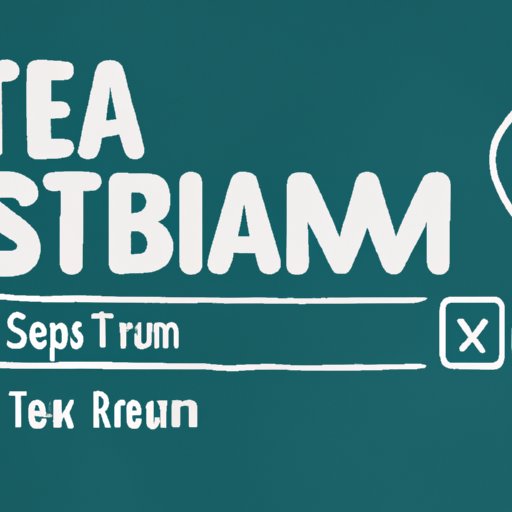
Introduction
Are you struggling to get a refund for a game you’ve purchased on Steam? You’re not alone. Steam’s refund policy can be confusing, and many users report difficulty getting refunds for games they’re unhappy with. But fear not! This article will provide a comprehensive guide on how to request a refund on Steam, complete with step-by-step instructions and troubleshooting tips.
Getting a refund for a purchase that didn’t meet your expectations is important. Not only does it ensure that you’re getting your money’s worth, but it also sends a message to game developers about what players want and expect from their games.
Step-by-Step Guide on How to Request a Refund on Steam
Before we dive in, let’s review Steam’s refund policy. According to the Steam website, you can request a refund for any reason within 14 days of purchase, as long as you’ve played the game for less than two hours. If you meet these criteria, here’s how you can request a refund:
- Open up your Steam client or Steam website
- Navigate to your account details and select the game you’d like to refund
- Click “I would like a refund”
- Select a reason for your refund
- Select your refund method (original payment or Steam credit)
- Follow the prompts to complete your refund request
It’s important to note that if you’ve played a game for more than two hours or it’s been more than 14 days since purchase, you may not be eligible for a refund. However, there are some exceptions to this rule, so it’s always worth submitting a request if you’re unsure.
If you’re having trouble following these steps, don’t worry! We’ve put together a visual guide to help you through the process.
Video Tutorial on How to Request a Refund on Steam
For some people, video tutorials are an easier way to learn. If you’re one of those people, we’ve got you covered. Check out this helpful tutorial from YouTuber Gus, which guides you through the refund process step-by-step.
Link to video tutorial: https://www.youtube.com/watch?v=VdvoOUGCsy0
The video covers the same information as the step-by-step guide, but with the added benefit of being able to see the process in action. Here are a few of the key takeaways from the video:
- Make sure you’re logged in to the correct Steam account
- Submit your refund request as soon as possible
- If your refund is denied, submit another request and explain your situation more thoroughly
A Comparison of Steam’s Refund Policy to Other Similar Platforms
Steam is not the only platform where you can purchase video games, and it’s always helpful to compare policies to make an informed decision. Let’s take a look at the refund policies of two other popular gaming platforms: GOG and Epic Games Store.
GOG allows users to request refunds within 30 days of purchase, as long as the game has not been downloaded or played. Epic Games Store has a policy similar to Steam’s policy, allowing refunds within 14 days of purchase and two hours of playtime.
However, there are some differences to note. For example, Epic Games Store does not allow refunds for games purchased during a sale. GOG has a more lenient policy for DLC and expansion refunds.
Ultimately, each platform has its own unique refund policy. It’s important to read through the policy before making any purchases and weigh the advantages and disadvantages of each system.
Troubleshooting Common Issues with Steam Refunds
Even if you follow all the steps outlined in the guide and video, you may still encounter some common issues while requesting a refund on Steam.
One issue users often face is not being able to find their purchased game in their account details. If this happens to you, make sure that you’re logged in to the correct account and that the game is not being hidden in your library view. If the game still isn’t showing up, contact Steam customer support for further assistance.
Another issue is that your refund request may be denied. This could be because you’ve played the game for more than two hours or it’s been more than 14 days since purchase. However, there may be other reasons. If your request is denied, don’t be afraid to submit another request with more information or contact Steam customer support for clarification.
An Examination of the Pros and Cons of Steam’s Refund Policy
Now that we’ve gone over the specifics of Steam’s refund policy, let’s examine some of the pros and cons of the system.
One benefit of Steam’s policy is that it provides consumers with a safety net. If a game they purchase doesn’t meet their expectations, they have an opportunity to get their money back. This can encourage consumers to take more risks with their purchases and try out new games they may not have considered otherwise.
However, there are also downsides to the policy. For example, developers might be more hesitant to create niche or experimental games, knowing that they could potentially lose revenue due to refunds. Additionally, some users might be taking advantage of the system by purchasing games, playing them for a short time, and then requesting refunds without a valid reason.
Overall, it’s important to find a balance between consumer protection and developer support. The gaming industry is still grappling with this issue, and policies are likely to evolve as time goes on.
Conclusion
We hope this comprehensive guide has been helpful in navigating Steam’s refund policy. Remember, if you’re having trouble with the refund process, check out the video tutorial, compare policies on other platforms, and troubleshoot common issues.





