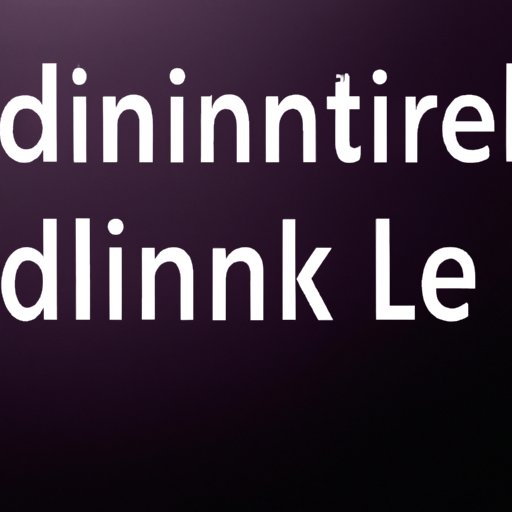
Introduction
Linux is a powerful operating system that has been widely used due to its reliability and flexibility. One of the basic tasks in Linux is renaming directories. Renaming directories may seem simple, but it is essential to maintain organization, clarity, and continuity in the file system. This article aims to provide a comprehensive guide to renaming directories in Linux, from basic commands to expert-level optimization.
Beginner’s Guide: How to Rename a Directory in Linux
A directory, also called a folder, is an organized container that holds files in Linux. In Linux, the file system is a tree-like structure. At the root of the tree is the ‘/’ directory, and below it is a series of directories, subdirectories, and files.
To rename a directory in Linux, you need to use the command-line interface. Before renaming, it is essential to locate the directory and know the file path. You can do this by using the ‘pwd’ command to display the present working directory and the ‘ls’ command to list the directories and files in your current directory.
To rename a directory, use the ‘mv’ command as follows:
mv old_directory_name new_directory_name
For example, to rename the directory named ‘my_folder’ to ‘my_directory’, type:
mv my_folder my_directory
Basic precautions and tips for renaming directories
Renaming directories in Linux can be risky and may cause damage to files, especially if you are not cautious. Here are some basic precautions and tips to ensure you don’t lose any of your data or files:
- Back up files: Before renaming a directory, make sure you have a backup of your files. You can use the ‘cp’ or ‘tar’ commands to create backups.
- Avoid renaming system directories: Be careful when renaming system directories as it may cause damage to the system.
- Avoid renaming files with special characters: It’s best to avoid using characters like spaces, asterisks, or slashes in file names. Use underscores or dashes instead.
- Double-check file paths: Make sure you have the right file path, especially if you are renaming a directory that is used by other programs.
Renaming Directories in Linux: Tips and Tricks
Renaming directories in Linux is relatively straightforward. However, certain common errors and mistakes can make the process challenging. Here are some tips and tricks to avoid mistakes and optimize the renaming process:
Common errors and mistakes to avoid
- Confusing file paths: One of the most common errors is mixing up file paths, leading to files or directories being moved to the wrong place.
- Not preserving directory structure: Renaming a directory that holds critical files can break the file hierarchy and cause errors.
- Lack of permission: Before renaming, make sure you have the required permission, especially if you are renaming directories in the system’s root folder.
Best practices for renaming directories
- Plan ahead: Think about the implications of renaming a particular directory and what files may be impacted. Make sure you inform other users who may be affected by the change.
- Breaking down the rename process: If there are too many files in a directory, it is best to break them down into subdirectories, making the renaming process more manageable.
- Updating references: Always make sure you update the file references pointing to the directory to avoid any errors.
Examples of before-and-after directory names
To provide an idea of how renaming can impact the file hierarchy in Linux, here are some examples of before-and-after directory names:
- /home/user/programs -> /home/user/scripts
- /var/log/apache2 -> /var/log/httpd
The Ultimate Step-by-Step Guide to Rename a Directory in Linux
The ultimate guide to renaming a directory in Linux covers various scenarios, from basic definitions to troubleshooting common errors, and includes a comprehensive step-by-step guide for different Linux distributions. Below are some of the topics covered in the guide:
- Defining directories and file path
- Renaming directories in various Linux distributions
- Troubleshooting common errors caused by renaming
- Best practices for renaming directories and preserving file structure
Simplifying Directory Renaming in Linux: A Comprehensive Tutorial
Renaming directories in Linux can be done using various methods. This tutorial covers different tools and techniques that simplify the directory renaming process. Below are some of the topics covered:
- Graphical User Interface (GUI) options for renaming directories
- Scripting and command-line approaches for more advanced users
- Overview of different tools and methods for renaming directories
Renaming a Directory in Linux with Ease: Top 5 Methods
This section explores the top five methods of renaming directories in Linux. It provides a comparison of different directory renaming methods, including their pros and cons, and discusses alternatives best suited for specific situations. Some of the methods covered are:
- mv command
- Python scripting
- Using the GUI
- Renaming multiple directories with rm and mkdir commands
Linux Directory Renaming Techniques for Efficiency and Clarity
Renaming directories in Linux involves various techniques that can help improve efficiency and clarity. This section covers advanced techniques for renaming directories, optimizing directory naming conventions for system efficiency, and preserving directory structure and hierarchy. Topics covered include:
- Renaming directories using regular expressions
- Automating directory renaming using scripting languages
- Optimizing naming conventions for file searches and system performance
Rename Your Linux Directories Like a Pro: Expert Tips and Tricks
Renaming directories in Linux is essential for maintaining an efficient and organized file system. As a pro-level user, there are several tips and tricks you can use to optimize the renaming process. This section highlights expert recommendations for efficient directory renaming, real-world use cases, and examples, including:
- Using the CLI to handle large volumes of directories
- Regular Expressions for efficient renaming
- Automating directory renaming with scripts and wrappers
Conclusion
Renaming directories in Linux is a simple yet vital task that ensures a well-organized file system. This comprehensive guide provides beginners and expert-level users with the necessary tools and techniques to handle various directory renaming scenarios. Remember to backup files, avoid common errors, and preserve directory structure to ensure a smooth renaming process. With this guide’s help, you can confidently rename directories in Linux like a pro.





