
Introduction
In the digital age, personal information has become integral to our online presence. However, with the ever-growing scope of social media and online services, personal information is exposed more than ever before. It is essential to understand the significance of protecting personal information online and taking steps to remove it when necessary. In this article, we will cover methods to remove personal information from search engines, social media platforms, public records, and online accounts. Additionally, we will explore tools to enhance your online privacy, strategies to mitigate online risks, and best practices for protecting your personal information.
5 Step Guide to Removing Personal Information from Popular Search Engines
Search engines like Google, Bing, and Yahoo store an extensive amount of personal information, including names, addresses, phone numbers, and email addresses. Here’s a step-by-step guide to removing personal information from these search engines:
Step 1: Conduct a search for your name on each search engine. Note down the URLs of any pages that contain personal information.
Step 2: Visit the webmaster page of each search engine and submit a request to remove the URLs containing your personal information.
Step 3: Provide the necessary personal information, such as your name, email address, and phone number.
Step 4: Wait for the search engine to review and remove the URL(s) containing your personal information.
Step 5: Regularly monitor the search engine for any additional information you need to remove and repeat the process if necessary.
It is important to note that search engines may not remove all information as some data may be considered public and legal. To prevent future exposure, monitor search results regularly or hire professionals to handle the task for you.
The Importance of Removing Personal Information from Social Media
Social media platforms, like Facebook, Instagram, and Twitter, store a vast amount of personal information on their users. It is essential to remove this information from public view to avoid potential scams and cyber-attacks. Here’s a guide to removing personal information from popular social media platforms:
Facebook: Navigate to the ‘Settings’ menu, click on ‘Privacy,’ and select ‘Limit Past Posts.’ This will change all past posts to be visible only to friends. You can also remove your personal information from your profile and change the default privacy settings.
Instagram: Navigate to your profile and click on ‘Edit Profile.’ You can edit or remove the personal information that you want to delete, such as your email address and phone number.
Twitter: Navigate to the ‘Settings and Privacy’ menu, open the ‘Privacy and Safety’ tab, and select ‘Audience and Tagging.’ You can select to restrict your account visibility in search engines and who can tag and mention you in tweets.
It is essential to monitor your social media accounts and activity regularly to prevent personal information exposure further. Additionally, always select strong passwords and enable two-factor authentication to protect your account’s security.
How to Remove Personal Information from Public Records
Public records, such as court records, deeds, and property records, often contain essential personal information. Websites such as Spokeo and Whitepages aggregate, publish, and sell access to this information to advertisers, researchers, and scammers. Here’s a guide to removing personal information from public records databases:
Step 1: Look up your name on popular public record search engines such as Spokeo and Whitepages.
Step 2: Follow the instructions on the websites for opting out and removing your personal information.
Step 3: Provide the necessary personal information, such as your name, email address, and phone number.
Step 4: Wait for the website to review and remove your personal information.
Step 5: Regularly monitor your public record search results and repeat the process if necessary.
It is important to note that opting out and removing personal information from public records sites may require multiple attempts. You can also use online privacy services such as DeleteMe to remove information across multiple databases automatically.
How to Delete Your Online Accounts and Personal Information
Deleting online accounts can help you reclaim control over your personal information. If you no longer use a service or app, it is essential to delete the account and accompanying personal information. Here’s a guide to deleting personal information from various accounts:
Email Accounts: Navigate to your email service provider’s website and select the option to delete your account. Your personal information, including emails, will be permanently deleted.
Social Media Accounts: Navigate to the account settings and select the delete account option. Make sure to remove your personal information from your profile beforehand.
Banking Accounts: Contact your bank’s customer service representative and request to delete your account. Make sure to remove your personal information, such as your email address and phone number, associated with the account beforehand.
Deleting an online account may also result in the deletion of your associated personal information. However, note that deletion may not be instant and may require a few weeks to take effect. Always read the service’s termination guidelines before proceeding.
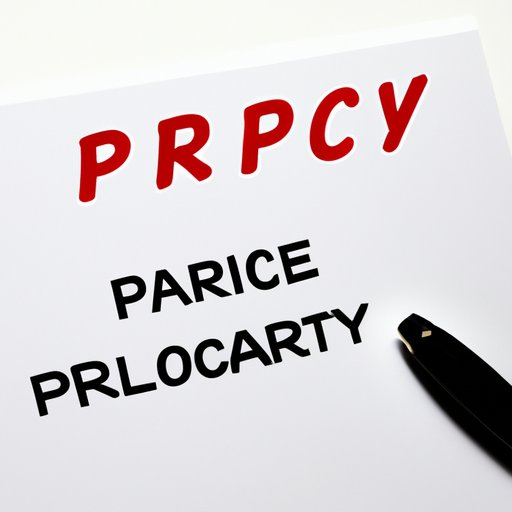
Tools for Protecting Your Online Privacy
There are various tools and software available that can help enhance your online privacy by hiding personal information from search engines, encrypting your data, and protecting your privacy. Here are a few of our top recommended tools:
Virtual Private Networks (VPNs): VPNs encrypt your internet traffic, preventing government agencies, your internet service provider (ISP), and hackers from snooping on your online activities. Some recommended VPNs include NordVPN, Surfshark, and ExpressVPN.
Privacy-Focused Browsers: Privacy-focused browsers such as Brave and Firefox Focus, block ads and trackers, prevent fingerprinting, and offer built-in VPNs, among other features.
Password Managers: Password managers like Dashlane and LastPass encrypt and store all your login information, preventing hackers from stealing or accessing your passwords.
It is important to note that while these tools can enhance your online privacy, they are not foolproof. Always practice good browsing habits, such as avoiding suspicious links and websites, to reduce personal information exposure and maintain online privacy.
The Risks of Leaving Personal Information Online and How to Mitigate Them
Leaving personal information online has its risks, including identity theft, scams, and cyber-attacks. Here are a few strategies to mitigate these risks:
Monitor Your Personal Information: Regularly check your personal information online and report any suspicious activity or information that can expose you to potential risks.
Use Protection Software: Install an antivirus and malware protection software to keep your devices protected from malicious attacks.
Practice Safe Browsing Habits: Avoid clicking on suspicious links and downloading untrusted software, emails, or attachments.
It’s essential to mitigate these risks to avoid scams and attacks that could lead to the leaking of personal information and financial loss.
Best Practices for Protecting Your Online Privacy and Removing Personal Information
To protect your online privacy and remove personal information, it is essential to adopt the following best practices:
Regularly Monitor Your Online Presence: Check your online presence regularly to ensure your personal information is not exposed.
Understand Privacy Settings: Understand the privacy settings of websites and services you use, and adjust them as necessary to minimize personal information exposure.
Use Strong Passwords and Two-Factor Authentication: Always use strong passwords containing letters, numbers, and symbols, and enable two-factor authentication to protect your accounts.
Update Your Software Regularly: Keeping your software updated can prevent hackers from taking advantage of security flaws and vulnerabilities.
Avoid Public Wi-Fi: Be cautious when using public Wi-Fi as it can expose your personal information to potential risks.
Conclusion
In conclusion, protecting your personal information is critical in today’s digital age. We have identified various strategies, tools, and best practices for removing personal information from search engines, social media platforms, and public records sites, among others. Additionally, we have discussed methods for deleting online accounts and mitigating risks and adopting best practices for protecting your online privacy. Take action now and protect your personal information from online exposure.





