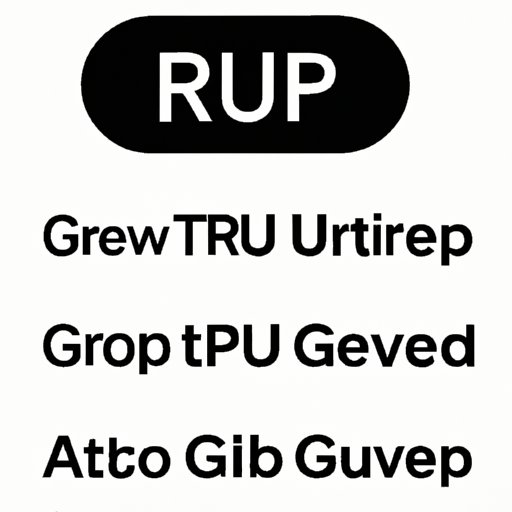
Introduction
Are you tired of being added to group texts without your consent? Group texts can be overwhelming and annoying, especially when you’re not interested in the topic at hand. In some cases, group texts can become a nuisance, with constant notifications and messages that distract you from more important matters. In this article, we’ll discuss some effective ways to remove yourself from a group text without causing any conflicts.
Ask to be Removed from the Group
The most straightforward solution to this problem is to respond to the group message and ask to be removed. This option can work if the group members are reasonable individuals who respect your wishes. Sometimes, people add others to a group text without considering whether they want to be a part of it.
If you plan on asking to be removed from the group, ensure your message is polite and friendly. You don’t want to offend anyone or cause drama. In your message, kindly explain that you’re not interested in the conversation or that you don’t have time to participate in another group conversation.
Mute or Hide Alerts
If you don’t want to be removed from the group outright, another option is to mute or hide alerts for the conversation. This method can help you avoid notifications from the group text and let you view the conversation at your convenience.
Here’s how to mute or hide alerts for group texts on iPhone and Android devices:
On iPhone:
1. Open the Messages app and locate the group conversation you want to mute alerts for.
2. Swipe left on the conversation and tap ‘Hide Alerts.’
3. A moon icon will appear next to the conversation, indicating that you have muted alerts.
On Android:
1. Open the Messages app and select the group conversation you want to mute alerts for.
2. Tap the three dots in the upper-right corner and select ‘People & options.’
3. Toggle on ‘Do not disturb.’
Block the Number
Blocking the number is a last-resort option for removing yourself from the group. If you’re being harassed or the messages are inappropriate, then blocking the number may be the best solution.
Here’s how to block a number on iPhone and Android devices:
On iPhone:
1. Go to Settings and select ‘Phone.’
2. Select ‘Blocked Contacts’ and tap ‘Add New.’
3. Find the number and select ‘Block this Caller.’
On Android:
1. Open the Messages app and select the conversation you want to block.
2. Tap and hold the conversation and select ‘Block Numbers.’
3. Confirm that you want to block the number.
Leave the Group on iPhone
If you’re an iPhone user, you can leave the group conversation directly from the Messages app. This method is easy and quick, and you won’t have to deal with any notifications from the group after you leave.
Here’s how to leave a group on iPhone:
1. Open the group conversation in the Messages app.
2. Tap the group’s name.
3. Select ‘Leave This Conversation.’
Use Third-Party Messaging Apps
Third-party messaging apps are a great way to avoid group text conversations altogether. Apps like WhatsApp, Telegram, and Slack allow you to create a group without adding the members to your phone’s contact list. If someone adds you to a group without your consent, you can simply leave the group on the third-party app.
Seek Assistance
If you’re struggling with removing yourself from the group text, don’t be afraid to seek assistance from a tech-savvy friend or family member. They may have a solution that you haven’t considered, or they may be able to assist you with the methods discussed in this article.
Conclusion
In conclusion, there are various ways to remove yourself from a group text conversation effectively. The most straightforward solution is to ask to be removed from the group, but muting, blocking, leaving, or using third-party apps is also effective. Don’t let unwanted group texts distract and annoy you. Instead, take control of your messaging experience and use these methods to remove yourself from group text conversations.
Remember, you have the right to choose the messages you want to receive and the conversations you want to participate in. Don’t be afraid to take action and remove yourself from a group that’s not important to you.
Advice
Our best advice is to be respectful and communicative when removing yourself from a group text. By asking to be removed respectfully, you may avoid misconceptions or misunderstandings. Additionally, make sure you do not jeopardize your relationship with the people in the group by being polite and thoughtful.





