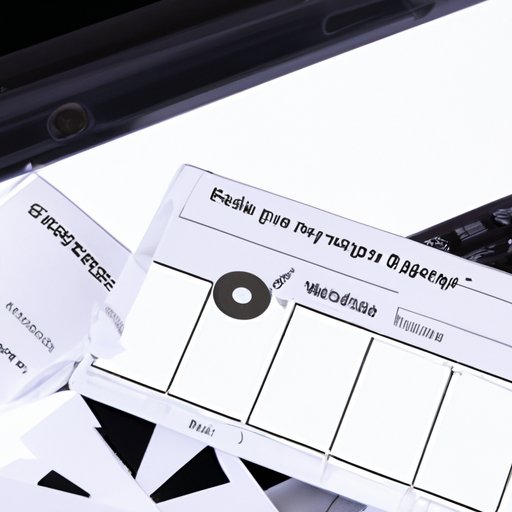
I. Introduction
Permanently deleted photos from your gallery can be frustrating and disheartening. It can feel like you’ve lost precious memories forever. However, all hope is not lost as there are ways to recover these deleted photos. This article aims to guide you through the process of recovering your deleted photos step-by-step.
II. Step-by-Step Guide to Recover Permanently Deleted Photos
There are several ways you can recover your permanently deleted photos. Here are some step-by-step instructions:
A. Check Recently Deleted Folder
The first place to check for your deleted photos is in your device’s Recently Deleted Folder. Most devices have this feature, which saves deleted photos for a certain period. On iOS, the Recently Deleted Folder holds deleted photos for 30 days, while on Android, it holds deleted photos for only two weeks. Here’s how you can check if your photos are still in the Recently Deleted Folder:
- Go to the Photos app
- Click on Albums
- Select Recently Deleted Folder
- Search for your deleted photos and click on Recover.
B. Use Recovery Software
If your photos are not in the Recently Deleted Folder, you can use recovery software to retrieve them. Recovery software is designed to scan your device and recover any deleted files. Here are some recovery software options:
1. EaseUS Data Recovery Wizard
EaseUS Data Recovery Wizard is a popular recovery software that’s compatible with both Windows and Mac. Here’s how you can use this software to recover deleted photos:
- Download EaseUS Data Recovery Wizard
- Launch the software and choose the location where you deleted the photos
- Click on Scan and wait for the software to scan your device
- Select the deleted photos you want to recover and click on Recover.
2. Disk Drill
Disk Drill is another recovery software that’s compatible with both Windows and Mac. Here’s how you can use Disk Drill to recover deleted photos:
- Download Disk Drill
- Install and launch the software
- Select your device and click on Search for lost data
- Wait for the software to scan your device
- Select the deleted photos you want to recover and click on Recover.
3. Recuva
Recuva is a free recovery software for Windows users. Here’s how you can use Recuva to recover deleted photos:
- Download Recuva
- Install and launch the software
- Select the location where you deleted the photos
- Click on Scan and wait for the software to scan your device
- Select the deleted photos you want to recover and click on Recover.
C. Check Backup Services
If you’ve backed up your photos in a cloud-based service or external device, you can recover your deleted photos from there. Here are some common backup services:
1. iCloud
iCloud is a cloud-based service provided by Apple that can backup data including photos. Here’s how you can recover deleted photos from iCloud:
- Log in to iCloud.com with your Apple ID
- Click on Photos
- Search for the deleted photos in your Recently Deleted Folder
- Select the deleted photos you want to recover and click on Recover.
2. Google Drive
Google Drive is a cloud-based service provided by Google that can backup data including photos. Here’s how you can recover deleted photos from Google Drive:
- Log in to Google Drive with your Google account
- Click on My Drive
- Search for the deleted photos in the Bin folder
- Select the deleted photos you want to recover and click on Restore.
C. Tips for successful image recovery
Recovering permanently deleted photos can be tricky, and there’s no guarantee that you’ll be able to recover them. Here are some tips that can help increase your chances of successful image recovery:
- Stop using your device immediately to avoid overwriting the deleted files
- Try to recover the deleted photos as soon as possible
- Use reliable recovery software
- Backup your photos regularly to avoid permanent loss.
III. The Importance of Backing Up Your Photos
Backing up your data is crucial to avoid permanent data loss. Here are some reasons why backing up your data, including your photos, is important:
A. Explanation of the importance of backing up data
- Hardware failure or device loss can cause permanent data loss
- Hacking or malware can cause data corruption or theft
- Natural disasters can damage or destroy your device or backup media
B. Methods to backup data including:
Here are some common methods for backing up data:
1. Cloud Backup Services (Google Drive and iCloud)
Cloud backup services are a convenient way to backup your data online. Here are some advantages of using cloud backup services for your data backup:
- Accessibility from anywhere with an internet connection
- Automated backups
- Easy to use and affordable.
2. External Hard Drives
External hard drives are physical devices used to store data externally. Here are some advantages of using external hard drives for your data backup:
- Reliability and durability
- Ease of use
- Large capacity storage
- No monthly fees.
3. Memory Cards
Memory cards are physical storage devices that can be used to backup data from mobile devices. Here are some advantages of using memory cards for your data backup:
- Portability
- Easy to use and affordable
- Large capacity storage
C. Step-by-step instructions to restore deleted files from backup sources
Here are some step-by-step instructions to restore deleted files from backup sources:
1. Google Drive
- Log in to Google Drive with your Google account
- Search for the deleted files in the Bin folder
- Select the deleted files you want to restore and click on Restore.
2. iCloud
- Log in to iCloud.com with your Apple ID
- Click on Settings
- Click on Restore Files
- Select the deleted files you want to restore and click on Restore.
IV. Highlighting Recovery Software
Recovery software is a great solution for recovering permanently deleted photos. Here are some benefits of using recovery software:
A. Explanation of the benefits of using recovery software
- Retrieval of permanently deleted files
- Quick and easy to use
- Can recover data from damaged, corrupted, or formatted drives
B. Overview of various recovery software options
1. EaseUS Data Recovery Wizard
EaseUS Data Recovery Wizard is a user-friendly recovery software that’s compatible with both Windows and Mac. Its free trial version allows you to recover up to 2GB of data. Its paid version offers unlimited data recovery and free customer support.
2. Disk Drill
Disk Drill is an innovative recovery software that uses smart algorithms to recover deleted files. Its free trial version allows you to recover up to 500MB of data. Its paid version offers unlimited data recovery and free customer support.
3. Recuva
Recuva is a free recovery software for Windows users. Its intuitive interface and high success rate make it a popular choice among users. Its paid version offers additional features such as virtual hard drive support.
C. Step-by-step guide to retrieve permanently deleted photos using recovery software
Here’s how you can retrieve permanently deleted photos using recovery software:
1. EaseUS Data Recovery Wizard
- Download EaseUS Data Recovery Wizard
- Launch the software and choose the location where you deleted the photos
- Click on Scan and wait for the software to scan your device
- Select the deleted photos you want to recover and click on Recover.
2. Disk Drill
- Download Disk Drill
- Install and launch the software
- Select your device and click on Search for lost data
- Wait for the software to scan your device
- Select the deleted photos you want to recover and click on Recover.
3. Recuva
- Download Recuva
- Install and launch the software
- Select the location where you deleted the photos
- Click on Scan and wait for the software to scan your device
- Select the deleted photos you want to recover and click on Recover.
V. Professional Assistance
When all else fails, seeking professional assistance for data recovery may be necessary. Here are some factors to consider when seeking professional help:
A. Explanation of when to seek professional assistance for data recovery
- When all other methods of recovery fail
- When data loss is significant or crucial
- When data is mission-critical, such as in business settings
B. Overview of data recovery firms and their services
Data recovery firms are companies that specialize in retrieving lost or damaged data. Here are some popular data recovery firms:
1. DriveSavers
DriveSavers is a data recovery firm that offers services for various data recovery needs, including hard drives, SSDs, smartphones, and servers. It offers a no-data-no-charge policy and free evaluations.
2. SalvageData
SalvageData offers data recovery services for various data storage devices, including hard drives, mobile devices, RAID, and NAS. It offers a free evaluation and a no-data-no-charge policy.
3. Secure Data Recovery Services
Secure Data Recovery Services specializes in data recovery for various devices, including hard drives, mobile devices, and RAID arrays. It offers a 24/7 emergency service and a no-data-no-charge policy.
C. Pros and cons of seeking professional help
Here are some pros and cons of seeking professional help for data recovery:
Pros
- Increased chances of successful data recovery
- Expertise in data recovery and repair
- Access to specialized tools and equipment
- 24/7 service.
Cons
- High cost
- Reliance on and trust in third parties
- Possible privacy concerns
VI. Utilizing Social Media Backup Options
Social media backup options are another useful solution for recovering deleted photos. Here are some popular social media backup options:
A. Explanation of social media backup options for photos
- Facebook allows you to backup photos to your Facebook account.





