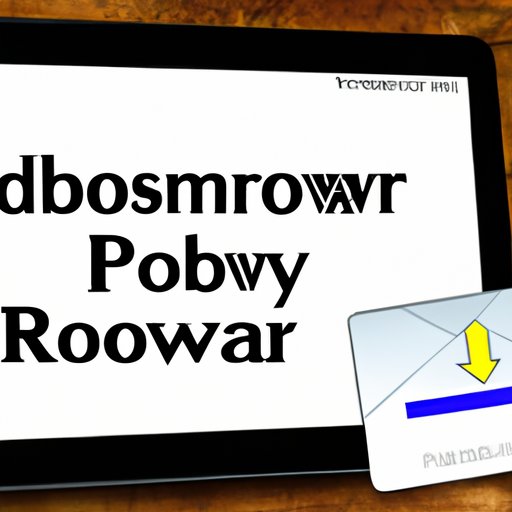
I. Introduction
Gmail is among the most widely-used email services in the world, with millions of users in every corner of the globe. However, like any other digital service, users may sometimes experience difficulties while accessing their Gmail accounts, especially regarding password recovery. This article aims to provide a detailed guide on how to recover Gmail password with ease.
Lost passwords can cause significant inconveniences, leading to inaccessibility to critical information and communication. The importance of fast and straightforward recovery cannot be overstated.
II. Understanding Gmail Password Recovery
Gmail password recovery process allows users to regain access to their account once they have lost it. This process begins by navigating to the Gmail login page and clicking on the “Forgot Password” button. The next step involves the entry of the last password that one remembers, followed by the recovery email or phone number associated with the account.
It’s crucial to have a recovery email or phone number to facilitate the recovery process. These measures provide an avenue to resetting the password by sending a link or SMS code to the associated email or phone number.
III. Troubleshooting Common Issues with Gmail Password Recovery
Several issues might prevent users from executing a successful Gmail password recovery. Common issues include forgetting recovery information, issues with the internet connection, or incorrect login details.
Suppose the user has forgotten both the email and recovery phone number or the email account is hacked. In that case, it becomes challenging to recover the password through the standard process. In such cases, contacting Google support is the best option.
It’s important to troubleshoot these issues when attempting password recovery to minimize the inconvenience caused by the loss of access. For example, suppose the issue is a forgotten email address. In that case, users can try to remember other email accounts used during registration.
IV. Step-by-Step Walkthrough of Gmail Password Recovery Process
Here is a step-by-step guide to recovering Gmail password:
Step 1: Navigate to the Gmail login page and click the “Forgot Password” button
Step 2: Enter the last password that you remember and click the “Next” button
Step 3: Select your preferred recovery option, either via email or phone number, and click the “Next” button
Step 4: Enter the verification code sent to your email or phone number and click the “Next” button
Step 5: Finally, reset your password and log in to your Gmail account.
It’s crucial to follow these steps carefully, and in case of any difficulty, review the recovery procedures above, or contact Google customer support directly.
V. Tips for Setting Strong Gmail Passwords and Personal Identity Verification
Avoid using weak and easier-to-guess passwords to protect your account from unauthorized access. Here are tips on setting secure Gmail passwords:
Tip 1: Use passwords that are eight or more characters that contain letters, numbers, and symbols.
Tip 2: Avoid using obvious information such as birthdays and names as passwords.
Tip 3: Use a password manager to create and remember different passwords, preventing password reuse.
Personal Identity Verification (PIV) is a set of security standards that secure email accounts such as Gmail. Two-factor authentication (2FA) is a popular PIV method used by Gmail to ensure users’ accounts are safe. When enabled, users need to confirm a second verification code sent to another device, such as an SMS or authentication app.
VI. Comparison of Gmail Password Recovery to That of Other Services
Gmail password recovery is more secure and easy to use than most of its competitors. For example, to recover a forgotten Yahoo password, users can follow the prompts on the login page. However, for other services, such as Hotmail and AOL, recovery is more time-consuming and complex.
VII. Common Mistakes to Avoid during Gmail Password Recovery Process
Mistakes such as forgetting the correct username or recovery details can prolong the recovery period or render it unsuccessful altogether. Here are some common errors you should avoid:
Mistake 1: Forgetting the email address or phone number used during registration.
Mistake 2: Entering incorrect verification codes sent during the recovery process.
Mistake 3: Attempting to recover your Gmail password several times before the previous attempts have completed.
VIII. Conclusion
In summary, Gmail password recovery process, tips on setting strong passwords, two-factor authentication, and personal identity verification can help keep your account secure. When trying to recover a lost password, it’s important to follow the standard procedures while avoiding the common mistakes highlighted in this article. Always contact Google customer support if the recovery attempts fail.
With these tips and tricks, you now have the necessary tools to easily recover your Gmail password.





