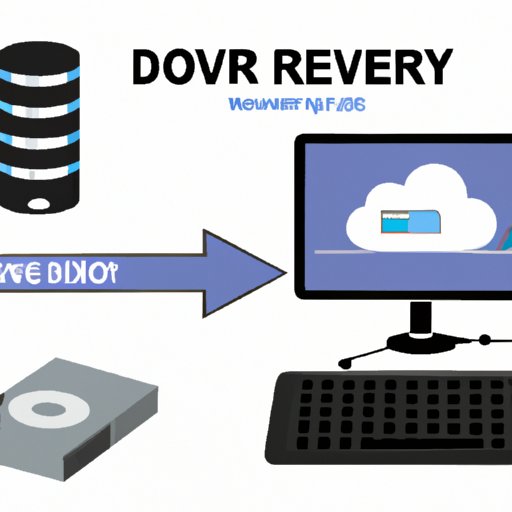
I. Introduction
Most of us have been there: you accidentally deleted a file, and panic sets in as you realize you need that file for an important project. Don’t worry – all hope is not lost. With the right tools and techniques, you can recover deleted files. This article explores various methods for data recovery and provides helpful tips for efficient file retrieval.
II. Step-by-Step Guide: How to Recover Deleted Files
First things first, follow these general steps to recover deleted files:
- Stop using the device immediately
- Try to restore the file from the Recycle Bin
- Check for backup copies on external storage devices or cloud storage
- Use data recovery software
III. Software Tools for Data Recovery
If you’re unable to retrieve your files using general steps, you’ll need to turn to specialized tools. Numerous software tools are available for data recovery, but some of the popular ones include EaseUS Data Recovery Wizard, Recuva, and Stellar Data Recovery. These tools facilitate file retrieval for different platforms and offer different features, such as disk imaging and deep scan options.
IV. Recovering Deleted Files from Cloud Storage
Cloud storage offers many advantages, including backup copies of your files that can be retrieved at any time. Applications like Dropbox, Google Drive, and OneDrive all have their own methods for file retrieval, such as version history and trash folders. You can also use specialized data recovery software that supports cloud storage backup retrieval, such as Disk Drill for Windows and Mac.
V. Operating System-based Recovery
Most operating systems have their own built-in recovery features to recover deleted files. For example, Windows has the “File History” feature, Mac has “Time Machine,” and Linux has various recovery utilities. If the built-in features aren’t enough, free software like TestDisk and Photorec for Windows and Foremost for Linux can be used.
VI. DIY Techniques for Data Recovery
If you’re handy with hardware, you can attempt DIY data recovery. The technique involves removing the hard drive from the device and attaching it to another computer to retrieve files. You can also use specialized hardware tools like DeepSpar Disk Imager to create a disk image and recover data from it.
VII. Common Causes of Deletion
Prevention is the best cure, so it’s essential to know the common causes of data loss. The major cause is accidental deletion, where we mistakenly delete files. Malware infection and system crashes can also lead to data loss.
VIII. Tips and Best Practices
It’s always better to be safe than sorry. Some tips to prevent data loss include keeping backups regularly and keeping hard copies of important documents. Additionally, be mindful of your files’ automatic deletion features, such as email spam filters auto-deleting spam emails.
IX. Conclusion
Data loss can be devastating, but it doesn’t have to be the end of the world. With the methodologies and techniques given in this article, retrieving deleted files is possible. Remember, prevention is always better than cure, so ensure you have good backup systems in place and follow best practices.





