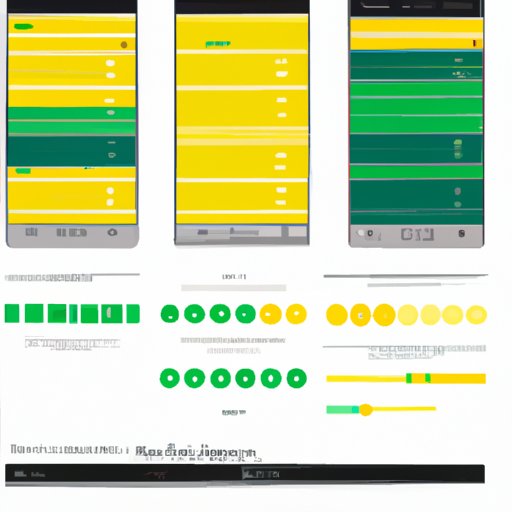
Introduction
If you’re looking to record audio on your Android device, you’re in luck! With the right tools and techniques, you can capture high-quality audio for a variety of purposes, from podcasting and music production to voice memos and interviews.
This article will provide a comprehensive guide to recording audio on Android, covering everything from basic concepts and terminology to advanced tips and tricks for mastering your recordings. Whether you’re a beginner or an experienced audio engineer, you’ll find valuable insights and practical advice to help you get the most out of your Android device.
5 Essential Steps for Recording High-Quality Audio on Your Android Device
To get started with recording high-quality audio on your Android device, follow these 5 essential steps:
Step 1: Choose the right recording app
There are many different recording apps available for Android, each with its own set of features and capabilities. Some popular options include Voice Recorder, Smart Recorder, Easy Voice Recorder, and RecForge II.
When choosing a recording app, consider your specific needs and preferences. Do you need advanced editing features, or are you looking for a simple, streamlined app? Do you require high-quality recording options, like 24-bit or 96 kHz recording, or is standard quality sufficient?
Step 2: Optimize your recording environment
The environment in which you record audio can have a significant impact on the quality of your recordings. To ensure the best possible sound, choose a quiet, low-noise environment with minimal echoes or reverb.
If you’re recording voiceovers or interviews, consider using a microphone or headset to improve the clarity and fidelity of your recordings. And if you’re recording music or other complex audio, experiment with different microphone placements and room configurations to find the optimal setup.
Step 3: Set your input and output levels
Setting your input and output levels correctly is essential for ensuring optimal sound quality and avoiding distortion or clipping. Input level refers to the volume of the audio signal being recorded, while output level refers to the volume of the audio being played back through your device’s speakers or headphones.
To set your input levels, adjust the gain or input level controls on your recording app or external microphone until the signal is strong but not clipping. And to set your output levels, adjust the volume controls on your device or headphones until the sound is at a comfortable listening level.
Step 4: Monitor your recording in real-time
Monitoring your audio in real-time is essential for catching any issues or anomalies before they affect your final recording. Most recording apps provide real-time monitoring features, such as a built-in VU meter or headphone jack for direct monitoring.
If you’re recording music or other complex audio, consider using an external mixer or interface with real-time monitoring capabilities for more precise control over your audio.
Step 5: Edit and enhance your audio after recording
Once you’ve recorded your audio, it’s time to edit and enhance it to achieve the desired sound and quality. Most recording apps provide basic editing tools, such as trimming, splitting, and adjusting levels. But for more advanced editing and processing, consider using a dedicated audio editing app like Audacity or Adobe Audition.
A Beginner’s Guide to Android Audio Recording: Tips and Tricks
Recording audio on Android can seem daunting at first, especially if you’re new to the world of audio engineering. But with these tips and tricks, you’ll be well on your way to recording high-quality audio like a pro:
Explanation of basic audio recording concepts and terminology
Before diving into recording techniques and tips, it’s important to understand some basic concepts and terminology related to audio recording. These include things like frequency response, dynamic range, signal-to-noise ratio, and bit depth and sample rate. Familiarizing yourself with these terms will help you make more informed recording decisions and troubleshoot any issues that arise.
Common issues faced by beginners and how to overcome them
Some common issues faced by beginners include poor sound quality, background noise, distortion or clipping, and difficulties with mic placement and recording technique. To overcome these issues, try experimenting with different recording environments, equipment, and techniques, and don’t be afraid to seek out advice and guidance from more experienced engineers or online resources.
Tips for getting better sound quality and avoiding common mistakes
To get the best sound quality from your Android recordings, be sure to optimize your recording environment, set your input and output levels correctly, and monitor your audio in real-time. Additionally, avoid common mistakes like using low-quality equipment, recording in noisy or echoey environments, and failing to edit and enhance your recordings after the fact.
The Ultimate Android Audio Recording Tutorial: From Setup to Playback
If you’re looking for a comprehensive, step-by-step guide to recording audio on your Android device, look no further than this ultimate tutorial. Covering everything from initial setup and configuration to advanced recording techniques and editing, this tutorial will provide everything you need to record high-quality audio on your Android device:
Step-by-step guide to setting up your device for recording
This tutorial will walk you through the entire setup process for recording audio on your Android, from selecting a suitable recording app to configuring your input and output settings and choosing a recording environment. Additionally, you’ll learn how to optimize your device for recording, including removing unnecessary apps and processes and adjusting your device’s settings for maximum performance.
Basic and advanced recording techniques
With this tutorial’s guidance on basic and advanced recording techniques, you’ll learn how to record everything from voiceovers and interviews to music and environmental sounds. You’ll also gain valuable tips and tricks for mic placement, input gain control, and other critical aspects of the recording process.
Editing and exporting your recordings for playback on other devices
Finally, this tutorial will also cover the post-recording process, including editing and enhancing your recordings to achieve the best possible sound quality. You’ll learn how to use basic editing tools like trimming and leveling, as well as more advanced techniques like EQ, compression, and noise reduction. And once you’ve finished editing, you’ll discover how to export your recordings for playback on other devices.
Mastering Android Audio Recording: Expert Advice and Best Practices
For those looking to take their recording skills to the next level, this section offers expert advice and best practices for achieving the best possible sound quality on your Android device:
Expert advice on how to get the best possible sound quality from your Android device
From selecting the right microphone and recording environment to optimizing your input and output levels and using advanced editing techniques, this section provides top-level advice from experienced audio engineers and producers on how to get the best possible sound quality from your Android recordings.
Tips and tricks for optimizing your recording environment and equipment
With this section’s focus on optimizing your recording environment and equipment, you’ll learn how to choose the right microphone, reduce background noise, select proper EQ settings, and more. Plus, you’ll gain insight into the benefits of using external interfaces and mixers for more advanced recording sessions.
In-depth discussion of advanced recording techniques and best practices
Finally, this section provides an in-depth discussion of advanced recording techniques and best practices, including tips for using stereo miking, effectively utilizing compression and limiting, and using reverb and delay effects for added depth and space in your recordings.
Recording Audio on Your Android Device: Simple Techniques for A Professional Sound
If you’re on a budget or limited on time, this section offers some simple techniques for achieving a professional sound on your recordings:
Introduction to simple techniques for improving your audio recordings
In this section, you’ll learn some simple but effective techniques for improving the sound quality of your Android recordings, including using a pop filter to eliminate plosives, experimenting with mic placement, and controlling background noise.
Explanation of basic audio engineering principles and techniques
Additionally, this section provides an overview of some basic audio engineering principles and techniques that can be applied to any recording situation, including proper gain staging, setting input and output levels, and utilizing EQ and compression to fine-tune your sound.
Quick and easy tips for getting a professional sound on a budget
Finally, this section offers some quick and easy tips for achieving a professional sound on a budget, including using free recording apps, making DIY soundproofing treatments, and using affordable but high-quality microphones and interfaces.
How to Get the Most Out of Audio Recording Apps on Your Android Phone or Tablet
With so many recording apps available for Android devices, it can be challenging to know which one to choose or how to get the most out of its features. This section offers an overview of popular recording apps and tips for optimizing your recording settings within these apps:
Overview of popular audio recording apps available for Android devices
From the simple and streamlined to the advanced and feature-packed, this section provides an overview of some of the most popular audio recording apps available for Android devices, including Smart Recorder, Titanium Recorder, and Audio Recorder.
Tips and tricks for optimizing your recording settings within these apps
Once you’ve selected the right app for your needs, this section offers tips and tricks for optimizing your recording settings within these apps, including adjusting your output format, choosing the right input gain level, and utilizing real-time monitoring functionality.
Expert advice for choosing the best app for your specific recording needs
Finally, this section provides expert advice for choosing the best recording app for your specific recording needs, taking into account factors like the type of audio you’ll be recording, your budget, and your experience level.
Conclusion
With the right tools, techniques, and knowledge, recording high-quality audio on your Android device is within reach. By following the steps and best practices outlined in this article, you’ll be well on your way to recording professional-grade audio for any purpose, whether for podcasting, music production, or other creative pursuits. So don’t wait—start recording audio on your Android device today!
Closing thoughts and advice for readers looking to improve their Android audio recording skills
Before you embark on your audio recording journey with your Android device, remember to be patient, persistent, and willing to experiment. Recording audio is a skill that takes time and practice to master, but with dedication and hard work, you can achieve incredible results.





