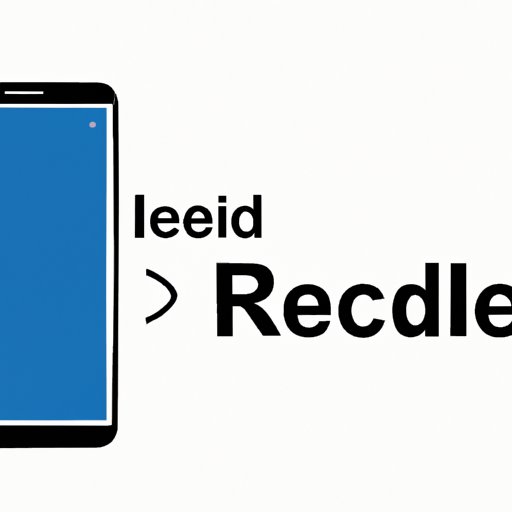
Introduction
Have you ever sent a text message that you later regretted? Whether it’s a typo, an unintended recipient, or a message sent in the heat of the moment, we’ve all been there. The good news is that recalling text messages is possible and can save you from potentially embarrassing or damaging situations. In this article, we’ll explore five simple ways to recall a text message so that you can feel more confident in your messaging.
The Ultimate Guide: 5 Simple Ways to Recall a Text Message
In this section, we’ll outline five different ways to recall a text message. These methods range in complexity and availability, so feel free to choose the one that works for you.
1. Undo send feature: This feature is available on some messaging apps and allows you to recall a message shortly after sending it.
2. iOS and Android specific steps: Depending on your mobile operating system, there are steps you can take to recall a message.
3. Third-party apps or tools: Some apps or tools can help you in recalling text messages.
4. Preventive measures: Implement strategies that can help reduce the likelihood of needing to recall a message.
5. Quick and easy methods for recalling messages: If you need to recall a message fast, there are a few quick and easy methods you can try.
Let’s explore each of these methods in detail.
1. Undo Send: A Step-by-Step Guide to Recalling Text Messages
The first method we’ll discuss is the Undo Send feature that’s available on some messaging apps. This feature is useful because it allows you to recall messages shortly after sending them.
The Undo Send feature is available on Gmail, Outlook, and some other messaging apps. Follow these steps to use it:
1. In Gmail, click the gear icon in the top right corner and select “Settings.” Then, scroll down to the “Undo send” section and click the box next to “Enable Undo Send.”
2. In Outlook, click the gear icon in the top right corner and select “View all Outlook settings.” Then, click “Mail” and “Compose and reply.” Here, you’ll find the “Undo send” feature that you can enable.
3. In other messaging apps like WhatsApp or Facebook Messenger, you can simply hold down on the message you just sent and select “Unsend” or “Delete for everyone” options respectively.
2. Text Gone Wrong? Here’s How to Recall a Message on iOS and Android
If you don’t have access to Undo Send on your messaging app, don’t worry. Both iOS and Android operating systems have features that allow users to recall messages under certain circumstances.
1. iOS: To recall a message on an iPhone, swipe left on the message and tap “Delete.” Then, select “Delete for Everyone.” This will remove the message from the recipient’s device as well. Note that you can only recall messages that are less than two minutes old.
2. Android: On Android, the ability to recall a message is not built-in, but some messaging apps like WhatsApp, Telegram, and Signal offer an “Unsend” feature. You’ll need to hold down on the message you just sent and select this option. However, note that you can only recall messages that are less than one hour old.
In addition to these, some third-party apps or tools like Offtime, Twist, or On Second Thought provide the ability to recall messages on iOS and Android operating systems.
3. Embarrassing Texts No More: How to Recall a Message Before It’s Too Late
The best way to recall a message is to prevent the need to recall it in the first place. Here are some strategies you can use to reduce the likelihood of sending problematic texts:
1. Proofread before sending: Review your message carefully before hitting send. Check for typos or errors that might change the message’s meaning.
2. Check the recipient list: Confirm that you’re sending the message to the intended recipient.
3. Use emojis to clarify tone: Emojis can help avoid misinterpretation of the message’s tone or intent.
4. Think before sending: If you’re not sure about a message, wait a few minutes before sending it to give yourself time to rethink it.
4. Texting Mistakes Happen: How to Recall a Text Message Within Minutes
Sometimes we need to recall a message quickly before it’s too late. If you need to recall a text message within minutes of sending it, here are a few methods to try:
1. Airplane mode: Turn on airplane mode on your device immediately after sending the message. Then, open the messaging app and delete the message. Once deleted, you can turn airplane mode off again.
2. Restart messaging app: Force quit the messaging app and reopen it immediately. Then, delete the message.
3. Ask recipient to delete: If you’re in a group chat, you can ask other members to delete the message by providing clear instructions.
5. Quick and Easy: 3 Ways to Recall a Text Message on Your Smartphone
If you’re looking for quick and easy methods to recall a text message, here are three options to consider:
1. Shake to undo: Some messaging apps allow you to shake your device to undo sending a message. Simply shake your device immediately after sending the message.
2. Use a dedicated app: Apps like “On Second Thought” lets you recall messages from any texting app. You need to switch to this app to send messages, but it gives you a second chance before the message is sent.
3. Use voice-enabled assistants: Some messaging apps like Viber allow users to recall messages using voice-enabled assistants. This method is an excellent hands-free option for drivers and individuals on the go.
Regret Sending That Text? Learn How to Recall It In Seconds
In this section, we’ve covered the different ways to recall a text message. Whether you’re using undo send, specific steps for iOS or Android, or third-party apps and tools, there’s a method for you.
We’ve also discussed preventive measures to reduce the likelihood of needing to recall a message and quick and easy options for recalling messages within minutes.
Conclusion
Recalling text messages is essential for modern communication. In this article, we’ve gone through various methods to help you recall text messages quickly and easily. Remember to be proactive in your messaging and take preventative measures when sending texts. We encourage you to try different methods and share your experiences with us.
If you’re still having trouble recalling a message, check out third-party apps and tools for additional assistance. With these tools, recalling text messages will no longer be an issue.





