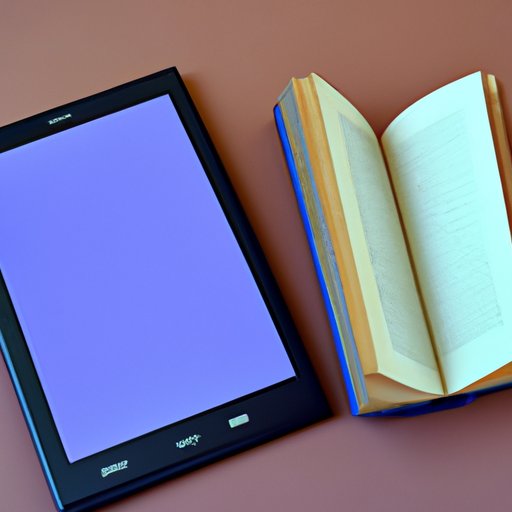
I. Introduction
As a book lover, there is nothing better than diving into a new world within the pages of a book. However, not everyone has the budget to buy books regularly. Luckily, there are ways to read books online for free. This article aims to provide a comprehensive guide on how to access free books online, exploring different methods and sources.
II. List of top websites for free e-books
There are many websites that offer free e-books, making it easy for readers to access books that they might not find in their local library. Here are the top websites for finding free e-books:
- Project Gutenberg: The oldest digital library offering over 60,000 free e-books.
- Open Library: A non-profit library with over 1.7 million free e-books accessible to everyone.
- Google Books: A vast collection of books, including some rare and out of print books.
- ManyBooks: A digital library that offers over 50,000 free e-books in different formats.
- Smashwords: A distributor of indie books and e-books with thousands of free e-books available.
III. How-to guide for library lending and e-book sharing
Public libraries are a great resource for finding free books. Here’s how to use library lending services to access e-books:
- Ensure you have a library card and pin code.
- Find and visit your library’s website.
- Look for the digital library section and access it. Search for e-books you’d like to borrow.
- Choose your preferred format and click ‘Borrow.’
- The e-book will download to your device, and you have 21 days to read it before it expires.
E-book sharing platforms are another way to access free books online.
- BookMooch: A community platform where readers can swap books and e-books with other readers.
- Goodreads: A social media platform that connects readers, offers reviews, and allows for e-book sharing.
- LibraryThing: A cataloging and social media platform that enables you to connect with other readers and borrow e-books.
E-book sharing platforms offer social connections which go beyond mere book transactions, allowing readers to share interests and connect with like-minded individuals.
IV. Comparison guide for e-book readers
E-book readers deliver an improved reading experience, and there are many options available in the market. Here is a comparison guide for popular e-book readers:
- Amazon Kindle: The most popular e-book reader that connects to Amazon’s distribution services.
- Barnes & Noble Nook: A solid and affordable e-book reader.
- Kobo Clara HD: A high definition and easy-to-use device, compatible with most e-book formats.
E-book readers are essential for accessing and reading free books online, and they offer a convenient and efficient way to access e-books.
V. Review of best free e-books
Here is a collection of some of the best free e-books available:
- 1984 by George Orwell: A dystopian novel that follows the story of a man who works for the government and his rebellion against a totalitarian regime.
- The Adventures of Sherlock Holmes by Arthur Conan Doyle: A classic mystery novel that introduced readers to the iconic detective character, Sherlock Holmes.
- Alice’s Adventures in Wonderland by Lewis Carroll: A novel that transports readers into a surreal world full of talking rabbits, tea parties, and grinning cats.
- To Kill a Mockingbird by Harper Lee: A Pulitzer Prize-winning novel that examines the injustice of racism in America’s South during the 1930s.
- The Picture of Dorian Gray by Oscar Wilde: A novel that explores themes of hedonism and morality.
These e-books give readers a chance to explore different genres, connect with different authors, and dive into new and exciting worlds.
VI. Step-by-step guide for downloading and reading e-books on Kindle
Amazon’s Kindle is the most popular e-book reader, and many of the free e-books are available through Amazon’s distribution services. Here is a step-by-step guide for downloading and reading free e-books on Kindle:
- Ensure that you have an Amazon account. If not, create one.
- Access the Kindle store and click on the ‘Free eBooks’ tab.
- Choose the e-book title you’d like to read and click on ‘Download.’
- The e-book will automatically download to your Kindle device.
- Access the ‘home’ screen on your Kindle device, select ‘Library,’ and select the downloaded e-book to start reading.
VII. Exploring the history of free online books
Free online books have been around for more than two decades, and they have revolutionized the way we access books. The origins of free online books can be traced back to 1971 with Project Gutenberg, the first digital library that published public domain books. In the ’90s, with the advent of the internet, people were given access to electronic texts through bulletin board systems (BBSes) and Usenet groups. However, it was only after the launch of Amazon’s Kindle in 2007 that e-books started to become mainstream.
Today, free online books have not only changed the way we read but also impacted the publishing industry. Many independent publishers are choosing to go the e-book route, and free online books have created a new mode of book marketing and sales. Plus, e-books are eco-friendly, saving paper and resources.
VIII. Conclusion
Reading free books online is easy and convenient. By using library lending services, e-book sharing platforms, and e-book readers, anyone can access free books, learn new things, and connect with different people. With the vast array of free e-books available, there is no excuse not to read more.





