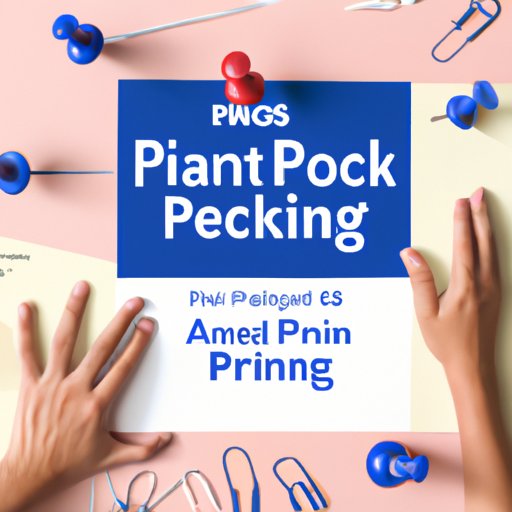
How to Create a Pinned Post on Facebook: A Step-by-Step Guide
Facebook is one of the most popular social media platforms worldwide, with over 2.7 billion active users as of 2021. It offers various features to help individuals and businesses connect with their audience and promote their brand. One such feature is the ability to create a pinned post that stays at the top of a Facebook page. In this article, we’ll discuss how to create a pinned post on Facebook, its benefits, best practices, and how it can help businesses increase engagement and visibility on the platform.
Step-by-Step Guide for Creating a Pinned Post on Facebook
Creating a pinned post on Facebook is a straightforward process that takes only a few minutes. Here’s how:
- Log in to your Facebook page and create a post. You can either write it from scratch or select an existing post to pin.
- Click on the three dots in the top right corner of the post and select “Pin to Top of Page” from the drop-down menu.
- Confirm by clicking “Pin.”
- The post will now appear at the top of your page, with a blue pushpin icon to indicate that it’s pinned.
You can unpin or change the pinned post at any time by following the same steps as above and selecting “Unpin from Top of Page” instead.
Benefits of Pinning Posts on Facebook
Pin a post is a useful feature that can benefit individuals and businesses alike. Here are some benefits of pinning posts on Facebook:
Increased Engagement
A pinned post stays at the top of your page and is the first thing visitors see. This makes it more likely to catch their attention and engage with the post. Visitors may also be more likely to interact with other posts on your page after seeing the pinned post.
Better Reach
A pinned post can have an increased reach compared to other posts on your page. This is because it’s more visible and has a better chance of being shared or liked by visitors.
More Visibility
Pinned posts can increase the visibility of important information or promotions, such as an upcoming event or a new product launch. Visitors will see the post whenever they visit your page, even if they missed it when you first posted it.
Overall, pinned posts are an effective way to increase engagement, reach, and visibility on Facebook. By highlighting important information at the top of your page, you can gain more attention and interaction from your audience.
Best Practices for Pinning Posts on Facebook
To create an effective pinned post, you should follow some best practices. Here are some tips:
Choose the Right Image
Using high-quality images can make your post more visually appealing and increase engagement. Choose an image that’s relevant to your post and makes it stand out.
Craft an Engaging Headline
Your headline should capture your audience’s attention and give them an idea of what the post is about. Keep it short and to the point, and use active and exciting language.
Include a Call-to-Action
A call-to-action encourages visitors to take action, such as visiting your website, making a purchase, or subscribing to your newsletter. Make it clear and straightforward so visitors know exactly what to do.
Decide Which Posts to Pin
Not all posts are suitable for pinning. Choose posts that are important, relevant, and provide value to your audience. You can pin posts that promote your brand, upcoming events, special deals, or new products.
Update Pinned Posts Regularly
Although pinned posts can stay on top of your page indefinitely, it’s a good practice to update them regularly. This keeps your page fresh and shows your audience that you’re active and engaged on the platform.
Comparing Pinned Posts with Other Types of Posts on Facebook
Compared to regular posts or sponsored posts, pinned posts have some advantages and disadvantages. Here’s a comparison:
Reach
Pinned posts have higher reach compared to other types of posts because they stay at the top of your page and have more visibility. However, sponsored posts have even higher reach because they’re promoted to a larger audience.
Engagement
Pinned posts have higher engagement since they’re more visible and catch visitors’ attention. Sponsored posts also have high engagement if they’re well-crafted and shareable.
Cost-Effectiveness
Pinned posts are free and can generate good results if done correctly. Sponsored posts require an investment, but they can be cost-effective if they lead to high returns on investment (ROI).
How Pinning Posts Can Help Businesses on Facebook
For businesses, pinned posts can be a valuable marketing strategy that helps increase engagement, visibility, and conversions. Here’s how:
Promote Sales and Deals
Pinning posts that promote your sales and deals can attract more visitors and increase conversions. You can also use pinned posts to offer exclusive discounts or coupons to your followers.
Highlight New Products or Services
If your business launches a new product or service, pinning a post that introduces it can generate interest and inquiries from potential customers. You can also encourage visitors to leave reviews or feedback on the post to show your credibility.
Drive Traffic to Your Website
Pinning posts that contain links to your website or blog can drive traffic and increase brand awareness. Make sure the post is relevant and provides value to your audience, so they’re more likely to click on the link.
Troubleshooting Pinned Posts on Facebook
Creating pinned posts on Facebook is a simple process, but there may be some issues you encounter. Here are some common issues and their solutions:
The Post Doesn’t Appear at the Top
Make sure you’re logged in as an admin of the page and that the post is not hidden or deleted. If this doesn’t work, try refreshing the page or using a different browser.
The Post Automatically Unpins
Facebook automatically unpins a post after seven days. Make sure to update the pinned post regularly to keep it fresh and engaging.
Conclusion
Pinning posts on Facebook can be a useful marketing strategy that helps increase engagement, visibility, and conversions. By following our step-by-step guide and best practices, you can create effective pinned posts that capture your audience’s attention and lead to desirable outcomes. Remember to update your pinned posts regularly and troubleshoot any issues that arise.





