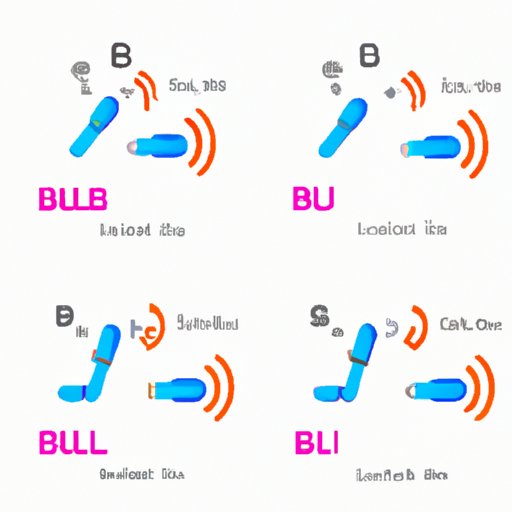
Introduction
JBL earbuds are known for their high-quality sound output and ergonomic design. However, some users may find the process of pairing them with their devices a bit challenging. In this article, we will provide a step-by-step guide on how to pair JBL earbuds with your smartphone or any other device. Additionally, we will share some common issues that may arise during the pairing process and how to troubleshoot them.
Step-by-Step Guide on How to Pair JBL Earbuds
Pairing JBL earbuds is a fairly easy process. Below are the steps to follow:
- Turn on pairing mode on your JBL earbuds by pressing and holding the power button for about 5-6 seconds until the LED light on the earbuds starts flashing.
- Enable Bluetooth on the device you want to pair the earbuds with.
- Select JBL earbuds from the list of available Bluetooth devices on your phone or device.
- Wait for the device to connect to your earbuds. Once connected, the LED light on the earbuds will stop flashing, and you will hear a sound prompt to indicate that they are connected successfully.
- You are now ready to enjoy your music or take calls through your JBL earbuds.
In addition to Bluetooth pairing, some JBL earbuds also support NFC pairing. NFC pairing is quick and easy. Simply follow these steps:
- Enable NFC on your device.
- Turn on pairing mode on your JBL earbuds.
- Place the earbuds close to your device.
- Once the device detects the earbuds, it will prompt you to pair with them. Select ‘Yes’ and wait for the connection to be established.
- You are now ready to enjoy the seamless connection provided by NFC pairing.
Common Problems When Pairing JBL Earbuds and How to Troubleshoot Them
Although pairing JBL earbuds is generally a smooth process, users may face some issues such as:
- The earbuds cannot connect to the device.
- The connection between the earbuds and the device is weak.
- The audio output is distorted or low.
To troubleshoot these issues, try the following:
- Make sure the earbuds are in pairing mode.
- Ensure that Bluetooth is enabled on your device and that it is close to the earbuds.
- Make sure the earbuds are fully charged.
- Reset the earbuds by performing a hard reset – press and hold the power button for about 10 seconds until the lights on the earbuds blink.
- Remove all other Bluetooth devices that are previously paired with the earbuds and try to pair again.
- Update the firmware on your earbuds. The latest firmware version may fix any connectivity issues.
Benefits of Pairing JBL Earbuds with Specific Devices
Pairing JBL earbuds with specific devices offers some advantages for users.
- Laptops: Pairing JBL earbuds with laptops is an excellent way to enjoy high-quality audio while working on your computer. It eliminates the need for messy cables and provides more flexibility for your audio needs.
- Gaming Consoles: JBL earbuds paired with gaming consoles offer an immersive gaming experience by providing high-quality sound that enhances your gameplay.
- Smart TVs: Pairing JBL earbuds with your smart TV provides an excellent solution for late-night movie or TV watching without disturbing others in the room.
Comparison of JBL Earbuds with Other Popular Wireless Earbuds in Pairing Ease and Convenience
When it comes to pairing wireless earbuds, JBL earbuds are on par with other popular earbuds like Apple AirPods and Samsung Galaxy Buds. However, some differences and similarities exist.
- JBL earbuds support both Bluetooth and NFC pairing, while Apple AirPods and Samsung Galaxy Buds only support Bluetooth pairing.
- All three earbuds provide a seamless pairing experience but differ in the time taken for the devices to connect to the earbuds.
- The JBL Companion App offers additional features that may enhance the pairing experience compared to the other two earbuds.
JBL Companion App as an Alternative to the Standard Pairing Method
The JBL Companion App is a companion app for JBL earbuds that provides users with a more personalized audio experience. With the app, users can easily pair their earbuds and customize their audio settings to meet their preferences. Some notable features of the JBL Companion App include:
- EQ settings: Users can create custom audio profiles with the app’s equalizer settings.
- Firmware updates: Users can easily update their earbuds’ firmware with the app.
- Battery level indicator: The app provides a real-time battery level update for the earbuds.
- Find My Earbuds feature: In case the earbuds are lost or misplaced, the app can track their location.
Conclusion
Pairing JBL earbuds should never be a stressful exercise. With the step-by-step guide provided in this article, users can easily pair their earbuds with their devices and enjoy high-quality audio. Additionally, we have shared some common issues that may arise during the pairing process and how to troubleshoot them. Now it is up to you to enjoy the seamless audio experience that JBL earbuds provide.





