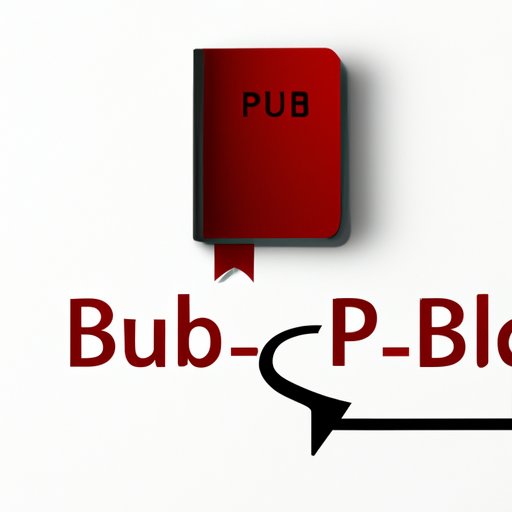
I. Introduction
ePub files are a popular format of digital books that can be accessed and read on different devices. They offer a convenient way to read books, documents, and other types of written content on smartphones, tablets, and e-readers. In this article, we will explore how to open ePub files and offer solutions to some of the most common challenges that readers encounter when trying to access this popular format of digital content.
II. Basics of opening ePub files
ePub is a file format that is specifically designed for reading digital books. It is an open standard format that is supported by many different devices and software applications. Most e-readers, tablets, and smartphones come with built-in support for ePub files, allowing users to read them without having to install any additional software.
To download an ePub file, users need to find a website that offers the file for download. Many websites offer free and paid ePub files that can be downloaded onto computers, smartphones, and tablets.
III. How to open ePub files on popular devices
To open ePub files on popular devices such as the Kindle, iPad, or Android tablets, users need to follow a few simple steps. On the Kindle, users can email the file to their device or transfer it via USB. On the iPad or iPhone, users need to download a free app such as iBooks or Adobe Digital Editions, which can be found on the Apple App Store. On Android devices, the process is similar, with users needing to download a free app such as Google Play Books or Aldiko.
IV. Using online converters to open ePub files
While ePub files are widely supported, some devices and software applications may not support this format. In such cases, users can convert the ePub file to a more widely supported format such as PDF or Mobi. Several online tools such as the Calibre ePub converter or Convertio are available to help users convert their files quickly and easily.
V. Review of ePub readers
There are several different ePub readers available that offer various features and compatibility with different devices and platforms. Some of the most popular ePub readers include Adobe Digital Editions, Calibre, and Bluefire Reader. Users can download these apps onto their devices and use them to read ePub files. Each of these apps offers a different user interface and feature set, so users should choose the one that works best for them.
VI. Common issues and solutions for opening ePub files
While ePub files offer a great way to read digital content, several common issues may arise, including compatibility issues with older devices and software applications or corrupted files. To address these issues, users can try using a more up-to-date ePub reader or convert the file to a more widely supported format such as PDF or Mobi. Users should also ensure that they download their files from reputable sources to avoid downloading corrupted files.
VII. Conclusion
ePub files are a great way to access and read digital content. While opening these files may sometimes present challenges, this guide offers several solutions and tips to make the process easier. Whether users are reading on a Kindle, iPad, or Android device, they can use this guide to open and read ePub files with ease.





