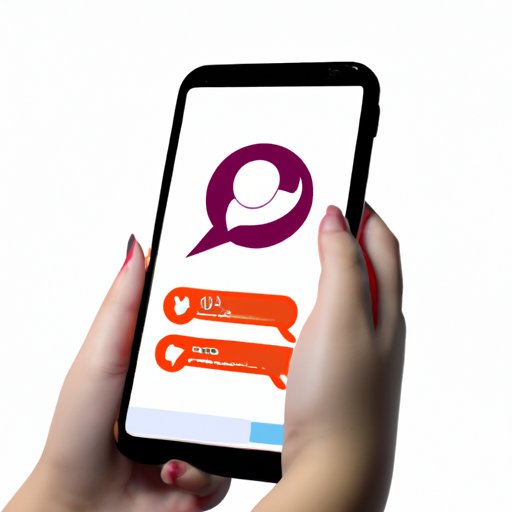
Introduction
Twitter is a social media platform that connects millions of people around the world. With just a few clicks, you can share your thoughts, images, and ideas with people you may not know personally but share similar interests with. However, there may be occasions where you want to keep your Twitter account private. A private account ensures that only people you choose can see your tweets, and you have control over who follows you. This article will provide a step-by-step guide on how to make your Twitter account private and explore the pros and cons of doing so.
Step-by-Step Guide on How to Turn Your Twitter Account Private
First, log in to your Twitter account on your desktop or a mobile device. Next, click on your profile image at the top right corner of the screen. A drop-down menu will appear, then select “Settings and privacy” from the list.
On the “Settings and Privacy” page, click on the “Privacy and Safety” option. Scroll down until you find the “Tweet privacy” section, then check the box next to “Protect your Tweets.” A prompt will appear, asking you to confirm that you want to make your tweets private. Review the information and click “Protect.”
Congratulations! Your Twitter account is now private, and only people you approve can see your tweets. If you ever change your mind and want to make your account public again, follow the same steps and uncheck the “Protect your Tweets” box.
Pros and Cons of Making Your Twitter Account Private
There are a few reasons why people make their Twitter account private. One significant advantage is increased privacy. You have control over who can see your tweets, can easily block unwanted followers, and avoid unwanted interactions. Additionally, having a private account can be beneficial if you use Twitter mainly for personal reasons, such as keeping in touch with friends and family.
The main disadvantage of having a private account is limited reach. Public tweets can reach a broader audience and be discovered by people who might be interested in your content. Your tweets will not appear on search results, and any user must ask to follow you. Private tweets can also mean losing followers as people may feel less motivated to engage with an account whose tweets are not accessible to the public.
How to Filter Followers and Why It Is Important
It’s essential to filter followers to make sure you’re only allowing people that you trust to access your tweets. You can filter followers by clicking the “Followers” tab on your Twitter profile and selecting the user you want to manage. Once you select a follower, click on the three dots next to their name, then select “Remove Follower” or “Block” if the person is inappropriate or abusive.
Filtering followers is crucial for maintaining privacy on your Twitter account. You can use this feature to investigate the people who follow you, ensuring they are not bots or trolls. This feature can also help you determine who is interested in similar topics to you and give you control over who can access your tweets.
Tips for Managing Interactions and Direct Messages in Private Mode
When you have a private account, you might miss critical messages from people who you’re not following. To avoid this, use the “Notifications” tab to see who likes or retweets your tweets. This feature will help you keep track of your interactions and engage with your followers. Make sure to also check your messages frequently to avoid missing any critical direct messages.
Unwanted interactions and spam are common issues for most social media users, especially those with public accounts. You may experience less spam with a private account, but if you do receive a message from an unwanted user, you can block or mute them on Twitter. Blocking will stop all communication from the user, while muting will only hide their messages and notifications.
The Difference Between Private and Public Twitter Accounts and How It Affects Your Online Presence
When you have a private account, your tweets are only visible to your followers. People who search for your username will have to request to follow you first before seeing your tweets. On the other hand, Public accounts can be seen by anyone on Twitter, and tweets are available on search engine results pages.
A private account may impact your online presence by limiting your reach and visibility. You won’t be able to reach as many people compared to those with public accounts. If you are building a personal brand or online persona, a private account may limit visibility. However, having a secured account may protect your online presence from unwanted attention and negativity.
Making the Most Out of Private Twitter Accounts for Businesses and Professionals
Businesses or professionals may have reasons to use private Twitter accounts. Private accounts can be used to keep information confidential, share content with a limited number of people, or to have a closer connection with clients or customers. To make the most out of a private account for business purposes, share exclusive content with the targeted audience, engage with followers and use Twitter analytics to track the followers’ growth.
How to Share Tweets with Non-Followers When in Private Mode
If you want to share a tweet with non-followers but keep your account private, follow these simple steps. First, click on “Share” underneath your tweet. Select “Copy link to tweet,” then paste the link to a direct message or email. This method ensures that only people you choose to share the tweet with can see it without compromising your privacy.
Conclusion
A private Twitter account can provide increased privacy, control over followers, and a sense of online security. However, it also has its disadvantages, such as limited reach and visibility. It’s important to weigh the pros and cons carefully before deciding to make your account private. Using the tips and strategies provided in this article, you can make the most out of your private Twitter account.





