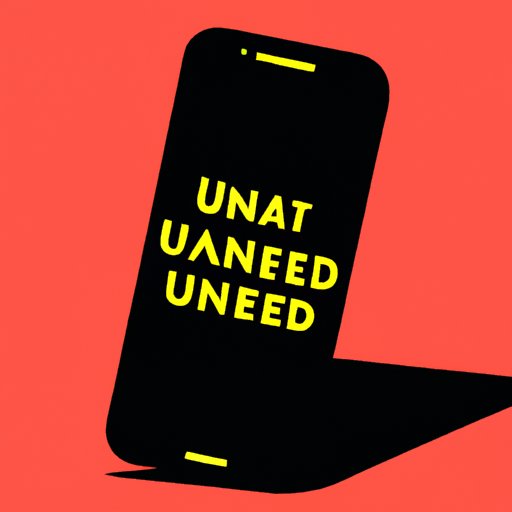
Introduction
There is nothing more frustrating than having your phone turn off unexpectedly, especially when you need it the most. Whether you are in the middle of an important call or trying to navigate to a new location, a phone that shuts down can leave you stranded. This article provides solutions to prevent unexpected smartphone shutdowns.
Adjust your phone’s settings
One of the most common reasons for unexpected phone shutdowns is battery drain. Adjusting your phone’s settings can help to conserve battery life and prevent unexpected shutdowns.
Increase display timeout
The display timeout setting on your phone determines how long it takes for your phone’s screen to turn off when it is idle. Increasing the display timeout can help to save battery life. To adjust this setting on your Android phone, go to Settings > Display > Sleep. On an iPhone, go to Settings > Display & Brightness > Auto-Lock.
Turn on battery saver mode
Battery saver mode limits your phone’s performance to help you save battery life. To turn on battery saver on an Android phone, go to Settings > Battery > Battery Saver. If you have an iPhone, go to Settings > Battery > Low Power Mode.
Adjust power button settings
Configuring the power button settings on your phone can help to prevent accidental shutdowns. To adjust the power button settings on your Android phone, go to Settings > Display > Power button. On an iPhone, go to Settings > General > Accessibility > Side Button or Settings > General > Accessibility > AssistiveTouch.
Keep your phone charged
Keeping your phone charged is essential to prevent unexpected shutdowns. Follow these tips to maintain your phone’s battery life and prevent shutdowns.
Use a high-quality charger
Using a high-quality charger to charge your phone can help to prevent damage to your phone’s battery. Cheap chargers can cause overcharging, overheating, and other issues that can lead to unexpected shutdowns. Make sure to buy a charger from a reputable manufacturer.
Avoid overcharging
Overcharging your phone’s battery can cause it to degrade over time. Experts recommend keeping your phone’s battery between 20 and 85% charge to prolong its life. Try not to leave your phone charging overnight or for extended periods.
Consider getting a portable charger for emergencies
If you are always on the go, a portable charger can be a lifesaver. These small, rechargeable batteries can charge your phone on the move, providing a backup source of power in case of an emergency.
Remove unnecessary apps
Too many apps can cause your phone to malfunction, leading to unexpected shutdowns. Removing unnecessary apps can free up memory and conserve battery life.
Explanation of how too many apps can cause phone malfunction
Every app that you install on your phone takes up space and consumes system resources. If you have too many apps installed, your phone’s performance can degrade, leading to unexpected shutdowns and other issues.
Steps for removing unnecessary apps
To remove unnecessary apps on an Android phone, go to Settings > Apps & notifications. On an iPhone, go to Settings > General > iPhone Storage. From there, you can review the list of installed apps and remove any that you no longer need.
Check for software updates
Software issues can cause unexpected shutdowns, so it’s essential to keep your phone’s software up to date.
Explanation of how software issues can cause unexpected shutdowns
Software bugs can cause your phone to crash or shut down unexpectedly. Software updates often include bug fixes that can correct these issues and improve your phone’s performance.
Instructions for checking for software updates
To check for software updates on an Android phone, go to Settings > System > Advanced > System update. On an iPhone, go to Settings > General > Software Update.
Clear cache and data
Accumulated cache and data can cause your phone to slow down, leading to unexpected shutdowns. Clearing the cache and data can free up space and improve your phone’s performance.
Explanation of how accumulated cache and data can cause phone issues
Cached data and temporary files are stored on your phone to improve app performance. However, if too much data is stored, it can cause performance issues that can lead to unexpected shutdowns.
Instructions for clearing cache and data
To clear cache and data on an Android phone, go to Settings > Storage > Cached data. On an iPhone, go to Settings > General > iPhone Storage > Offload Unused Apps. From there, you can clear the cache and data for individual apps or clear all cached data.
Get your phone checked
If you have tried the solutions above and your phone is still shutting down unexpectedly, it may be due to a hardware issue. In that case, it’s recommended to get your phone checked by a professional.
Explanation of how a hardware issue may be causing unexpected shutdowns
A hardware issue, such as a battery or charging port malfunction, can cause your phone to shut down unexpectedly. In some cases, the problem may be due to damage caused by dropping or exposing your phone to moisture.
Recommendations for getting your phone checked by a professional
If you suspect that your phone has a hardware issue, it’s best to take it to a professional technician. They can diagnose the issue and recommend the best course of action, whether it’s repairing or replacing your phone.
Conclusion
In conclusion, unexpected phone shutdowns can be frustrating and inconvenient. By adjusting your phone’s settings, keeping it charged, removing unnecessary apps, checking for software updates, and clearing cache and data, you can prevent these shutdowns. If all else fails, it’s best to get your phone checked by a professional technician. Taking these steps can help ensure that your phone is always ready when you need it.





