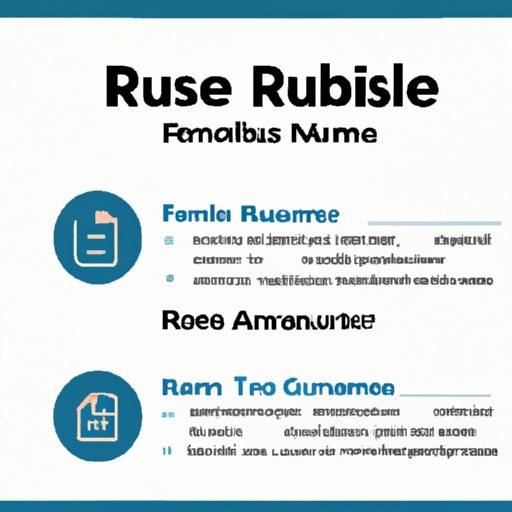
I. Introduction
Job seekers face a common challenge: creating an impressive and effective resume that can help them land their dream job. With the rise of technology, there are now many tools and resources available to help people make a resume for free. A well-crafted resume is essential to showcase your skills and experience and grab the employer’s attention. So, if you want to know how to make a resume for free, keep reading.
II. Tools for Creating a Free Resume
There are many online tools that job seekers can use to make their resume for free. Some popular options include:
A. Canva
Canva is a graphic design platform that offers users the ability to create unique, professional-looking resumes. This user-friendly tool has a wide selection of templates, layouts, fonts, and colors that can be mixed and matched to create a visual resume that stands out. Canva also offers easy-to-use design tools and plenty of icons and graphics that can be added to showcase skills, achievements, and experiences.
B. Google Docs
Google Docs is a powerful free online tool that allows users to create and edit documents, including resumes. It is very easy to use and offers a wide range of templates and customizable themes. What makes Google Docs stand out is the fact that it is cloud-based, so users can access their resumes from anywhere and collaborate with others in real-time. Users can also export their resumes as Word or PDF files.
C. VisualCV
VisualCV is an online resume builder that allows users to create and manage professional-looking resumes for free. Users can choose from a range of templates and customize their resumes with a variety of colors, fonts, and designs. VisualCV also offers features like analytics, PDF downloads, and video files, making it easy to show off your skills and achievements to hiring managers.
No matter which tool you decide to use, it’s essential to choose the one that best suits your needs.
III. Tips for Crafting an Effective Resume
Now that you have chosen a tool to create your resume, the next step is to craft an effective resume that stands out from the competition. Here are some tips on how to create a great resume:
A. Outline Your Work Experience
A well-crafted resume should highlight your relevant work experience and skills. It’s important to showcase your accomplishments in each role and quantify them with specific numbers or metrics. This helps recruiters understand your potential to make an impact within their organization. Structure your work history section in reverse chronological order to highlight your most recent experience.
B. Focus on Your Skills
Emphasize your skills that match the requirements of the job you are applying for. Make sure your skills section is organized and easy to read. Be specific and use keywords to highlight your specific abilities and qualifications. This increases the chances of passing through the applicant tracking systems used by many companies.
C. Formatting and Structure of a Good Resume
Your resume should be no more than two pages long. Avoid using fancy fonts or complicated layouts, as they can be distracting. Use bullet points to make a clean, easy-to-read format. Make sure to proofread your resume several times to avoid errors in grammar, spelling, or formatting.
IV. Benefits of a Free Resume
A. Cost Savings
Using free online tools to create a resume can save you a lot of money compared to hiring a professional resume writer. It’s a great option for job seekers on a budget.
B. Customizable to Your Needs
By making your own resume, you can customize it to highlight your strengths and qualifications, aligning with your target role.
C. Full Control Over the Content and Design
You have control over every aspect of your resume’s design and content. You can experiment with different designs, fonts, colors, and layouts until you are satisfied with the result.
V. Different Types of Resumes
It’s important to choose the right resume format that fits your work history and your career goals.
A. Chronological Resumes
The chronological resume format lists your work experience in reverse chronological order, highlighting your most recent experience first. It is the most commonly used resume format.
B. Functional Resumes
The functional resume format emphasizes your skills and achievements instead of your work history. This format is best suited for job seekers who have gaps in their work experience or are changing careers.
C. Combination Resumes
A combination resume format combines elements from both chronological and functional resumes, highlighting both your skills and your work experience.
VI. Examples of Successful Resumes
Using samples for inspiration and guidance can make the resume-making process easier. Here are some examples of real-life resumes that stood out and helped their owners land job interviews.
A. Real-Life Examples of Resumes
There is no one-size-fits-all resume format. But the following are successful resumes from job seekers who got the job they wanted:
- An IT Professional’s successful resume can emphasize the candidate’s technology skills while exhibiting roles and responsibilities.
IT Professional Resume Example - A Human Resources Manager’s successful resume can highlight the candidate’s extensive experience in HR management and clearly state capabilities and achievements.
Human Resources Manager Resume Example
B. Breakdown of What Made These Resumes Successful
These resumes stand out because of the clear structure of their content and skills and accomplishments that match the job descriptions. They’re easy to read and understand, and the content is tailored to the applicant tracking systems (ATS) the company uses.
C. Tips for Creating a Similar Resume
When creating your resume, make sure to read the job description and tailor your content to match the company, the role, and the qualifications. Also, focus on quantifiable achievements so that the recruiter can clearly understand your accomplishments. Lastly, don’t forget to proofread and format your resume neatly.
VII. Insights From Hiring Experts
It’s important to understand what recruiters look for in a resume. Here are insights from hiring experts:
A. Interview with Recruiters or Career Coaches
Some hiring managers, recruiters, or career coaches can provide relevant advice on how to craft a resume. Ask for recommendations, advice, and feedback on your resume draft.
B. Perspective on What Makes a Good Resume
During interviews with CareerBuilder, hiring managers shared that they pay attention to the job applicant’s ability to showcase relevant accomplishments and experience, use of industry-relevant keywords, and neat formatting. The resume should be easy to read and show the hiring manager what the applicant can do for the company.
C. Common Mistakes to Avoid
Some common mistakes that job seekers should avoid include typos and grammatical errors, cluttered or hard-to-read designs, and irrelevant or excessive information that detracts from the main selling points of the resume.
VIII. Step-by-Step Guidance
Now that you have learned about the different tools, tips, resume types, examples, and hiring expert insights, now it’s time to put it all together. Here is a step-by-step guide on how to make a resume for free using online tools:
- Choose an online resume maker such as Canva, Google Docs, or VisualCV.
- Select a template that fits your career goals and the job description.
- Fill in your work history in reverse chronological order.
- Include your skills, achievements, and accreditations.
- Use keywords relevant to the job description and industry.
- Proofread your resume multiple times and make sure it’s easy to read and formatted neatly.
IX. Conclusion
Creating a free resume is an easy and cost-effective way to make your skills and experience stand out. By using the right tools, structure, and guidelines, anyone can create a resume that captures the hiring manager’s attention. Start creating your resume today, and you’ll be one step closer to landing the job you deserve.
If you have any questions or want to share your experience creating a resume for free, leave your comments below.





