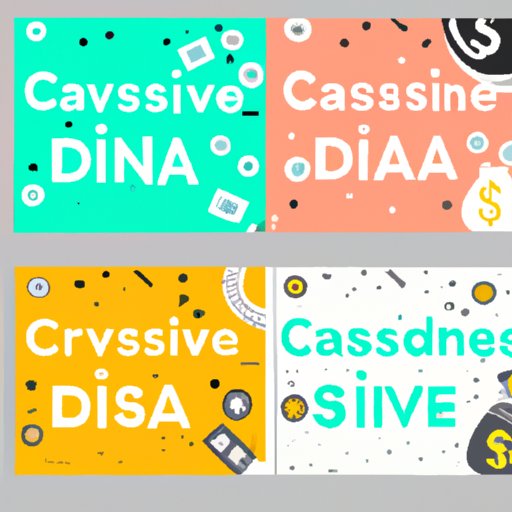
Canva Cashflow: Making Money with Your Graphic Design Skills
Are you looking to turn your Canva skills into a source of income? Maybe you’re a freelance designer wanting to expand your services or just looking for a new side hustle. Whatever your reason may be, Canva is a versatile platform that can help you create graphics, marketing materials, and even physical products. In this article, we’ll explore the best ways to make money on Canva and how to unlock the potential of your designs.

6 Simple and Creative Ways to Make Money on Canva
One of the easiest ways to make money using Canva is by creating designs for people who need them. You can start offering your services on freelance marketplaces like Fiverr or Upwork or create your own store on platforms like Etsy or Teespring. Here are six quick and easy ways to get started:
1. Social Media Graphics
Every business needs social media graphics to get their brand noticed. You can use Canva to create custom designs for Facebook, Twitter, Instagram, LinkedIn, and other social media platforms. Businesses will pay a premium for eye-catching and professional graphics that represent their brand.
2. Custom Logos
A professional logo is crucial for any business, big or small. You can use Canva to create custom logos for businesses based on their needs. This requires a little bit more design knowledge but is a valuable service that can be charged a premium.
3. YouTube Thumbnails
If you’re skilled in using Canva to craft eye-catching graphics, why not make thumbnails for YouTube videos? As the second largest search engine in the world, YouTube requires creators to put effort into their channel design, including thumbnails.
4. Greeting Cards
The greeting card market is still going strong, and people are always looking for unique designs for special events and occasions. Create designs for birthdays, holidays, or even anniversaries, and sell them on card marketplaces like Etsy.
5. T-Shirt Designs
Selling custom t-shirts is another great way to monetize your designs. Teespring and Redbubble are two popular marketplaces to start with. You can also try creating designs for local sports teams or charity events.
6. Enamel Pins and Stickers
If you’re feeling adventurous, consider creating enamel pins and stickers with your designs. Both products require a lower upfront investment compared to other physical products, and there’s room for creativity to make them stand out.
Unlocking the Potential: How to Monetize Your Canva Creations
If you’re hesitant about creating your own storefront for your designs, there are other options available. Many marketplaces like Etsy and Creative Market allow you to sell digital assets like Canva templates and graphics.
When creating designs for sale, it’s important to keep in mind who your target audience is. Consider what type of designs would appeal to them and look for inspiration in current design trends. Pay attention to customer feedback to improve your products continuously.
Mastering Canva: A Guide to Turning Your Designs into Profit
Design principles are essential when creating marketable designs. Consider color theory, typography, and layout composition when creating your designs. Know your client or target audience and create designs that will appeal to them.
Canva’s design and collaboration features make designing fun and easy. Check out Canva’s tutorials and resources to discover different techniques or shortcuts to streamline your workflow.
Canva Money Making Hacks: Tips and Tricks for Earning Income
One way to increase your profits is to think outside the box and find niche markets. Consider designing for specific industries or audiences, such as interior design or photography. Look for current design trends within that industry and create designs to meet those needs.
You can also sell design-related services, such as virtual assistant services, customized email newsletter templates, or even website design. Not only will you expand your market by offering various services, but you’ll also earn more money by accommodating different client needs.
From Hobbyists to Entrepreneurs: Using Canva to Launch Your Business
If you’re interested in starting a graphic design business, Canva is a great tool to get started. You can create a portfolio of your best designs and showcase your brand story using Canva’s branding templates. Finding clients may occur by referrals or marketing your services on relevant social media groups or on your personal website.
Remember to price correctly and value your time and talent. Charging too little reflects a lack of self-confidence, and overcharging reflects poor customer service. Set yourself up for success with standard pricing and contracts.
Canva Cashflow: Making Money with Your Graphic Design Skills
In conclusion, Canva is not just a fantastic tool for creating designs for yourself or for clients, but it’s also a way to make money. By following these tips and techniques, you can monetize your designs and transform your Canva skills into a cash flow. Start with simple designs and expand your services as you grow in confidence and experience. Canva can be used to launch a business or serve as a side hustle and is a valuable addition to anyone’s design skills portfolio.





