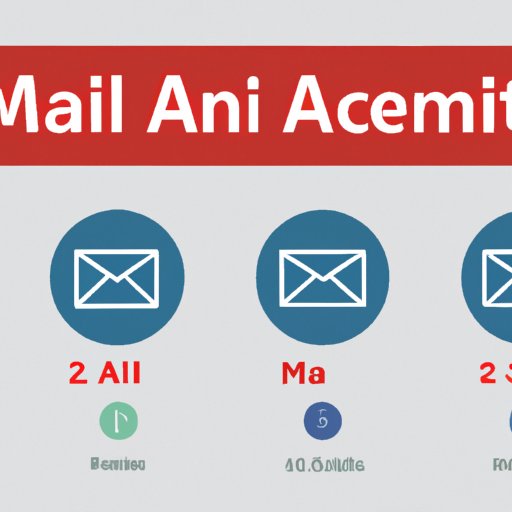
How to Create a Gmail Account in Minutes: The Ultimate Guide
Creating an email account is an essential step in today’s digital world. An email account allows you to communicate with your friends, family, and colleagues, and also makes it easier to sign up for other online services. Gmail is one of the most popular email services, and this article will guide you through the process of creating your own Gmail account.
Why Create a Gmail Account?
Gmail is much more than a simple email service. It has many features and benefits, including:
- 15 GB of free storage space for your emails, photos, and other files
- Excellent spam filtering to keep your inbox clean
- Easy organization of emails using labels and filters
- Integration with Google Drive for easy sharing of files
- Access to other Google services such as Google Docs, Google Calendar, and Google Photos
Creating a Gmail account not only gives you access to these benefits, but it also provides you with a professional-looking email address that you can use for your personal or business communications.
Step-by-Step Guide to Creating a Gmail Account
Creating a Gmail account is a simple process that can be completed in a few easy steps. Follow the steps below:
- Open your web browser and go to www.gmail.com.
- Click on the “Create account” button.
- Fill out the required information, including your name, username, password, birthdate, and gender.
- Provide a phone number for account verification. You can also use an existing email address for verification instead.
- Agree to the terms of service and privacy policy by clicking on the checkboxes.
- Click on the “Next” button to complete the process. You will be taken to your Gmail inbox.
Congratulations! You have successfully created your Gmail account.
How to Set Up Your Own Email Address with Gmail
If you want to use your own custom email address with Gmail (for example, [email protected] instead of [email protected]), you can do so by following these steps:
- Go to the Google Workspace website (https://workspace.google.com/) and click on the “Get started” button.
- Choose the plan that best suits your needs.
- Enter your domain name (the part of your email address that comes after the “@” symbol).
- Complete the setup process by following the instructions provided.
Setting up a custom email address is a great way to brand your communications and look more professional.
The Simplest Way to Create a Gmail Account for Beginners
Creating a Gmail account can be intimidating for beginners, but it doesn’t have to be. Here are some tips to make the process easier:
- Choose a username that is easy to remember and unique.
- Use a strong password that includes a mix of letters, numbers, and symbols.
- Keep your recovery phone number and email address up to date.
- Enable two-factor authentication for added security.
With these tips in mind, you will be able to create your Gmail account with ease.
7 Easy Steps to Create a Gmail Account
Here is a simplified version of the step-by-step guide:
- Go to www.gmail.com.
- Click on “Create account”.
- Fill out the required information.
- Verify your account using your phone number or existing email address.
- Agree to the terms of service.
- Click on “Next” to complete the process.
- You will be taken to your Gmail inbox.
Creating a Gmail account is that easy.
Setting Up Your First Gmail Account: A Beginner’s Guide
Here is a comprehensive guide with step-by-step instructions and screenshots for beginners:
- Open your web browser and go to www.gmail.com.
- Click on the “Create account” button.
- Fill out the required information, including your name, username, password, birthdate, and gender.
- Provide a phone number for account verification. You can also use an existing email address for verification instead.
- Agree to the terms of service and privacy policy by clicking on the checkboxes.
- Click on the “Next” button to complete the process. You will be taken to your Gmail inbox.
Congratulations! You have successfully created your Gmail account.

How to Create a New Gmail Account in Minutes
If you’re in a hurry and want to create a Gmail account quickly, follow these steps:
- Go to www.gmail.com.
- Click on “Create account”.
- Fill in your name, username, and password.
- Provide a phone number for account verification, or use an existing email address instead.
- Agree to the terms of service.
- Click on “Next” to complete the process.
You now have your very own Gmail account.
The Ultimate Guide to Creating a Gmail Account for Email Communication
Creating a Gmail account is an essential step in today’s digital world. With its many features and benefits, including 15 GB of free storage space, excellent spam filtering, and easy organization of emails, it is one of the most popular email services available.
In this article, we have provided you with a step-by-step guide to creating a Gmail account, and have also given tips and advice to make the process easier for beginners. Additionally, we have explained how to set up a custom email address with Gmail, which can help make your communications more professional.
Now that you know how to create a Gmail account, take the first step and sign up for your own account today. It’s a small step towards improving your online communications and staying connected in today’s digital world.





