
Introduction
Communication is an essential aspect of modern life. However, maintaining privacy during calls can be challenging, as anyone can be listening in. In today’s world, where cyber attacks and security breaches have become commonplace, it has become more crucial than ever to ensure that our conversations remain private.
With that in mind, this article will explore the various ways to make a private call and maintain your privacy during communication.
7 Simple Steps to Make a Private Call
When looking to make a private call, the following seven steps are the best practices to ensure your conversations stay secure:
Step 1: Use a secure messaging app
Using a secure messaging app is the best way to maintain your privacy during calls. Apps like Signal and WhatsApp offer end-to-end encryption, which ensures that only the participants in the conversation have access to the conversation’s content.
Step 2: Enable end-to-end encryption
Even if you’re using a secure messaging app, you need to ensure that end-to-end encryption is enabled. This way, your messages are encrypted from the moment they’re sent until they reach the recipient, meaning nobody can intercept or read them.
Step 3: Use a VPN
Another way to protect yourself during calls is to use a VPN (Virtual Private Network). This disguises your device’s location and IP address, allowing you to make anonymous calls from anywhere in the world. It also encrypts your connection to prevent anyone from eavesdropping on your call.
Step 4: Turn off call forwarding
Call forwarding can be a handy feature, but it can also be a privacy risk, as it can send calls to other devices without your knowledge. Turning off call forwarding ensures that all your calls are routed to your device only.
Step 5: Use a random phone number
Using a random phone number is another way to ensure your privacy during calls. Services like Google Voice allow you to create a random phone number that’s not associated with your device or identity, reducing the risk of being tracked.
Step 6: Keep your phone updated
Keeping your phone’s operating system and apps up-to-date is essential to maintaining your privacy during calls. Updates often contain security patches that address known security vulnerabilities and help prevent unauthorized access to your device.
Step 7: Use a secure Wi-Fi connection
When you’re making a call, make sure you’re connected to a secure Wi-Fi network to reduce the risk of being intercepted. Public Wi-Fi networks can be risky, so avoid using them to make private calls.
Keeping Your Conversations Secure: How to Make a Private Call
Privacy threats are real, and if you’re not taking the right precautions, you’re putting your conversations at risk. Here are some tips for ensuring your conversations remain private:
Explanation of various types of security threats
Security threats range from malicious software to phishing attacks to social engineering. It’s important to be aware of these threats and take measures to protect yourself.
Importance of end-to-end encryption
End-to-end encryption is the most secure form of encryption, ensuring that only the participants in a conversation can access the messages exchanged.
Tips for avoiding surveillance
Avoiding surveillance is critical to ensuring your privacy. Some tips include using a secure messaging app and not sharing personal information online.
Best practices for keeping conversations private
Best practices for maintaining privacy during conversations include using a secure messaging app, enabling end-to-end encryption, and using a VPN.
Private Calling Made Easy: 7 Tips You Need to Know
There are several ways to make a private call. Here are a few tips:
Explanation of the different ways to make a private call
These include using a secure messaging app, enabling end-to-end encryption, using a VPN, and keeping your phone updated.
Benefits of using a secure messaging app
Secure messaging apps, like Signal and WhatsApp, offer end-to-end encryption and other security features that protect your conversations from being intercepted or monitored.
Advantages of using a VPN
A VPN encrypts your internet connection, making it harder for anyone to eavesdrop on your conversations and reducing the risk of being tracked.
Other tips for making private calls
Other tips include turning off call forwarding, using a random phone number, and using a secure Wi-Fi connection.
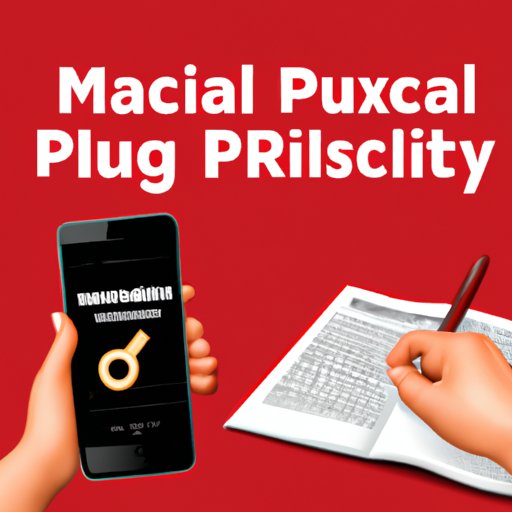
Maximizing Your Privacy: The Ultimate Guide to Making a Private Call
Maintaining maximum privacy during communication is key to protecting your conversations. Here are some tips:
Exploring the various ways to maximize privacy in communication
These include using a secure messaging app, enabling end-to-end encryption, and using a VPN.
Explanation of end-to-end encryption
End-to-end encryption is a critical aspect of maintaining privacy during conversations. It ensures that only the participants in a conversation can access the messages exchanged.
Importance of using a VPN
Using a VPN encrypts your internet connection and disguises your device’s location and IP address, reducing the risk of being intercepted or tracked.
Tips for maintaining privacy during calls
Some tips for maintaining privacy during calls include using a random phone number, turning off call forwarding, and using a secure Wi-Fi connection.
Making Your Calls Private: Tips and Tricks for Secure Communication
Maintaining secure communication is essential to keeping conversations private. Here are some tips:
Explanation of different ways to make a private call
These include using a secure messaging app, enabling end-to-end encryption, and using a VPN.
Importance of a secure messaging app
Using a secure messaging app like Signal or WhatsApp is essential to protecting your conversations from being monitored or intercepted.
Benefits of using a VPN
Using a VPN encrypts your internet connection and disguises your device’s location, making it harder for anyone to intercept your conversations or track your movements.
Other tips for maintaining secure communication
Other tips include keeping your phone updated, using a random phone number, and using a secure Wi-Fi connection.
Protecting Your Privacy: How to Make a Private Call in 7 Easy Ways
Here are seven easy tips for protecting your privacy during calls:
Explanation of the different ways to make a private call
These include using a secure messaging app, enabling end-to-end encryption, using a VPN, turning off call forwarding, using a random phone number, keeping your phone updated, and using a secure Wi-Fi connection.
Advantages of using a secure messaging app
Secure messaging apps like Signal and WhatsApp are the best way to maintain maximum privacy during calls, as they offer end-to-end encryption and other security features.
Importance of encryption
Encryption ensures that your conversations are protected against interception or monitoring by anyone other than the intended recipient.
Advantages of using a VPN
Using a VPN encrypts your internet connection and disguises your device’s location, making it harder for anyone to intercept your conversations or track your movements.
Other tips for protecting your privacy
Other tips include using a random phone number, turning off call forwarding, keeping your device updated, and using a secure Wi-Fi connection.
Securing Your Conversations: A Comprehensive Guide to Making a Private Call
Here’s a comprehensive guide to ensuring your conversations are secure:
Explanation of privacy and security in communication
Privacy and security are two crucial aspects of communication, and maintaining them is necessary to protect your conversations from interception or monitoring.
Benefits of using a secure messaging app
Secure messaging apps like Signal and WhatsApp offer end-to-end encryption and other security features that ensure your conversations remain private.
Importance of encryption
Encryption ensures that your conversations are protected against interception or monitoring by anyone other than the intended recipient.
Other ways to ensure secure conversations
Other ways to ensure secure conversations include using a VPN, turning off call forwarding, using a random phone number, keeping your device updated, and using a secure Wi-Fi connection.
Best practices for private calls
The best practices for private calls include using a secure messaging app, enabling end-to-end encryption, using a VPN, turning off call forwarding, using a random phone number, keeping your device updated, and using a secure Wi-Fi connection.
Conclusion
Making a private call is easy if you follow the right practices. Using a secure messaging app, enabling end-to-end encryption, using a VPN, turning off call forwarding, using a random phone number, keeping your device updated, and using a secure Wi-Fi connection are all essential steps to ensuring your conversations remain private. By implementing these practices, you can have secure and private conversations without any worries.
Don’t wait any longer. Implement these measures today to start communicating securely and privately. Your privacy is too important to take any chances.





