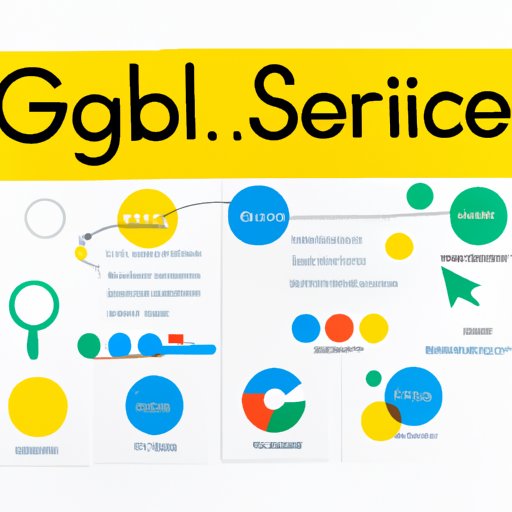
Introduction
As a small business owner, you know how important it is to have a strong online presence. With so many customers turning to Google to search for local products and services, it’s crucial to show up in those search results. That’s where Google Business Pages come in. These pages allow you to create a profile for your business that can show up in Google searches, on Google Maps, and even on Google+. In this article, we’ll take you through the process of creating your own Google Business Page, and explain why it’s so important for small businesses of all kinds.
A Step-by-Step Guide to Creating Your Google Business Page
The process of creating a Google Business Page is relatively simple, and can be completed in just a few steps:
Step 1: Creating a Google account (if necessary)
If you already have a Google account (for example, a Gmail or YouTube account), you can skip this step. If not, you’ll need to create one in order to create a Google Business Page. Simply go to https://accounts.google.com/signup, follow the prompts to create a new account, and then sign in.
Step 2: Navigating to Google My Business
Once you’re signed in to your Google account, go to https://www.google.com/business/. This will take you to the Google My Business dashboard. Click on the “Manage Now” button to get started.
Step 3: Entering business information
The next step is to enter your business information. This includes your business name, address, phone number, website, category, and so on. Be sure to fill out as much information as possible, as this will help your Google Business Page show up in relevant search results. When you’re finished, click “Continue.”
Step 4: Verifying your business
In order to ensure that you’re the owner of the business you’re creating a page for, Google will need to verify your information. This can be done either through a phone call or a postcard. You’ll receive a verification code, which you’ll need to enter on the Google My Business dashboard to complete the verification process.
Step 5: Optimizing your profile
Once your business is verified, it’s time to optimize your Google Business Page. This includes adding photos and videos, updating your hours of operation, and responding to customer reviews. The more you can flesh out your profile and engage with customers, the more likely you are to show up in relevant search results.
The Benefits of Having a Google Business Page for Your Business
So why is it so important to have a Google Business Page? Here are just a few of the advantages:
- Improved visibility: When you have a Google Business Page, your business is more likely to show up in relevant search results, both in Google searches and on Google Maps.
- Better SEO: By optimizing your Google Business Page, you can improve your search engine optimization and help your business rank higher in search results.
- Direct engagement with customers: Google Business Pages allow you to engage with customers directly, by responding to reviews and questions, and posting updates about your business.
- Free advertising: Creating a Google Business Page is free, and it’s a powerful way to advertise your business and attract new customers.
Overall, having a Google Business Page can help you build your brand, attract new customers, and grow your business – all for free!
Expert Tips for Optimizing Your Google Business Page
Now that you know the basics of creating a Google Business Page, here are some tips and best practices for optimizing your page:
- Use keywords: Be sure to use relevant keywords in your business description, as well as throughout your profile. This will help your business show up in relevant search results.
- Respond to reviews: When you receive a new review, be sure to respond in a timely and professional way. This will show potential customers that you value their feedback and are committed to providing great service.
- Use Google Posts: Google Posts allow you to promote events, sales, and other updates on your Google Business Page. Be sure to take advantage of this free advertising opportunity.
- Add photos: High-quality photos of your business can help attract potential customers and make your page more engaging.
- List your hours of operation: Listing your hours of operation can help potential customers know when you’re open and when they can come visit your business.
Why Google Business Pages Matter for Small Businesses
While Google Business Pages can be useful for any business, they’re especially important for small businesses. Here’s why:
- Increased online visibility: For small businesses competing with larger brands, having a strong online presence can make all the difference. Google Business Pages can help you show up in relevant search results and attract new customers.
- Improved credibility: When potential customers see that your business has a Google Business Page with positive reviews and engaged with customers, it can help build trust and credibility.
- Free advertising: As a small business owner, you may not have the budget for expensive advertising campaigns. Google Business Pages offer a free way to advertise your business and attract new customers.
Overall, having a Google Business Page is a simple and effective way for small businesses to boost their online presence and attract new customers.
10 of the Best Google Business Pages & What You Can Learn from Them
To give you some inspiration, here are ten businesses with particularly effective Google Business Pages, and what you can learn from them:
- Threadless: This online t-shirt company has a highly engaging Google Business Page, featuring high-quality images and regular updates about new products and promotions. Takeaway: Use engaging images and regular updates to keep your customers interested and engaged.
- Ike’s Love & Sandwiches: This California-based sandwich shop has a Google Business Page that’s brimming with personality and charm, from the silly photos of staff members to the clever descriptions of menu items. Takeaway: Let your brand’s personality shine through in your Google Business Page.
- The Little Beet: This fast-casual restaurant chain excels at using Google Posts to promote seasonal specials and new menu items. Takeaway: Use Google Posts to promote time-sensitive promotions and updates.
- Steelcase: This furniture company makes great use of their Google Business Page to showcase product photos and 360-degree virtual tours of their showrooms. Takeaway: Use your Google Business Page to showcase your products or services in a highly visual way.
- Omaha Steaks: This meat retailer uses customer reviews to great effect, with happy customer quotes prominently featured on their Google Business Page. Takeaway: Highlight positive reviews to build credibility and trust with potential customers.
- Amorino Gelato: This gelato shop uses their Google Business Page to showcase their wide range of gelato flavors with mouth-watering images. Takeaway: Use high-quality photography to make your products or services as appealing to potential customers as possible.
- Badger Maps: This mapping software company has a Google Business Page that’s full of helpful resources for potential customers, such as how-to articles and case studies. Takeaway: Use your Google Business Page to offer valuable resources and insights to potential customers.
- Piccolo Forno: This Pittsburgh-based Italian restaurant showcases its homemade pasta and wood-fired pizza in beautiful photos on their Google Business Page. Takeaway: Highlight what makes your business unique and appealing to customers.
- RMS Beauty: This natural beauty brand uses their Google Business Page to showcase their process and ingredients, including behind-the-scenes photos of their manufacturing facility. Takeaway: Use your Google Business Page to tell your brand story and educate customers about what makes your products or services special.
- BKLYN Larder: This Brooklyn-based gourmet food retailer has an engaging Google Business Page that highlights their wide range of artisanal cheeses and other gourmet food items. Takeaway: Use your Google Business Page to showcase the unique and interesting products you offer.
Conclusion
Creating a Google Business Page is a simple and effective way to improve your online visibility, attract new customers, and build your brand. By following the steps we’ve outlined in this article and using the best practices we’ve recommended, you can optimize your page for maximum effectiveness. And as our examples have shown, small businesses of all kinds can benefit from having a strong Google Business Page.





