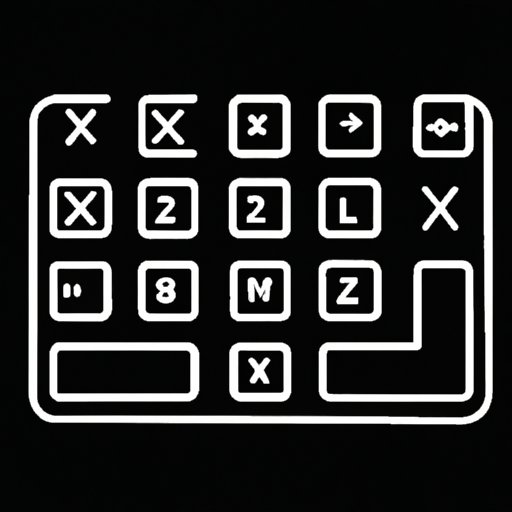
I. Introduction
Often times, we may want to add special characters to the documents we create. However, typing certain special characters like the degree symbol may not come naturally to everyone. The degree symbol is commonly used in mathematical and scientific contexts to represent angles or temperature, and it can be a challenge to type it on a computer. This guide is perfect for anyone who wants to learn how to efficiently make a degree symbol on their computer or mobile device.
II. Quick and Easy Guide to Making a Degree Symbol on Your Computer
There are several methods to make a degree symbol on your computer:
Using a Keyboard Shortcut
The keyboard shortcut for typing a degree symbol varies depending on your computer’s operating system. On a Windows computer, press and hold the ALT key, then type 0176 on your numeric keypad and release the ALT key. On a Mac, press Option + Shift + 8.
Copying and Pasting from the Web
If you’re not in the mood for memorizing keyboard shortcuts, simply copy and paste the degree symbol from the internet. A quick Google search for “degree symbol” should give you a wide range of symbols to choose from.
Using the Character Map Tool
The Character Map tool is a built-in feature in Windows that allows you to access and copy various special characters, including the degree symbol. To open the Character Map tool, search for it in your Windows Start Menu. Once you’ve opened it, select the degree symbol and click “Copy”.
III. Mastering the Art of Typing a Degree Symbol on Your Computer Keyboard
Typing the degree symbol accurately and quickly requires some keyboard familiarity. Different types of keyboards require varying methods to access the degree symbol, so let’s discuss this a bit further.
Different Types of Keyboards
Laptop keyboards, for example, have fewer keys than desktop keyboards and often require key combinations. Standard international keyboards also differ from the typical US keyboard layout, which may cause confusion when typing the degree symbol.
Locating the Degree Symbol Key
Most desktop computer keyboards have a dedicated key for the degree symbol, typically located near the Enter or Shift key. Laptop keyboards might have a separate degree symbol key or hide it behind a key combination. On international keyboards, the degree symbol might be located in a different spot than on the US keyboard layout.
Tips for Typing the Symbol Accurately and Quickly
If you frequently need to type the degree symbol, practice the keyboard shortcut until it becomes a habit. Otherwise, use the Character Map tool or copy and paste the symbol from the web to save time.
IV. Step-by-Step Tutorial: How to Type a Degree Symbol on Any Device
Aside from desktop and laptop computers, we also use mobile devices like smartphones and tablets in our daily lives. Luckily, you can still type the degree symbol easily on your mobile device.
Typing the Degree Symbol on Mobile Devices
To type the degree symbol on iOS, tap and hold the 0 (zero) key on the keyboard and then select the degree symbol from the pop-up menu. On Android devices, the degree symbol key is accessed by tapping the ?123 key on the keyboard and then swiping up to select the symbol.
Providing Visual Aids
Screen captures provide an easy way to visualize the degree symbol typing process. Check out these visual aids to guide you through the process:

V. Making Sense of Unicode: A Guide to Adding a Degree Symbol to Your Documents
Unicode is an industry standard for encoding and representing text data. It allows users to type special characters, including the degree symbol, in different types of documents.
What is Unicode?
Unicode is a global character encoding standard that ensures consistent representation of text data in various scripts. It includes tens of thousands of characters, including the most common ones, like letters and digits, as well as less common ones, such as the degree symbol.
Using Unicode to Add a Degree Symbol to Your Documents
To add a degree symbol to your document using Unicode, type the Unicode value for the degree symbol followed by Alt + x. For the degree symbol, type 00B0 and then press Alt + x.
VI. From Windows to Mac and Beyond: How to Make a Degree Symbol on Any Operating System
The keyboard shortcuts for typing special characters like the degree symbol vary slightly on different operating systems. Let’s take a look at how to type the degree symbol on popular operating systems.
How to Make a Degree Symbol on Windows
As mentioned earlier, the keyboard shortcut for typing the degree symbol on Windows is to press and hold the ALT key, type 0176 on your numeric keypad and then release the ALT key.
How to Make a Degree Symbol on Mac
The keyboard shortcut for typing the degree symbol on a Mac is to press Option + Shift + 8.
How to Make a Degree Symbol on Linux
On Linux, the keyboard shortcut for typing the degree symbol is usually to press and hold the Ctrl + Shift + U keys, type 00B0, and then release all keys.
VII. The Ultimate Cheat Sheet to Typing a Degree Symbol on Your Computer or Tablet
Here’s a quick recap of all the different methods to make a degree symbol on your computer or mobile device.
– Using a keyboard shortcut
– Copy and paste from the web
– Using the Character Map tool
– Typing on different keyboards
– Typing on mobile devices
– Adding a degree symbol using Unicode
– Typing on different operating systems
To help you remember all these methods, we’ve created a cheat sheet that summarizes everything. Print out a physical copy and keep it on your desk as a quick reference guide.
VIII. Conclusion
In this article, we’ve shown you how to make a degree symbol on your computer or mobile device using different methods, such as the Character Map tool, keyboard shortcuts, and Unicode. No matter what device or operating system you use, you can follow these simple guidelines to type the degree symbol quickly and easily.





