I. Introduction
If you own an Apple device or know someone who does, you may have heard about AirTag. AirTag is a small, coin-shaped device that can be attached to any object you want to keep track of. It uses Bluetooth and Apple’s Find My network to help you locate the object via your iPhone or iPad. However, some people may be concerned about the potential for AirTag to track them without their consent. In this article, we’ll explore how to know if AirTag is tracking you and provide tips for preventing or dealing with unwanted tracking.
II. Understanding the Basic Functions of AirTag
Before we dive into the specifics of tracking, it’s helpful to understand what AirTag is and how it works. AirTag uses Bluetooth to communicate with nearby Apple devices, which can then relay the location of the AirTag to the owner via the Find My app. With Precision Finding, your iPhone provides haptic feedback with visual, audible, and directional guidance to lead you directly to your AirTag. Proximity tracking lets you know how close you are to your AirTag in the Find My app. It’s important to note that AirTag is designed to track things, not people, and has built-in privacy features to prevent unwanted tracking.
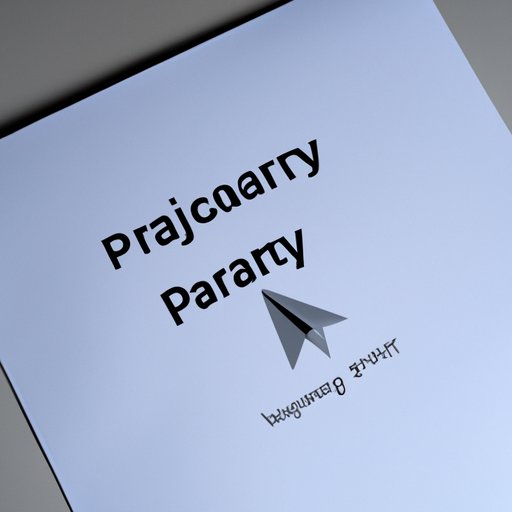
III. Examining the Privacy Settings of AirTag
Apple has implemented several privacy features to ensure that AirTag can only be used for its intended purpose. For example, AirTag will make a sound after being separated from its owner for a certain period of time and can be tracked using the Find My app. However, there are ways to adjust the privacy settings of AirTag to control what information is being tracked or shared. Users can customize the name of the AirTag, enable or disable notifications, and even turn off AirTag altogether. To change these settings, simply open the Find My app on your iPhone or iPad and select your AirTag. From there, you can adjust the privacy settings to your liking.
IV. Recognizing the Signs of AirTag Tracking
If you suspect that someone is tracking you using an AirTag, there are a few signs to watch out for. For example, you may hear a sound coming from an unknown location or notice that an AirTag is mysteriously appearing in different places. You may also notice someone following you or watching your behavior closely. If you experience any of these signs, it’s important to trust your intuition and seek help or guidance from a trusted friend or professional. However, it’s important to note that some of these signs may have other explanations, so it’s important not to jump to conclusions.
V. Tips for Preventing AirTag Tracking
There are several practical steps you can take to prevent AirTag tracking or minimize the risk of accidentally picking up someone else’s AirTag. For example, you can use a protective case or cover for your own AirTag to make it less conspicuous. You can also disable Bluetooth when it’s not in use or turn off AirTag altogether if you don’t need it. In public places, be mindful of your surroundings and look out for any suspicious behavior or objects. If you do find an AirTag that doesn’t belong to you, you can report it to the authorities or turn it in to a lost and found.
VI. Knowing Your Rights in Relation to Tracking
If you feel that you are being tracked without your consent, you have legal rights that can protect you. For example, the right to privacy ensures that your personal information and location are kept confidential unless you’ve given consent. The right to protection from stalking or harassment can also help you seek legal action against someone who is using AirTag to track you without your consent. If you suspect that you’re being tracked, it’s important to document any evidence and contact the authorities or a legal professional for guidance and support.
VII. Best Practices for Using AirTag
To wrap up, let’s review some best practices for using AirTag in a way that respects privacy and consent. Only use AirTag for its intended purpose of tracking objects, not people. Be upfront and transparent with others if you plan to use an AirTag to track something they own. Regularly check and update your privacy settings to ensure that you’re not inadvertently tracking someone else or being tracked against your will. And if you have any concerns or questions about AirTag or tracking in general, don’t hesitate to reach out for help or guidance.
VIII. Conclusion
Thank you for taking the time to read this guide on how to know if AirTag is tracking you. We hope that you found it informative and helpful. Remember, AirTag is a handy tool for tracking lost or misplaced items, but it’s important to use it responsibly and respectfully. By staying informed about your privacy rights and taking practical steps to prevent or address unwanted tracking, you can stay safe and secure in an increasingly connected world.





